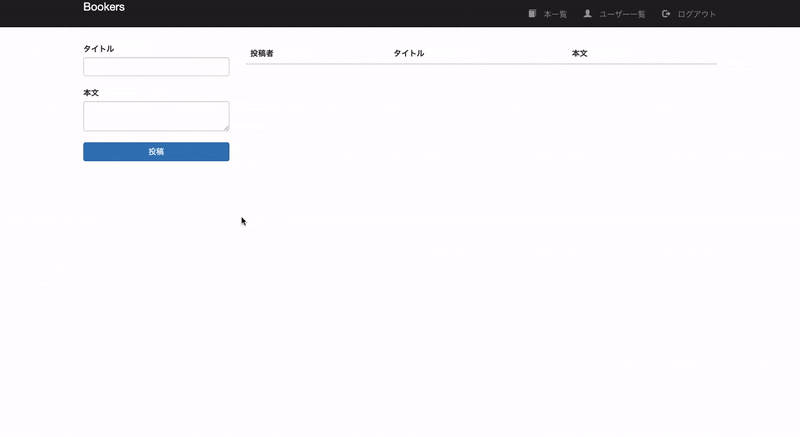目標
開発環境
・Ruby: 2.5.7
・Rails: 5.2.4
・Vagrant: 2.2.7
・VirtualBox: 6.1
・OS: macOS Catalina
前提
下記実装済み。
実装
1.application.rbを編集
application.rb
module Bookers2Debug
class Application < Rails::Application
config.load_defaults 5.2
# 追記
config.action_view.field_error_proc = Proc.new do |html_tag, instance|
if instance.kind_of?(ActionView::Helpers::Tags::Label)
html_tag.html_safe
else
class_name = instance.object.class.name.underscore
method_name = instance.instance_variable_get(:@method_name)
"<div class=\"has-error\">#{html_tag}
<span class=\"help-block\">
#{I18n.t("activerecord.attributes.#{class_name}.#{method_name}")}
#{instance.error_message.first}
</span>
</div>".html_safe
end
end
end
end
【解説】
① エラーが出ていない場合はHTMLをそのまま表示する。
if instance.kind_of?(ActionView::Helpers::Tags::Label)
html_tag.html_safe
② エラーが出ている場合はエラーメッセージをフォームの下に表示する。
else
class_name = instance.object.class.name.underscore
method_name = instance.instance_variable_get(:@method_name)
"<div class=\"has-error\">#{html_tag}
<span class=\"help-block\">
#{I18n.t("activerecord.attributes.#{class_name}.#{method_name}")}
#{instance.error_message.first}
</span>
</div>".html_safe
◎ インスタンスのクラス名を変数へ代入
class_name = instance.object.class.name.underscore
◎ インスタンスのメソッド名を変数へ代入
method_name = instance.instance_variable_get(:@method_name)
◎ エラーメッセージ部分のHTMLを作成する。
"<div class=\"has-error\">#{html_tag}
<span class=\"help-block\">
#{I18n.t("activerecord.attributes.#{class_name}.#{method_name}")}
#{instance.error_message.first}
</span>
</div>".html_safe
「タイトルを入力してください」と表示する場合、
#{I18n.t("activerecord.attributes.#{class_name}.#{method_name}")}が、
「タイトル」にあたる部分で、
#{instance.error_message.first}が、
「を入力してください」にあたる部分になる。
2.エラーメッセージを日本語化
① Gemを導入
Gemfile
# 追記
gem 'rails-i18n'
ターミナル
$ bundle
② application.rbを編集
application.rb
module Bookers2Debug
class Application < Rails::Application
config.load_defaults 5.2
config.i18n.default_locale = :ja # 追記
config.action_view.field_error_proc = Proc.new do |html_tag, instance|
if instance.kind_of?(ActionView::Helpers::Tags::Label)
html_tag.html_safe
else
class_name = instance.object.class.name.underscore
method_name = instance.instance_variable_get(:@method_name)
"<div class=\"has-error\">#{html_tag}
<span class=\"help-block\">
#{I18n.t("activerecord.attributes.#{class_name}.#{method_name}")}
#{instance.error_message.first}
</span>
</div>".html_safe
end
end
end
end
③ ja.ymlを作成し、編集
ターミナル
$ touch config/locales/ja.yml
ja.yml
ja:
activerecord:
attributes:
book:
title: タイトル
body: 本文