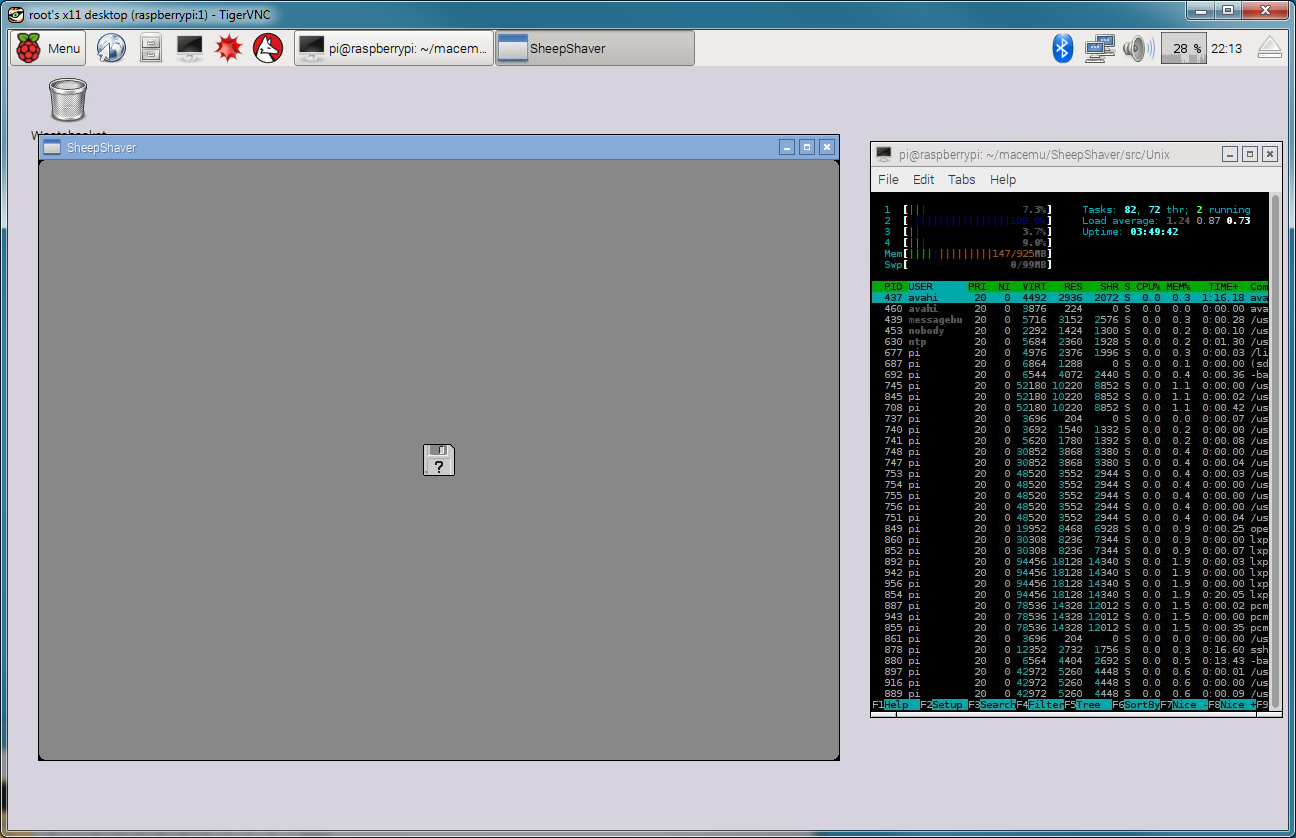概要
- らずぱいで、SheepShaverを動かす。
SheepShaver : An Open Source PowerMac Emulator
環境
- Raspberry Pi 3
2016-05-27-raspbian-jessie.img- # エミュレータなので、ROMとか、そのへんが必要。ドキュメント見たり、ぐぐって...
手順 (Basiliskpでやったのと大体同じ)
-
いつもの
-
sudo apt-get install git libsdl1.2-dev libgtk2.0-dev automake
PC88とBasilisk IIをやったあとの環境だから、もっと必要なのがあるかもしれない。 -
cd; git clone https://github.com/cebix/macemu.git; cd macemu/SheepShaver/src/Unix
ソース取得。src/CrossPlatform/以下のファイルはいくつか、BasiliskIIのほうにリンクされてる -
ビルド
NO_CONFIGURE=1 ./autogen.sh
./configure --enable-sdl-video --enable-sdl-audio --disable-vosf --disable-jit-compiler --with-gtk --enable-addressing=direct,0x10000000
make
strip SheepShaver
=> `SheepShaver` ができる.
5. `./SheepShaver`<br>実行。GUIでぐいぐい(!)設定する
- \[Volumes\]で、ISOイメージ追加したり、HDDイメージを作ったり
- \[Memory/Misc\]で、RAMサイズ、ROM File指定したり
- 画面サイズ変えたり、

6 \[Start\]押して、VM起動
## スクショ

<font 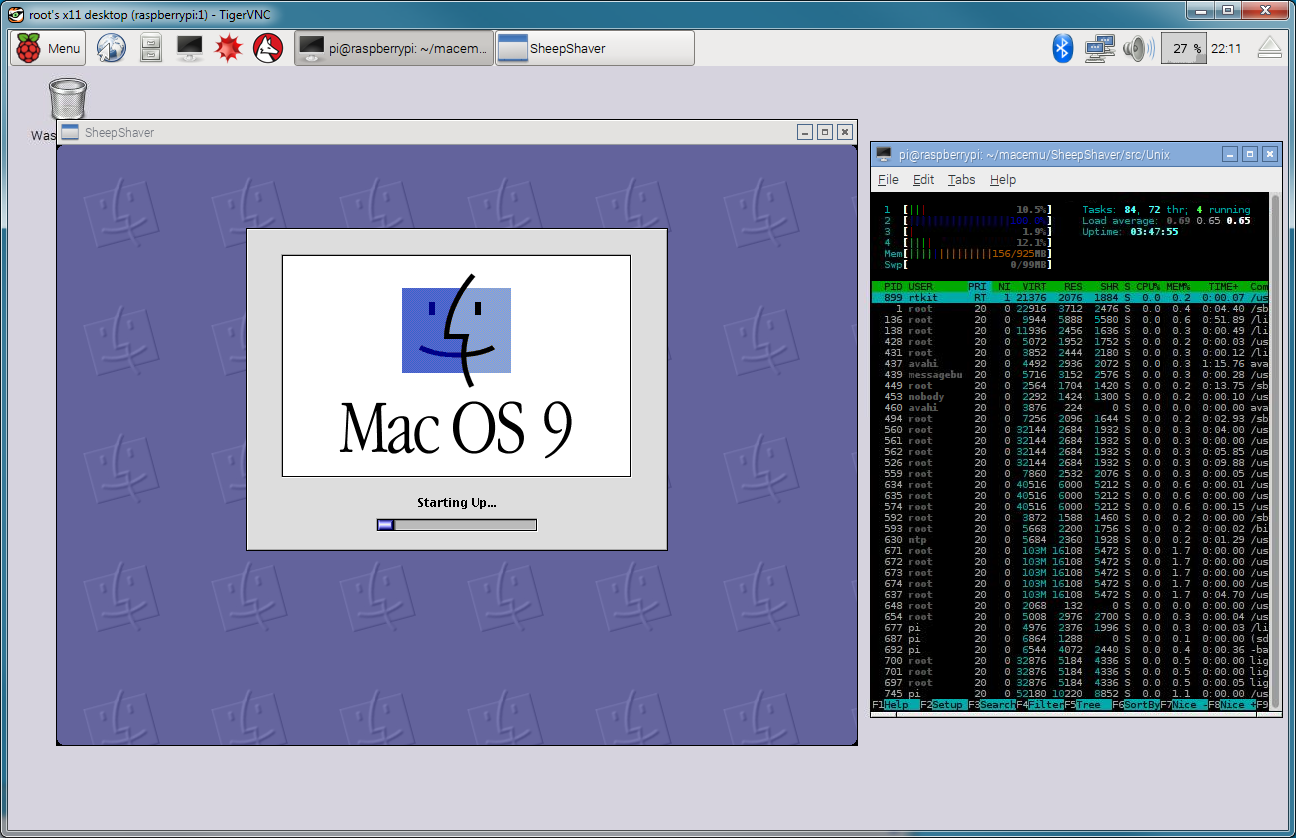>
## その他
- `"Cannot map Low Memory Globals: Invalid agument"`というエラーは、 `mmap`で、<font color='red'>0x0000</font> - 0x3000をとろうとして、エラーになってる。
<br>=> `--enable-addressing=direct,0x10000000` で、Offsetつけてる