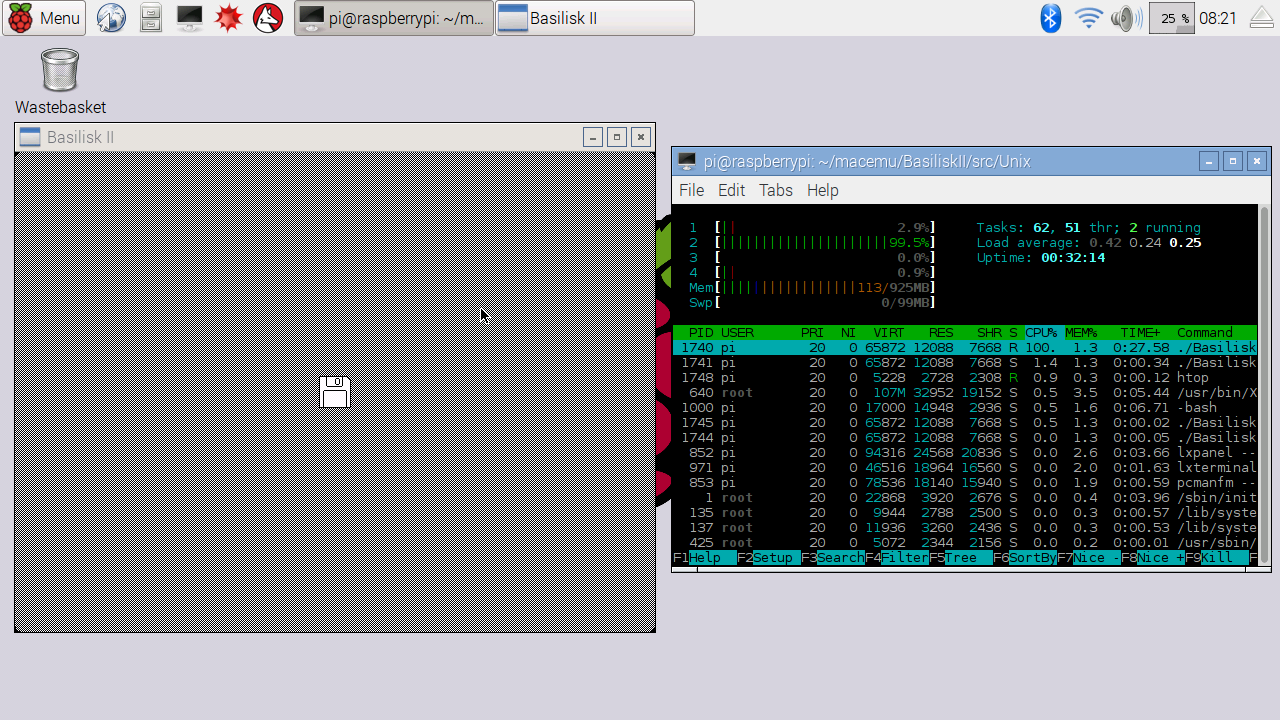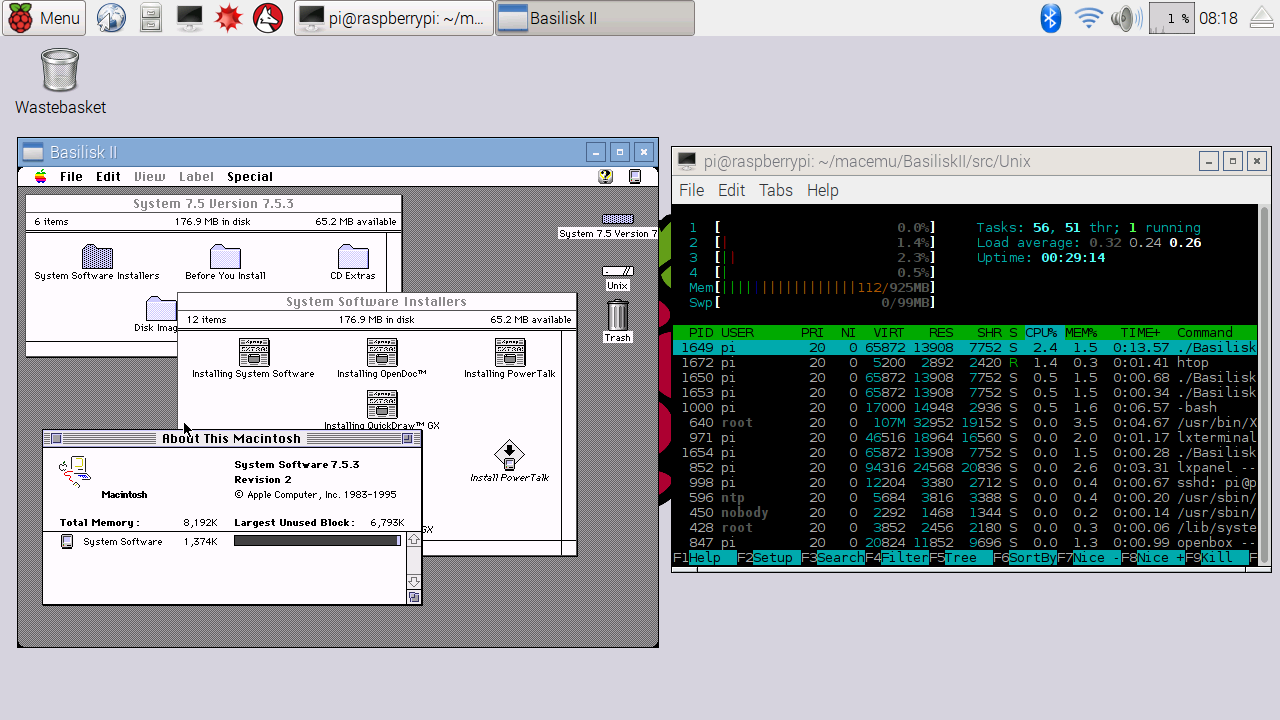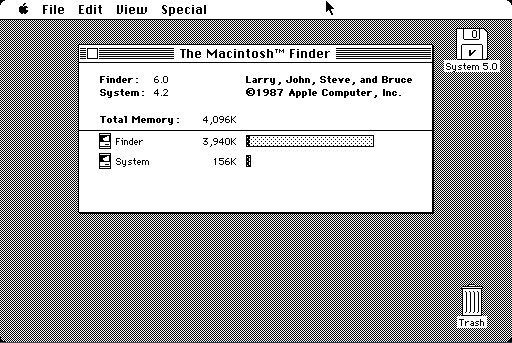概要
- らずぱいで、Basilisk IIを動かす。
-
Basilisk II is an Open Source 68k Macintosh emulator.
環境
- Raspberry Pi 3
2016-05-27-raspbian-jessie.img- # エミュレータなので、ROMとか、そのへんが必要。ドキュメント見たり、ぐぐって...
手順
-
いつもの
-
sudo apt-get install git libsdl1.2-dev automake
PC88をやったあとの環境だから、もっと必要なのがあるかもしれない。 -
sudo apt-get install libgtk2.0-dev
=> 追記: gtkを使ったSetting UIがでてくるので、ラクに設定できる -
cd; git clone https://github.com/cebix/macemu.git; cd macemu/BasiliskII/src/Unix
ソース取得 -
ビルド
NO_CONFIGURE=1 ./autogen.sh
./configure --enable-sdl-video --enable-sdl-audio --disable-vosf --disable-jit-compiler
make
strip BasiliskII
=> `BassiliskII` ができる.
5. `./BassiliskII`<br>一度立ち上げて、おとす(ps aux | grep Basi で PIDしらべて、kill -9 <PID>する?)=> `~/.basilisk_ii_prefs`というファイルができてる??
6. `vi ~/.basilisk_ii_prefs`
```txt:~/.basilisk_ii_prefsを編集。以下のような感じで追加
rom /home/pi/quadra650とかの.rom
disk /home/pi/System753とかの.iso
スクショ
Mini vMac - a miniature early Macintosh emulator
- Downloadへ行って、LinuxのARMバイナリ (minivmac-3.3.3-larm.bin.tgz)をダウンロードしてきて解凍。
- ROMのファイル名は、
vMac.ROMで、同じフォルダにおく。 -
./Mini vMacを実行すればよい。 - Diskがあれば、
./Mini vMac diskimage.dskというかんじで。
その他
- HDDイメージを作って、そこにインストールは... そのうち...
- 試していないが、
--enable-jit-compilerでもいけるかな??