はじめに
本記事はGit for Windows(Git Bash)にstarshipを導入した際の作業備忘録です。
なお、Git Bashはすでに導入済みの環境を前提としています。
starshipのインストール
今回のインストール用にbinディレクトリを作成しインストールします。
mkdir -p "$HOME/.local/bin"
curl -sS https://starship.rs/install.sh | sh -s -- --bin-dir "$HOME/.local/bin"
インストール後環境設定
starshipをインストールすると以下のように言われます。
- $PATHにbinディレクトリがないよ
~/.bashrcの最終行にeval "$(starship init bash)"を追記してね
なので~/.bashrcをこんな感じで編集してあげます。
~/.bashrc
# starship setting
export PATH=$PATH:/c/Users/username/.local/bin
eval "$(starship init bash)"
source ~/.bashrcもしくはGit Bashを再起動すると、starshipが適用されているのを確認できました。
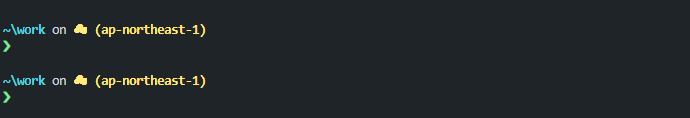
やったね!