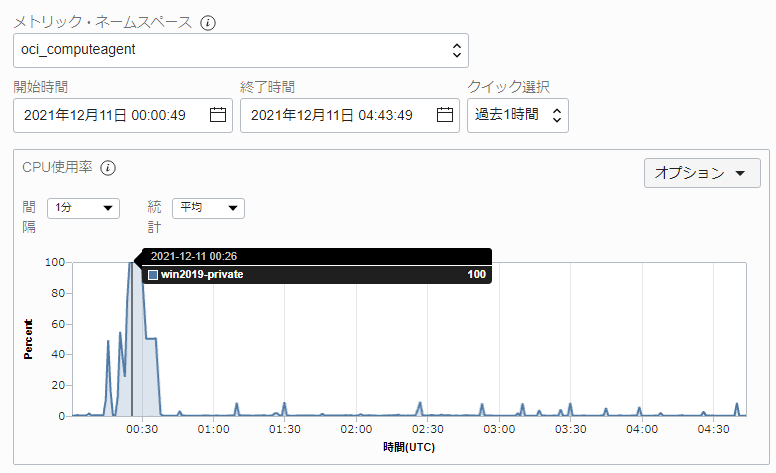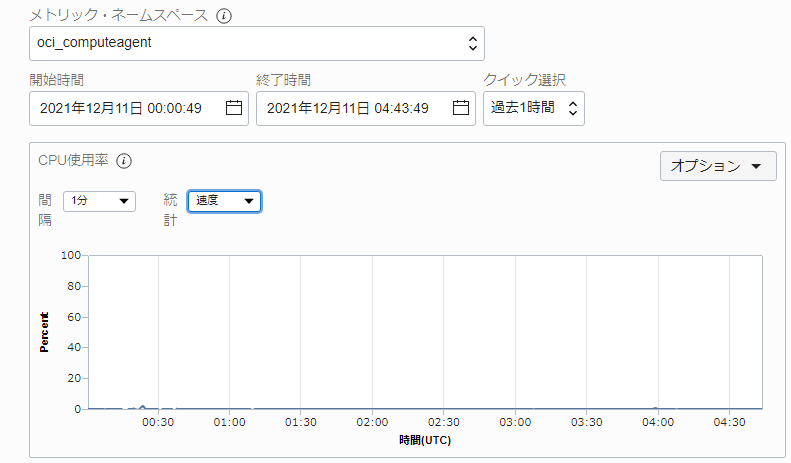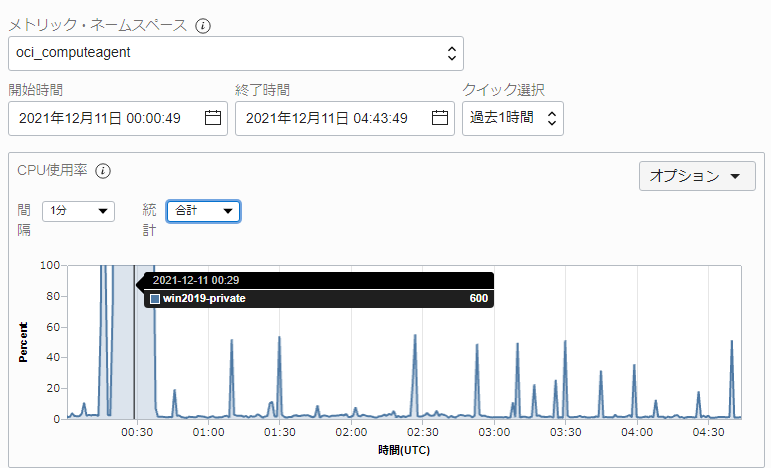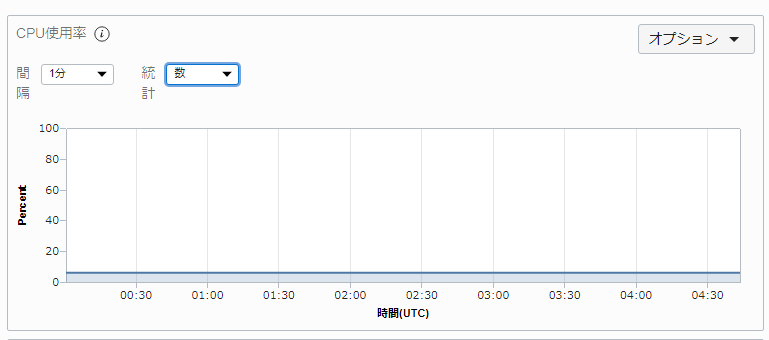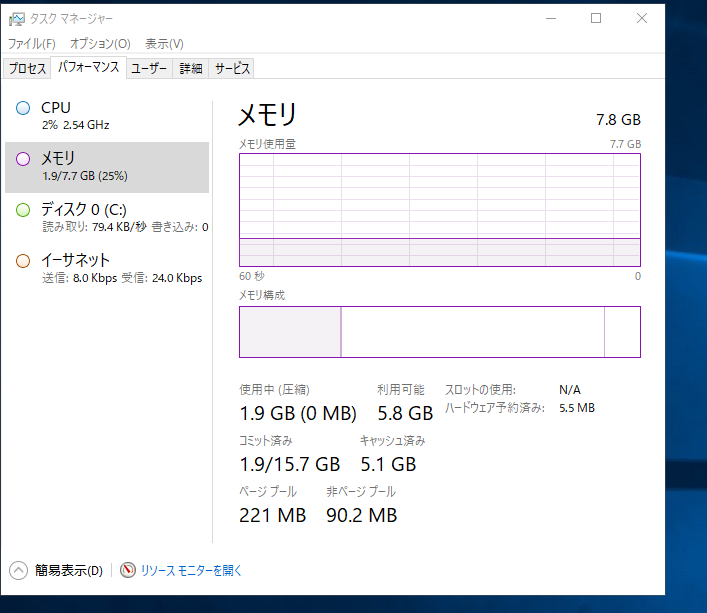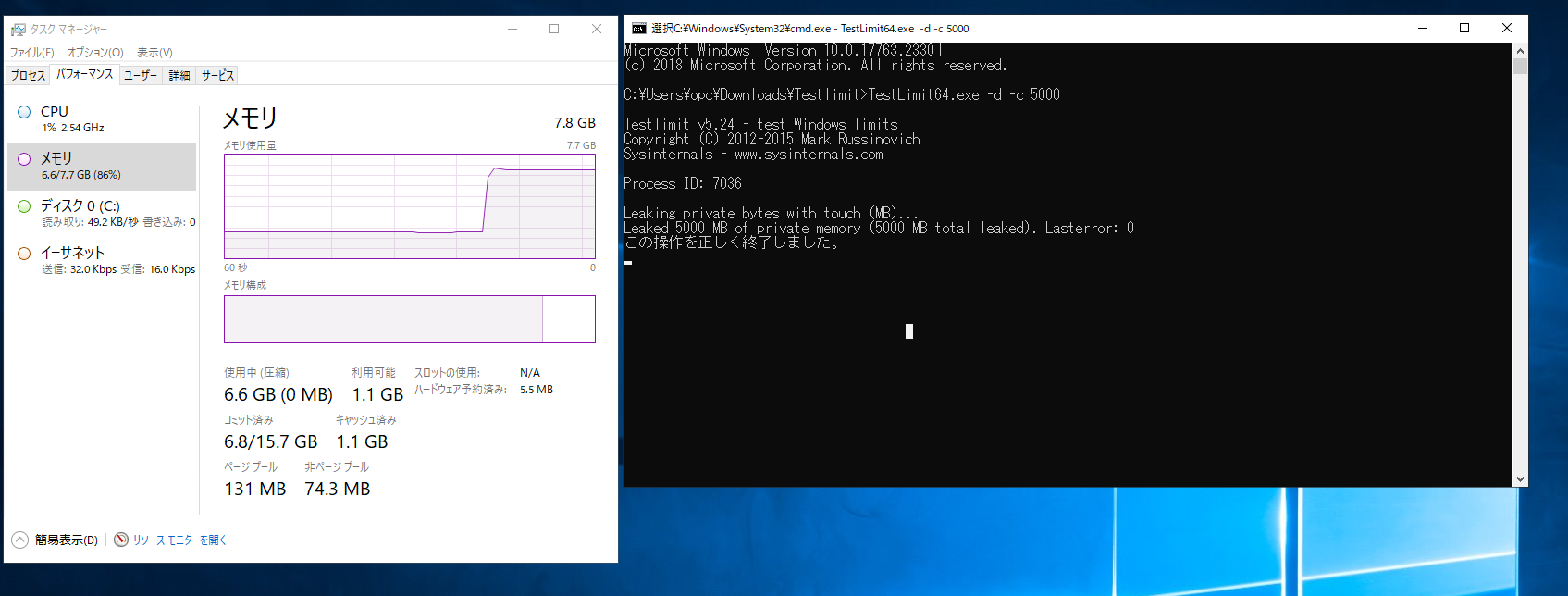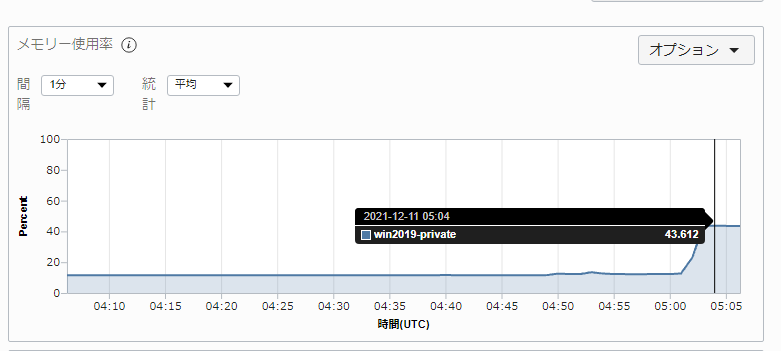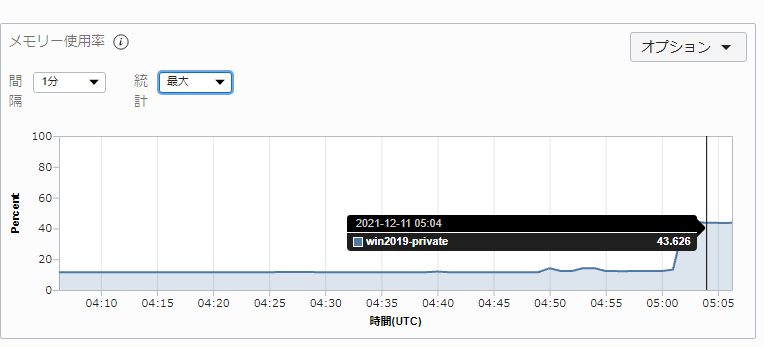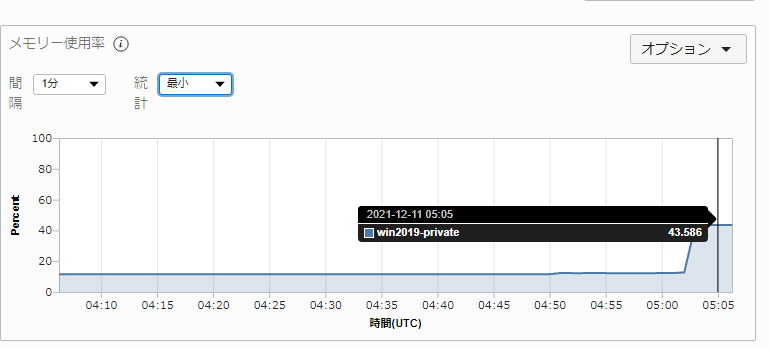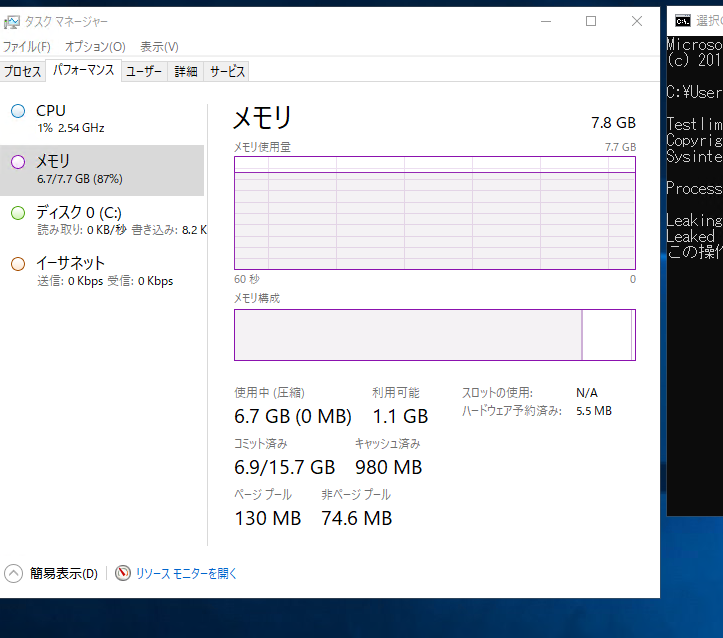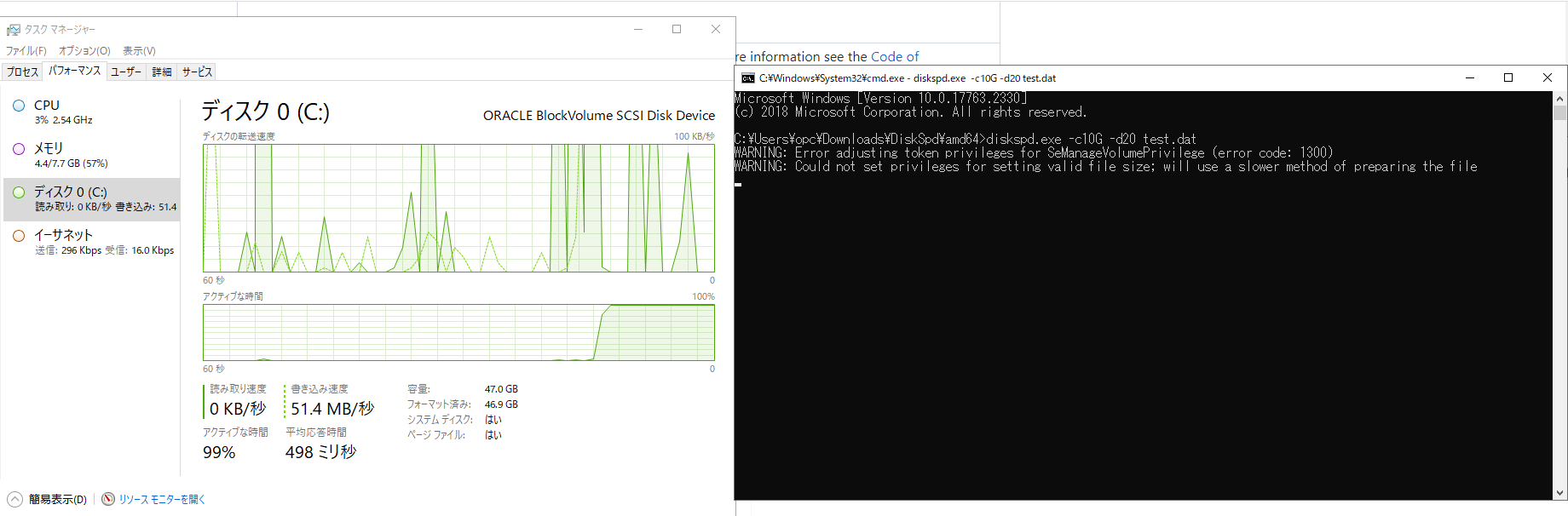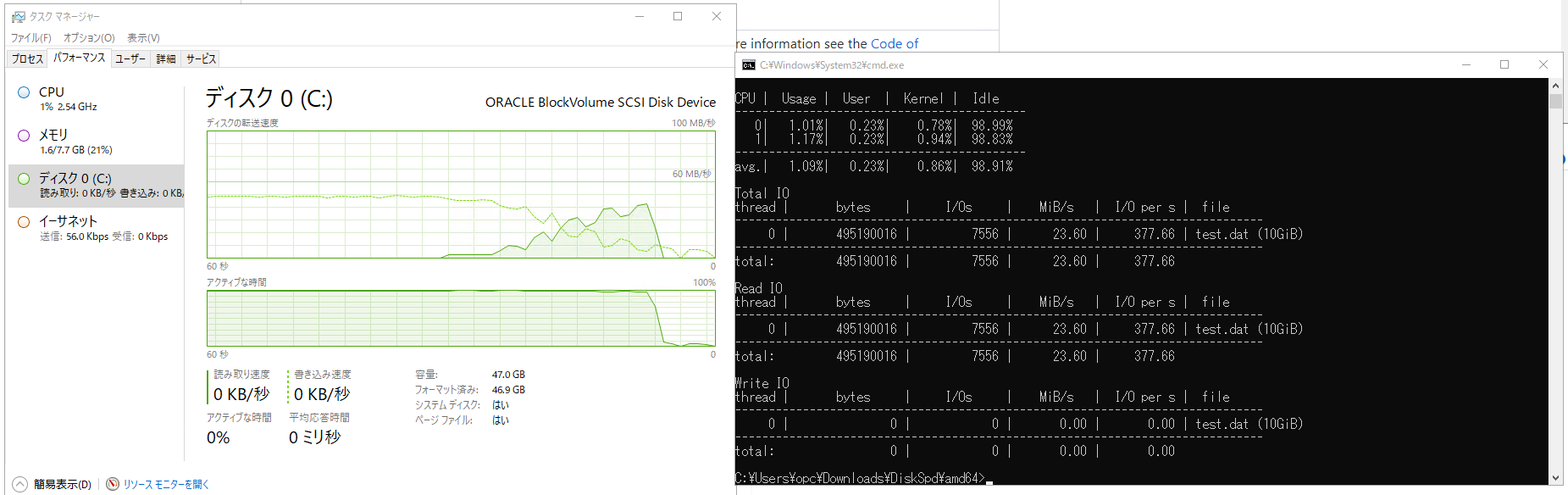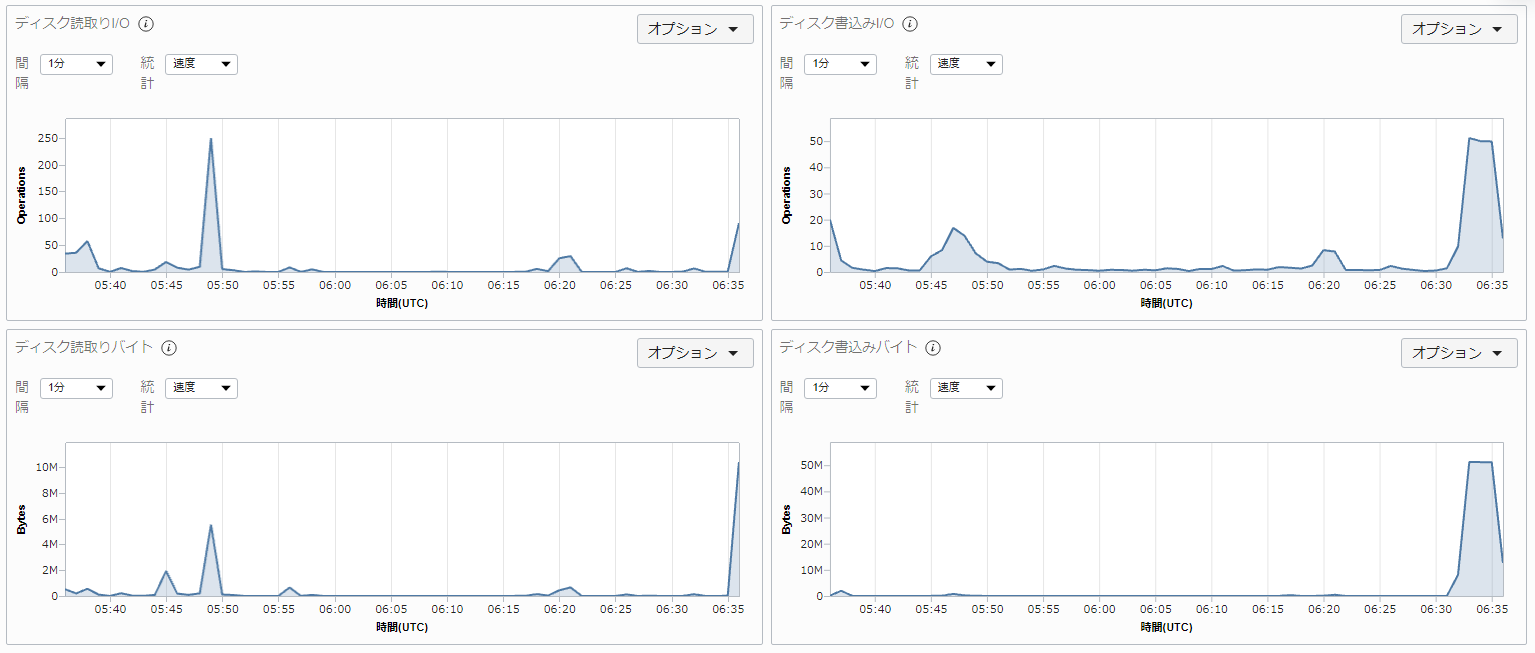メモ
OCIのモニタリングを確認したい
特にNWで制限かかってるときとかどんなグラフになるのか知りたい
とりあえずNWはないが、他のリソースは下記を参考にやってみる
https://4thsight.xyz/15051
対象はwindows 2019 server
E4.flex
1 ocpu
8 GB memory
47 GB boot volume
cpu
あとはまぁ使えそうか
memory
利用可能は5.8GB
C:\Users\opc\Downloads\Testlimit>TestLimit64.exe -d -c 5000
試しに10GBでやってみる
リモートデスクトップが落ちた。。
再度入れるようになったので入った
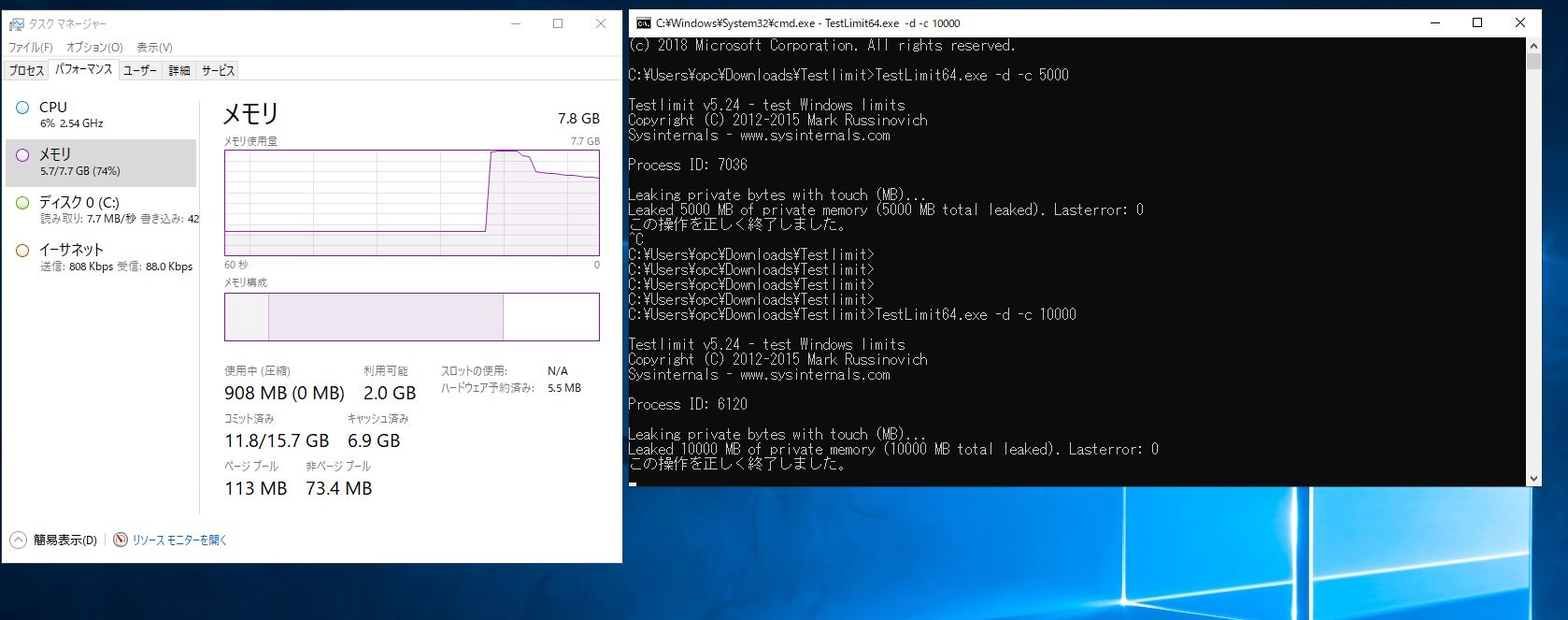
一瞬測定できなくなって80%弱を記録。100%はさすがにないのか
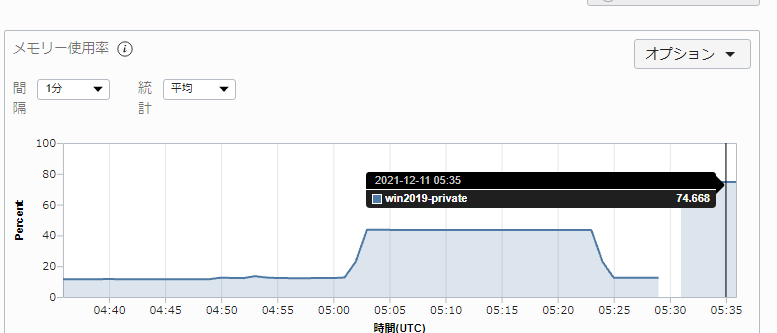
速度、合計、数の数値は相変わらず意味不明