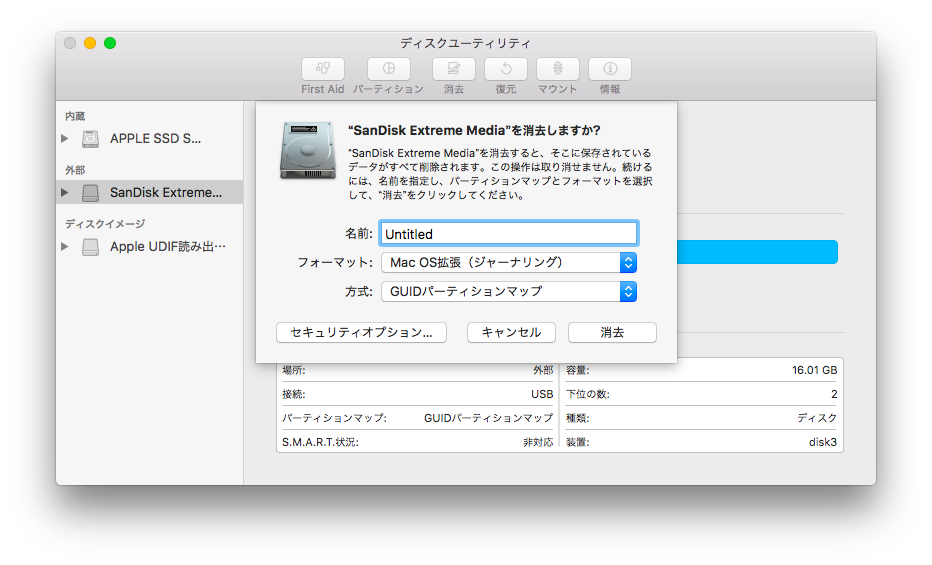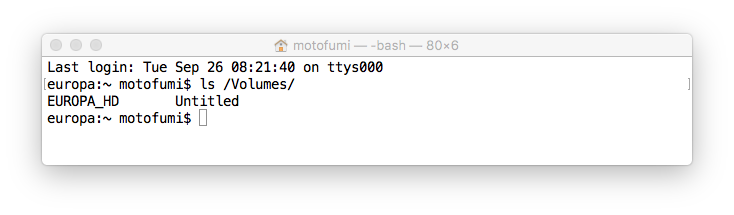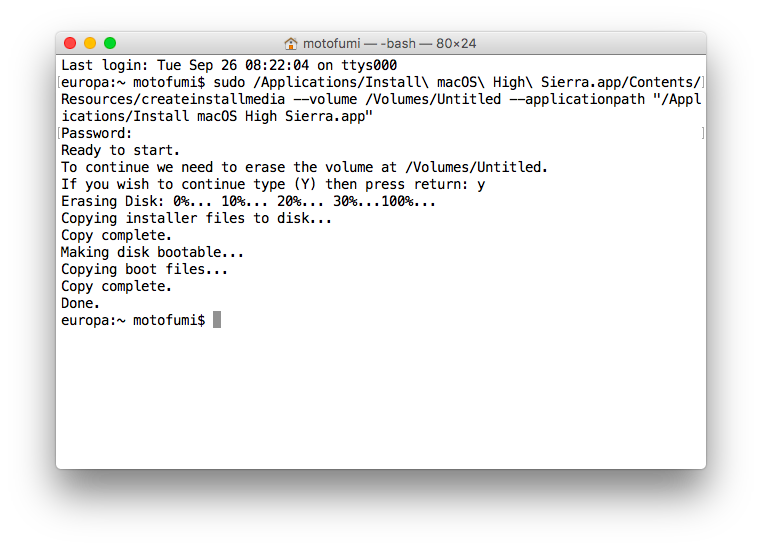はじめに
macOS High SierraのUSBメモリを使ったインストールメディアを作成する。
必要なもの
- macOS High Sierra
- 16GB以上のUSBメモリ(できるだけ高速なもの) //8GBは未検証
手順
1.『macOS High Sierra』をApp Storeからダウンロードする。(完了すると、/Applicationsフォルダに保存される。)
2. 『ディスクユーティリティ.app』でUSBメモリの名前を『Untitled』にして、USBメモリを消去する。
3. USBメモリのマウントを確認する。
次のコマンドを実行して先ほど作成したUSBメモリをマウントしていることを確認する。
$ ls /Volumes/
4. インストールUSBメディアを作成する。
次のコマンドを実行してインストールUSBメディアを作成する。
$ sudo /Applications/Install\ macOS\ High\ Sierra.app/Contents/Resources/createinstallmedia --volume /Volumes/Untitled --applicationpath "/Applications/Install macOS High Sierra.app"
(--applicationpathは指定しなくともできるようです)
関連
Appleオフィシャル https://support.apple.com/en-us/HT201372