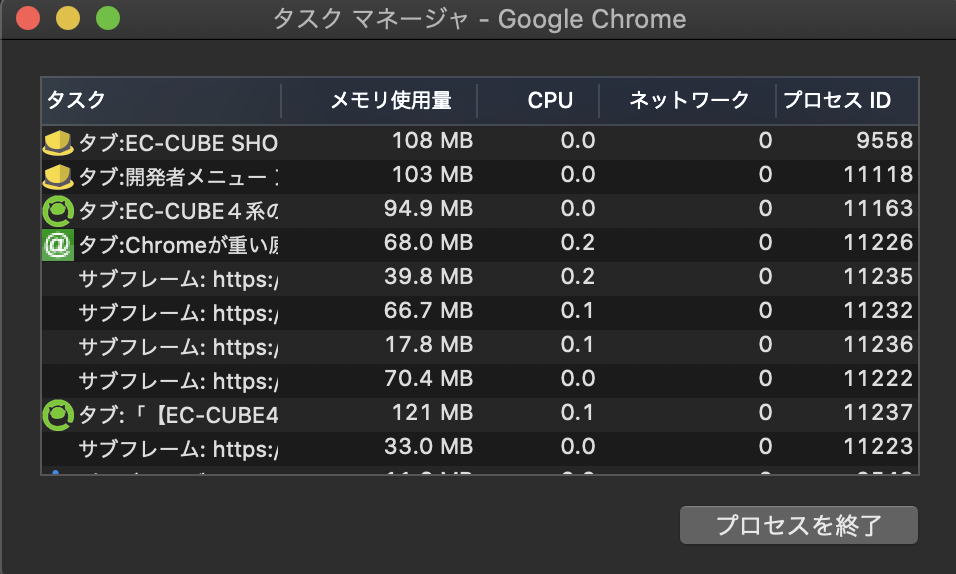EC-CUBE4.0.3
突然ロードが長くなってタイトルのようなエラーが出現!!
- 実行環境はDockerコンテナ(php.iniファイルがない!?)
- そのほかの症状は下記のコマンドでのキャッシュクリアが重い(1~2分)
php bin/console cache:clear --no-warmup
対処方法-試したこと2つ
一つ目「.htaccessファイル」に一行追加
効果あるのかわからないが、ロード時間を長くする。
(長い分、気分的にロード待ちのストレスが貯まる)
.htaccess
DirectoryIndex index.php index.html .ht
+ php_value max_execution_time 120
<FilesMatch "^composer|^COPYING|^\.env|^\.maintenance|^Procfile|^app\.json|^gulpfile\.js|^package\.json|^package-lock\.json|web\.config|^Dockerfile|\.(ini|lock|dist|git|sh|bak|swp|env|twig|yml|yaml|dockerignore|sample)$">
order allow,deny
deny from all
</FilesMatch>
二つ目、Chromeの「サブフレーム」を削除する
サブフレームとは、iframeなど、ページの一部分の表示などを担っている(サブの)プロセスのこと
サブフレームの消し方
Chromeの右上**:**を選択 > その他のツール > タスクマネージャ を開く
サブフレームを選択し、プロセスを終了させる。
どうやら、複数のタブを開いていると複数のサブフレームも起動してしまい、プロセスが渋滞になるようだ。
まとめ
すぐに効果が出た方法はサブフレームの削除だ。
安定的に起動させたい場合は、ウィンドウは1つにして、タブはすぐに削除すること。
調べてる途中でPCを軽くするために便利だと思ったもの
Catalinaにアップデート後にMacアクティビティモニタにカラム情報が表示されません。
ターミナルでdefaults delete com.apple.ActivityMonitorを叩いて解決!!