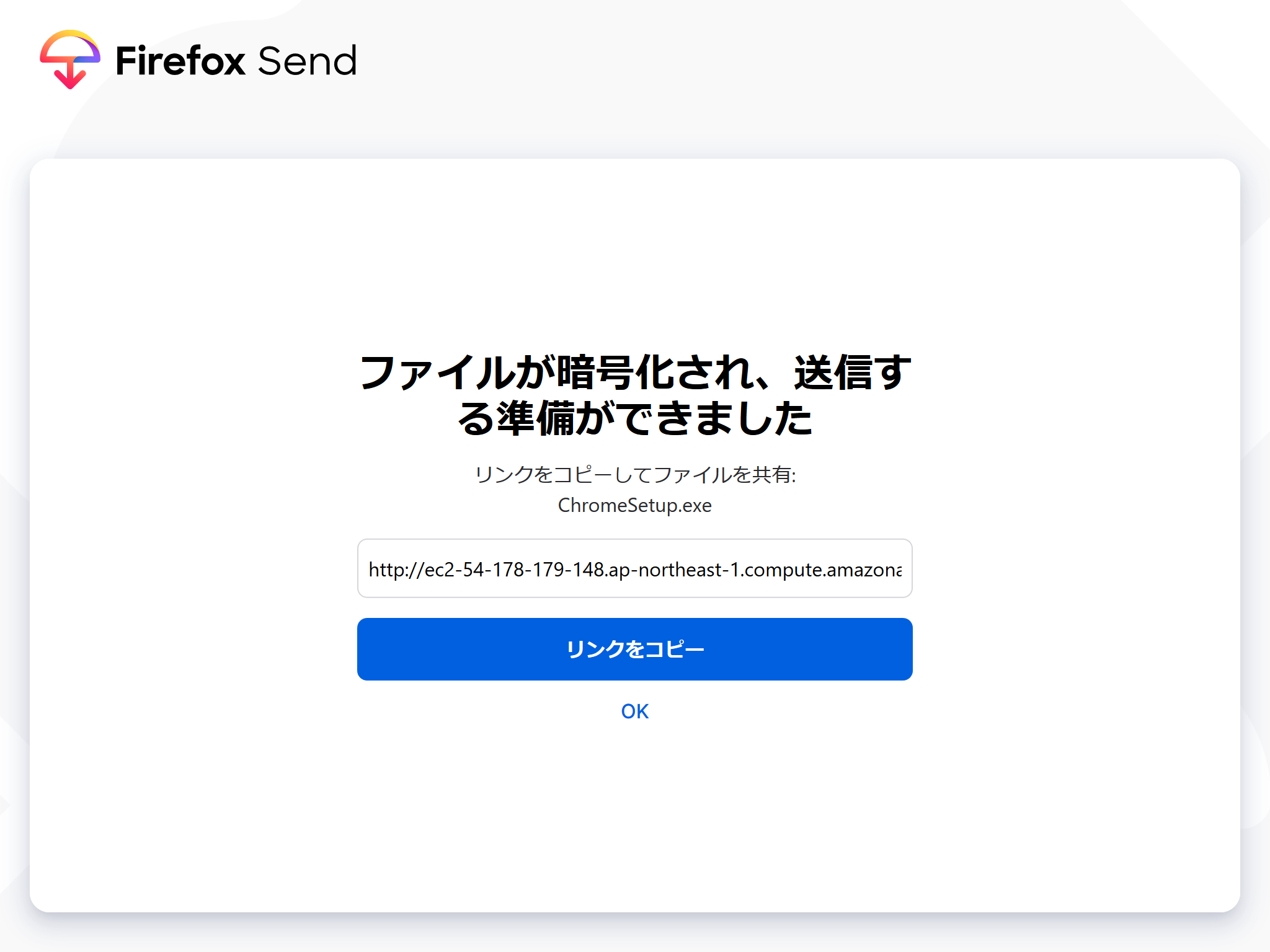とても便利なFirefox Sendですが、残念ながらサービスの停止が発表されました。
Mozilla、「Firefox Send」の再開を断念 ~無償のファイル送信サービス - 窓の杜
Update on Firefox Send and Firefox Notes - The Mozilla Blog
停止の発表とともにすでにサービス停止済みで https://send.firefox.com/ にアクセスしてもmozillaのトップページに転送されます。
Firefox SendのソースコードはGitHubでオープンソースで公開されていますので、そちらを起動してみましょう。
Docker Composeを使いますが、
We don't recommend using docker-compose for production.
だそうですのでお気をつけください。
よろしければ、ご自由にどうぞ。
https://send.moritalous.tk/
独自ドメイン化とSSLについて以下で続きを書きました。
意外と簡単!EC2上のWebアプリを独自ドメイン化&SSL化
環境
丁度いいタイミングでAWSからt4g.microインスタンスの年内無料トライアルが発表されたため、こちらを使用してみます。
新しい EC2 T4g インスタンス – AWS Graviton2 によるバースト可能なパフォーマンス – 無料で利用可能 | Amazon Web Services ブログ
構築
Docker
sudo amazon-linux-extras install -y docker
sudoなしでdockerコマンドが使えるようになるおまじない
sudo groupadd docker
sudo usermod -aG docker $USER
Dockerサービス起動
sudo systemctl enable docker
sudo systemctl start docker
Docker Compose
ちょっと面倒ですが
sudo yum install -y python3 python3-devel libffi-devel openssl-devel gcc make
sudo pip3 install docker-compose
sudo ln -s /usr/local/bin/docker-compose /usr/bin/
Git
sudo yum install -y git
環境構築は以上です。
アプリケーションデプロイ
ソースの取得
git clone https://github.com/mozilla/send.git
ちなみに2020/09/20時点で、リポジトリはすでにArchived状態になっています。
docker-compose.ymlの修正
2点、変更します。
- selenium-firefoxの削除
- selenium-firefox:
- image: b4handjr/selenium-firefox
- ports:
- - "${VNC_PORT:-5900}:5900"
- shm_size: 2g
- volumes:
- - .:/code
- Firefox Account不要化
このままdocker-composeすると起動はするのですが、ファイルのアップロードが失敗します。結構ハマったのですが、Issueを参考に、Firefox Accountを不要化することで解消します。
environment:
- REDIS_HOST=redis
+ - FXA_REQUIRED=false
修正後はこんな感じ
version: "3"
services:
web:
build: .
links:
- redis
ports:
- "1443:1443"
environment:
- REDIS_HOST=redis
- FXA_REQUIRED=false
redis:
image: redis:alpine
docker-compose up
Docker Imageのビルドが始まり、しばらくすると起動します。
docker-compose up -d
http://[EC2のパブリックIP]:1443でFirefox Sendが無事起動します。
ファイルを登録して
アップロード!!!
発行されたリンクをクリックしてダウンロードできます。
自分用にはこれでなんとかなりそうです。
いいサービスだったのに、残念ですねぇ。。