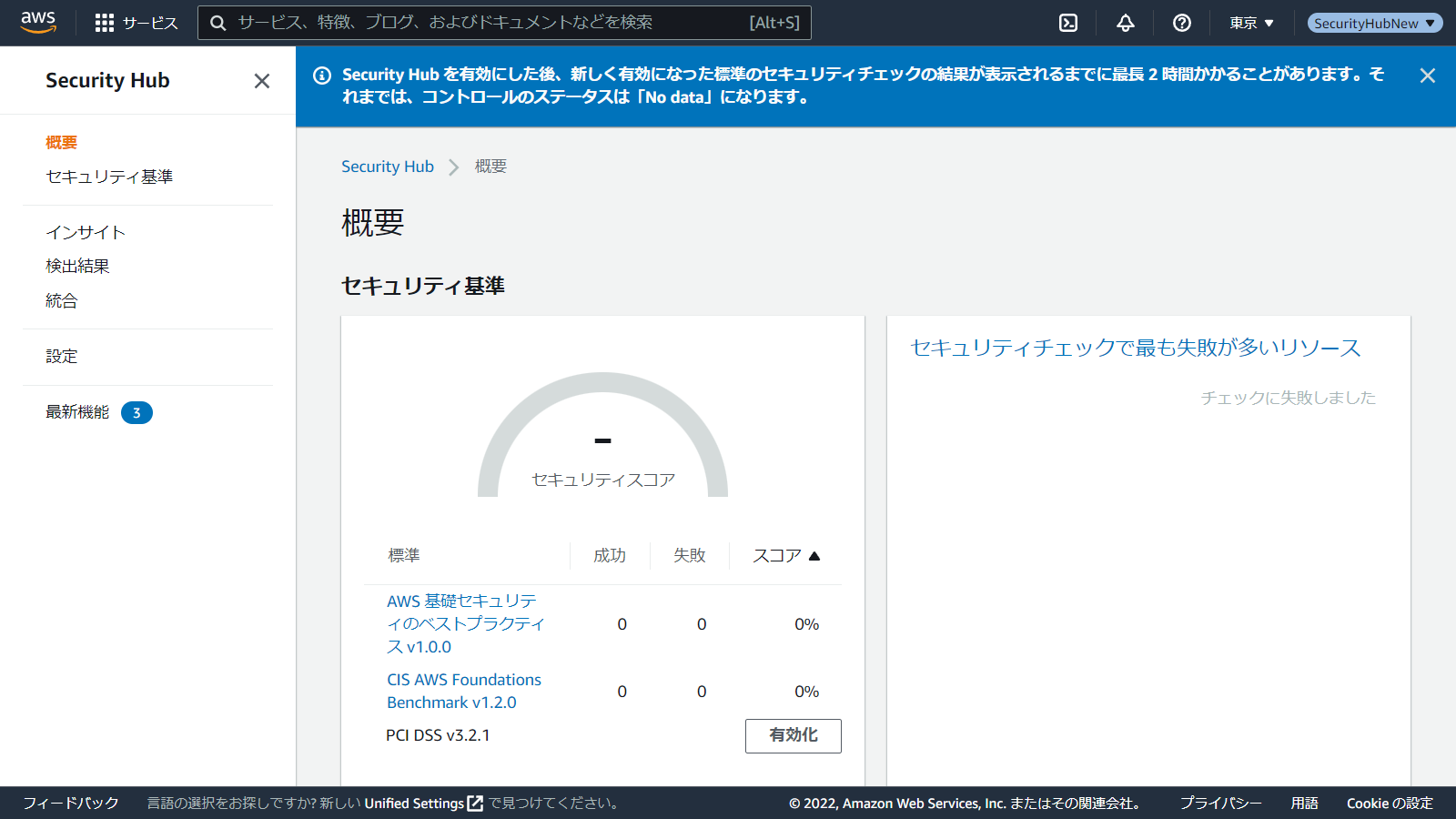新規作成したアカウントのSecurity Hubのスコアがいくつか見てみようと思います。
AWSアカウントの新規作成
AWSアカウントの新規作成は、Organizationを使って作成しました。
Security Hub有効化手順
Configの有効化
Security Hubを使用するためにはConfigを有効化する必要があります。
Security Hubの有効化
続いてSecurity Hubを有効化します。
-
セキュリティ基準は以下の3つから選択ができますが、デフォルトで選択されている「AWS 基礎セキュリティのベストプラクティス v1.0.0 を有効化」と「CIS AWS Foundations Benchmark v1.2.0 を有効化」を選択した状態で、Security Hubの有効化をクリック

結果確認
さて、1日経ったので、状態を確認してみましょう。
ということで、正解は 75% でした!!!
意外と高いと感じませんか?これより低い場合は初期状態より悪くしているということになりますね。。。
セキュリティスコア100%を目指した記事をこちらに掲載しました。
よろしければご参照ください。
初期AWSアカウントのSecurity Hub結果とAWS 基礎セキュリティのベストプラクティスへの対処法
Security HubのCIS AWS Foundations Benchmarkへの対応を行いセキュリティスコア100%を達成する方法