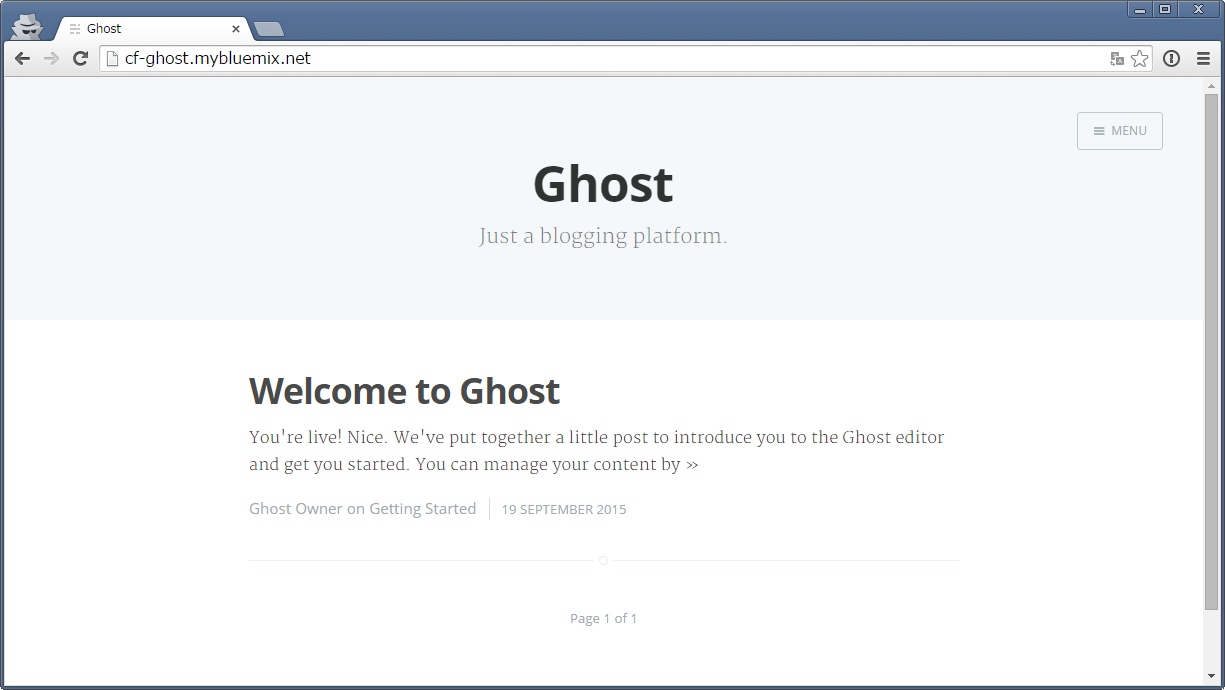はじめに
日本Cloud Foundryグループでは現在Cloud Foundry(PaaS)上でアプリをデプロイする為の知見を100個のアプリケーションで100日に渡って公開するCloud Foundry百日行という企画を実施しています
その中で公開されたGhostはMarkdownで編集することが可能なシンプルなblogアプリケーションです。
Ghost自体は無料でソースコードを入手する事が出来ますが、ホスティングサービスを利用する場合は料金ページを見ると8$/月ほど必要となるので、
無料で試す方法として、Bluemix上でデプロイする方法を紹介したいと思います。
※bluemixでは利用者毎に一定のサイズのアプリケーションまでは無料で利用可能です。
今回はCloud Foundry百日行のghostの記事の中で使われているCloud Foundry向けに修正されたコードを元に作成した版のソースを利用して説明をします。
※最新版を利用したい場合は百日行の手順をベースに自分で編集する事をオススメします。
事前準備
- bluemixのアカウントを入手
bluemixのアカウントがない場合は『KenichiSekineさんのQiita記事 IBM Bluemixフリートライアルアカウント作成手順』を参照して作成してください。 - cfコマンドを準備
Cloud Foundryの公式cliの最新のリリースから自分のOSに応じたファイルを入手します。
アプリケーションのデプロイとサービスの紐付け
ghostのソースを準備する
$ git clone https://github.com/morikat/ghost.git
$ cd ghost
$ git checkout fix-service-environment-spec
cfコマンドでbluemixのapiにログイン
下記のコマンドを入力するとEmailとPasswordを聞かれるので登録した値を入力します。
$ cf login -a https://api.ng.bluemix.net
アプリをpaas上にpushする
※ここではサービスと紐付ける為に--no-startでpushします。また、cf-hostの部分がアプリ名でbluemix内でユニークで有る必要がある為、この手順を試す場合は別の名称でpushします。
$ cf push cf-ghost -m 256m --no-start
msyqlを作成する
※cf-ghost-mysql部分はpushしたアプリ名に-mysqlをつけると分かりやすいです。
$ cf create-service mysql 100 cf-ghost-mysql
...
OK
アプリとmysqlを紐付ける
$ cf bind-service cf-ghost cf-ghost-mysql
アプリを起動
$ cf start cf-ghost
OK
App cf-ghost was started using this command `./vendor/initial_startup.rb`
Showing health and status for app cf-ghost in org morika-t@hotmail.co.jp / space dev as morika-t@hotmail.co.jp...
OK
requested state: started
instances: 1/1
usage: 256M x 1 instances
urls: cf-ghost.mybluemix.net
package uploaded: Sat Sep 19 12:17:52 UTC 2015
state since cpu memory disk details
#0 running 2015-09-19 09:19:20 PM 0.0% 203M of 256M 193.2M of 1G
アプリにアクセス
※アプリ名がcf-ghostの場合は https://cf-ghost.mybluemix.net となります
管理画面にアクセス
※アプリ名がcf-ghostの場合は https://cf-ghost.mybluemix.net/ghost/setup/ となります。
CREATE YOUR ACCOUNTからアカウントを作成する事で記事を編集可能になります。
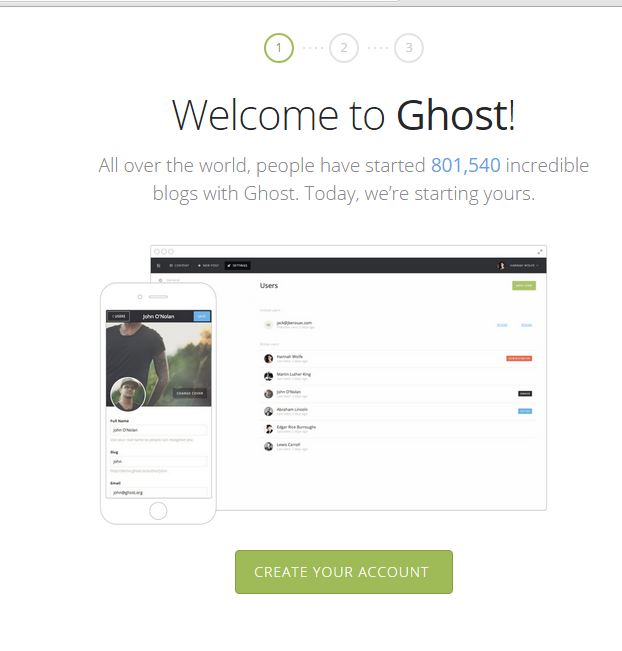
サンプル
今回のQiitaの記事をそのままghostにmarkdownを貼り付けて記事を書いてみました
※サンプルで上げている為、後ほど上記のURLはアクセス不可になるかも知れません