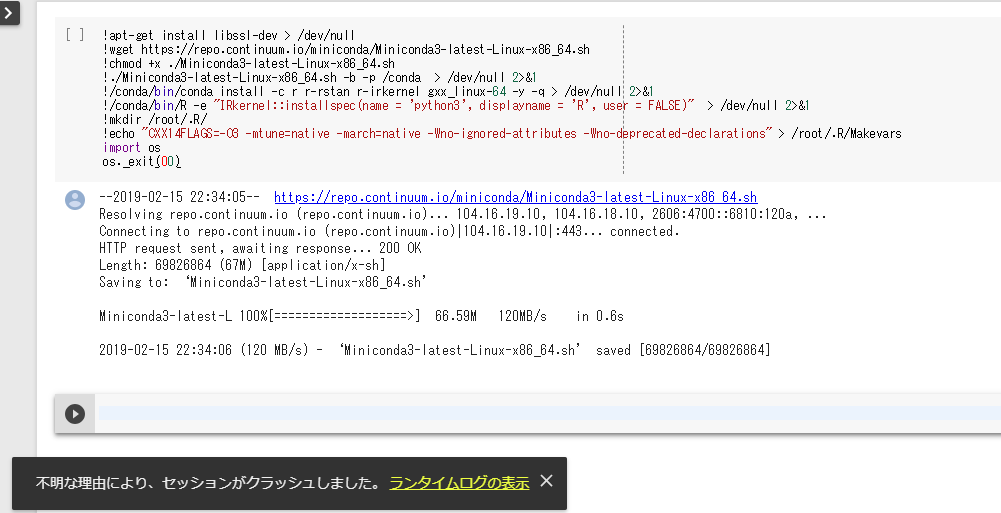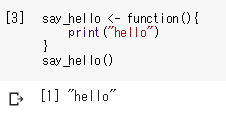ディープラーニングをR言語でやるときに,Google ColaboratoryのGPUを使いたくなるかと思います.そのためには,Google ColaboratoryでR言語を使えるように設定しないといけません.
本記事ではその方法を紹介します.
こちらの英語のサイトを参考にしました.
まず,ノートブックに以下をコピペします.
!apt-get install libssl-dev > /dev/null
!wget https://repo.continuum.io/miniconda/Miniconda3-latest-Linux-x86_64.sh
!chmod +x ./Miniconda3-latest-Linux-x86_64.sh
!./Miniconda3-latest-Linux-x86_64.sh -b -p /conda > /dev/null 2>&1
!/conda/bin/conda install -c r r-rstan r-irkernel gxx_linux-64 -y -q > /dev/null 2>&1
!/conda/bin/R -e "IRkernel::installspec(name = 'python3', displayname = 'R', user = FALSE)" > /dev/null 2>&1
!mkdir /root/.R/
!echo "CXX14FLAGS=-O3 -mtune=native -march=native -Wno-ignored-attributes -Wno-deprecated-declarations" > /root/.R/Makevars
import os
os._exit(00)
ただし,上から6行目の'python3'はpython2系を使っている場合,'python2'に直す必要があります.
「不明な理由により,セッションがクラッシュしました」と表示されるはずです.
次に,上部の「ランタイム」から「セッションの管理」を選びます.

すると,アクティブなセッションの一覧が出ますので,「終了」ボタンを押します.