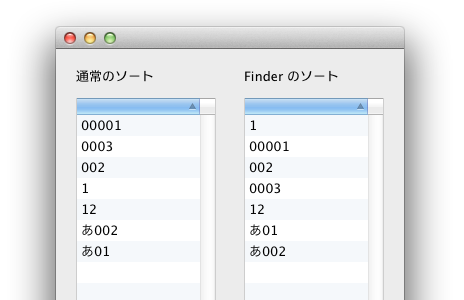XojoでFinderと同じ文字列照合をするメソッドです。
Function FinderCompare(str1 as String, str2 as String) As Integer
Declare function localizedStandardCompare lib "Cocoa" selector "localizedStandardCompare:" (s1 as CFStringRef, s2 as CFStringRef) as Integer
Return localizedStandardCompare(str1, str2)
End Function
戻り値は、-1、0、1の3つ。
- str1 < str2 … -1
- str1 = str2 … 0
- str1 > str2 … 1
これを利用して、ListBoxのCompareRowsイベントに以下のように書いておくと、Finderと同等のソートをするようになりますよ。
result = FinderCompare( me.Cell(row1,column), me.cell(row2,column) )
Return True