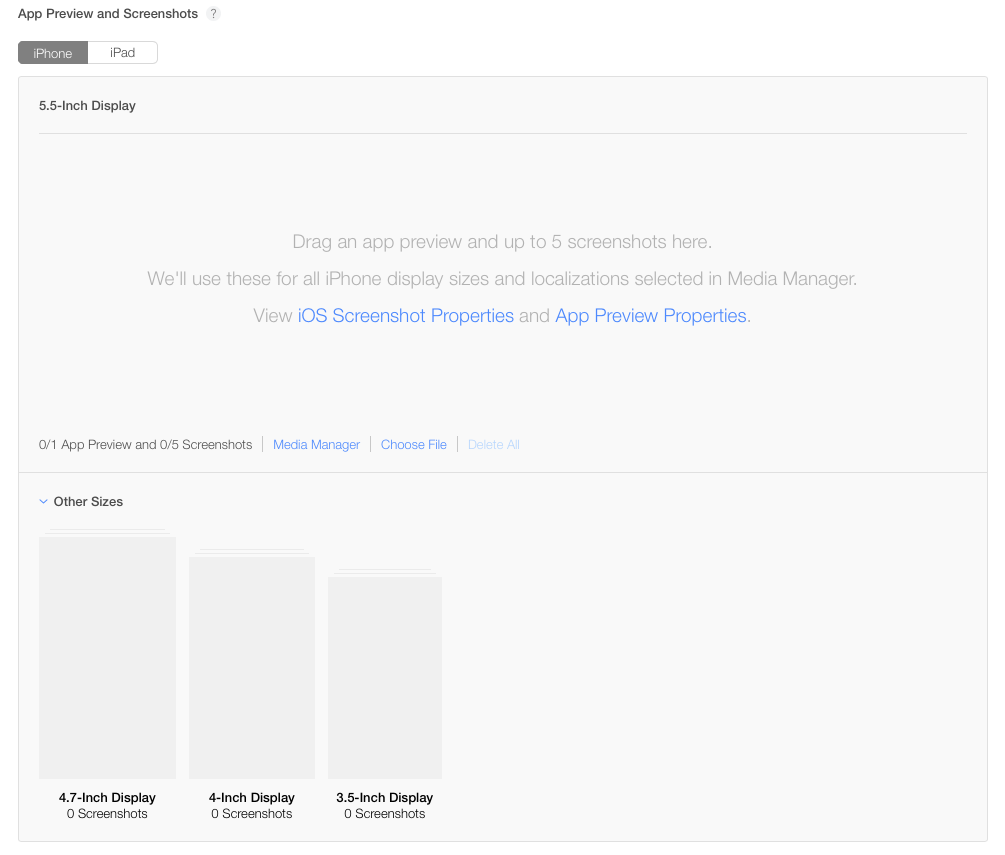本日から、iTunesConnectでのアプリスクリーンショットの簡易提出が可能になりました🎉
Simplified Screenshot Submission Process - News and Updates - Apple Developer
説明動画はこちらです:
What's New in iTunes Connect - WWDC 2016 - Videos - Apple Developer
http://qiita.com/nerd0geek1/items/a0e67e794670d8c79492#screenshot-simplification でも紹介されていますが、要点は、
- iPhone・iPadそれぞれの最大サイズのスクリーンショットをアップロードするだけで、自動で小さいサイズ用にリサイズ表示してくれる
-
Other Sizesから、他のサイズのスクリーンショットを個別に指定することも可能(オプション)- 以前はこれも必須だったのがオプションに変わった
スクリーンショットのサイズなど詳細は、Screenshot Propertiesに記載されています(これまでと同じ)。
というわけで、iPhone専用アプリだと、以下を満たす画像を1-5種類提出するだけで良くなりました。
- ファイルフォーマット: JPEG or PNG
- 72 dpi・非透過
- サイズ: 1242 x 2208 ピクセル(ポートレイトの場合)
- ランドスケープの場合は、2208 x 1242 ピクセル
そこまで凝らない場合はこれで充分そうですね( ´・‿・`)