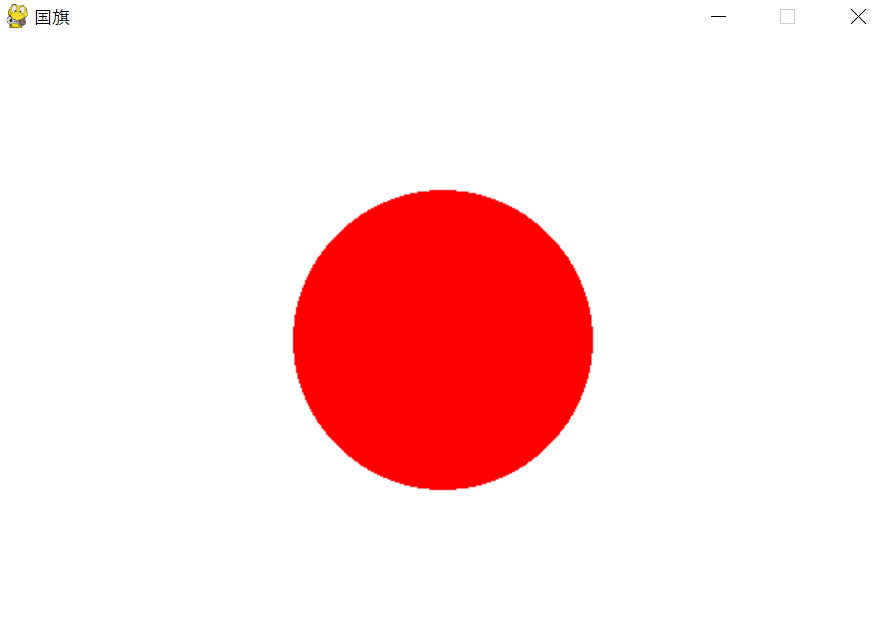仮想環境作成
python -m venv game
.\game\Scripts\activate
ライブラリインストール
pip install pygame
初期化
import pygame
pygame.init()
ライブラリインポートし、初期化する。
画面を表示
import sys
import pygame
from pygame.locals import QUIT
pygame.init()
screen = pygame.display.set_mode((600, 400))
def main():
while True:
pygame.display.update()
for event in pygame.event.get():
if event.type == QUIT:
pygame.quit()
sys.exit()
if __name__ == '__main__':
main()
スクリーンサイズを設定し、画面表示。
閉じる(QUIT)ボタンが押されたら、pygameを終了し、プログラムが終了する。
以下実行時の表示画面。
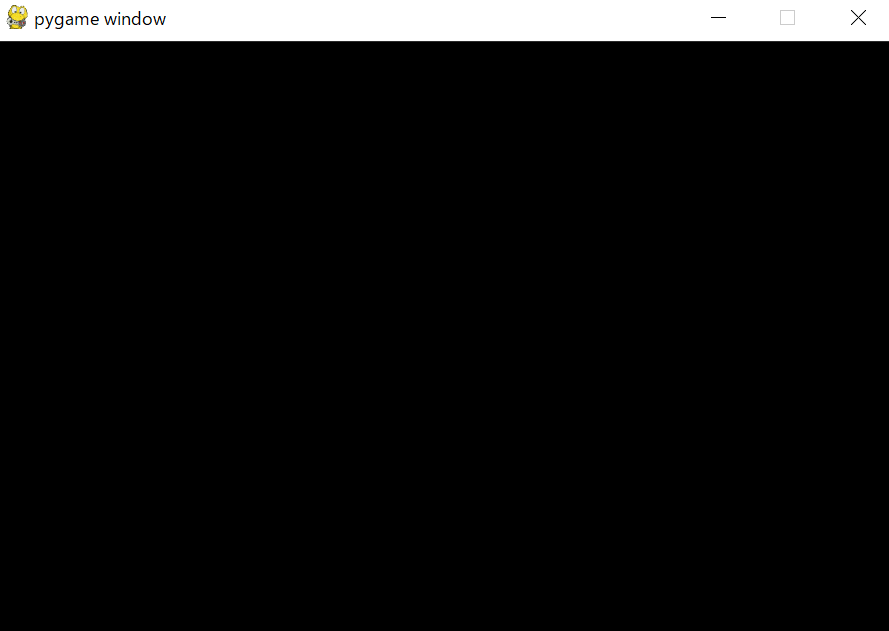
基礎練習
背景を白に設定し、中心に円を描画する。
import sys
import pygame
from pygame.locals import QUIT
pygame.init()
screen = pygame.display.set_mode((600, 400))
pygame.display.set_caption("国旗")
white = (255,255,255)
red = (255,0,0)
def main():
while True:
screen.fill(white)
pygame.draw.circle(screen, red, (300,200), 100)
pygame.display.update()
for event in pygame.event.get():
if event.type == QUIT:
pygame.quit()
sys.exit()
if __name__ == '__main__':
main()
set_captionを利用することで、タイトルを編集可能。
sreen.fillで背景色を設定する。
draw.circle関数で円を描画する。第3引数は円の描画中心座標、第4引数は半径を示している。
以下実行時の表示画面。