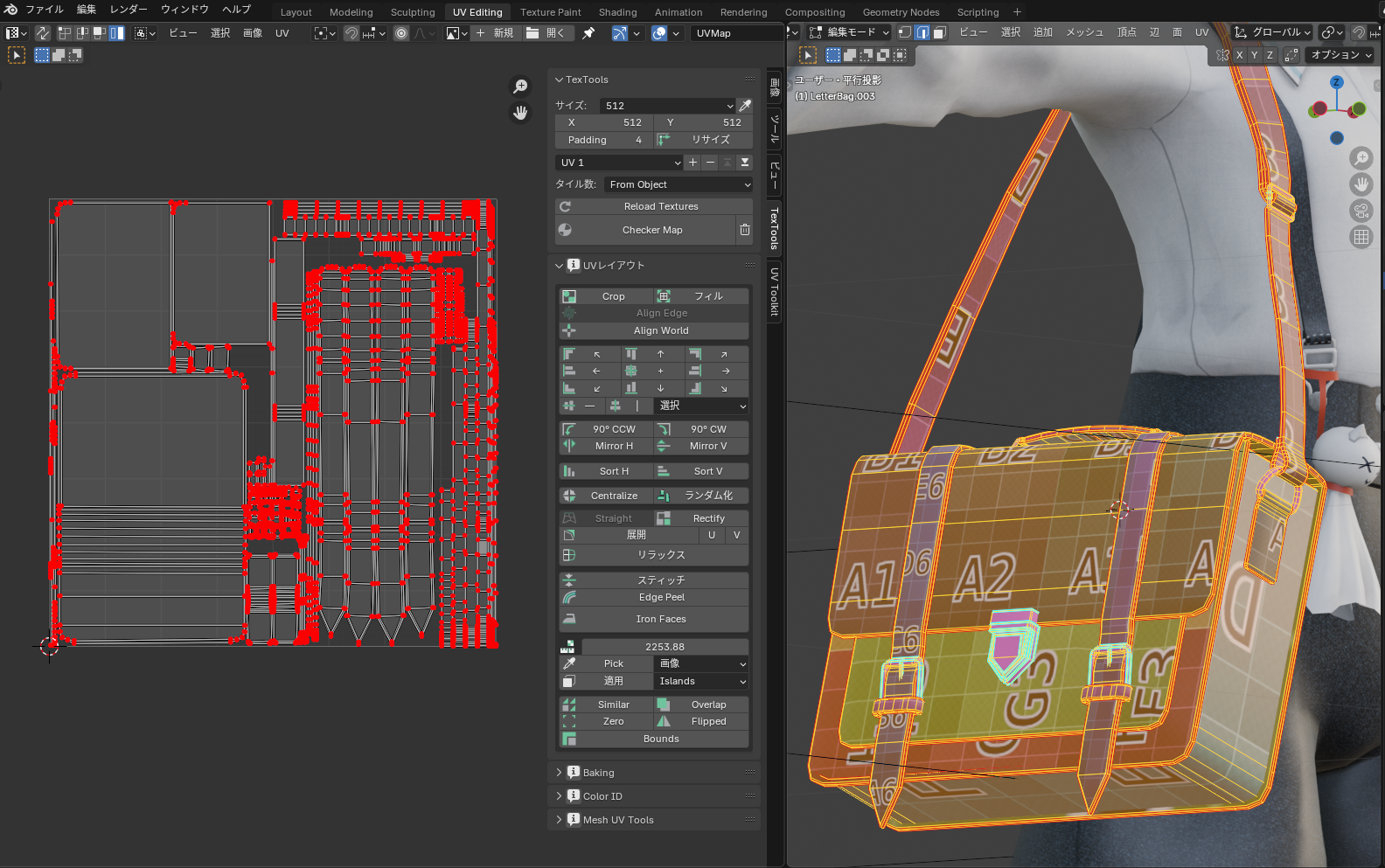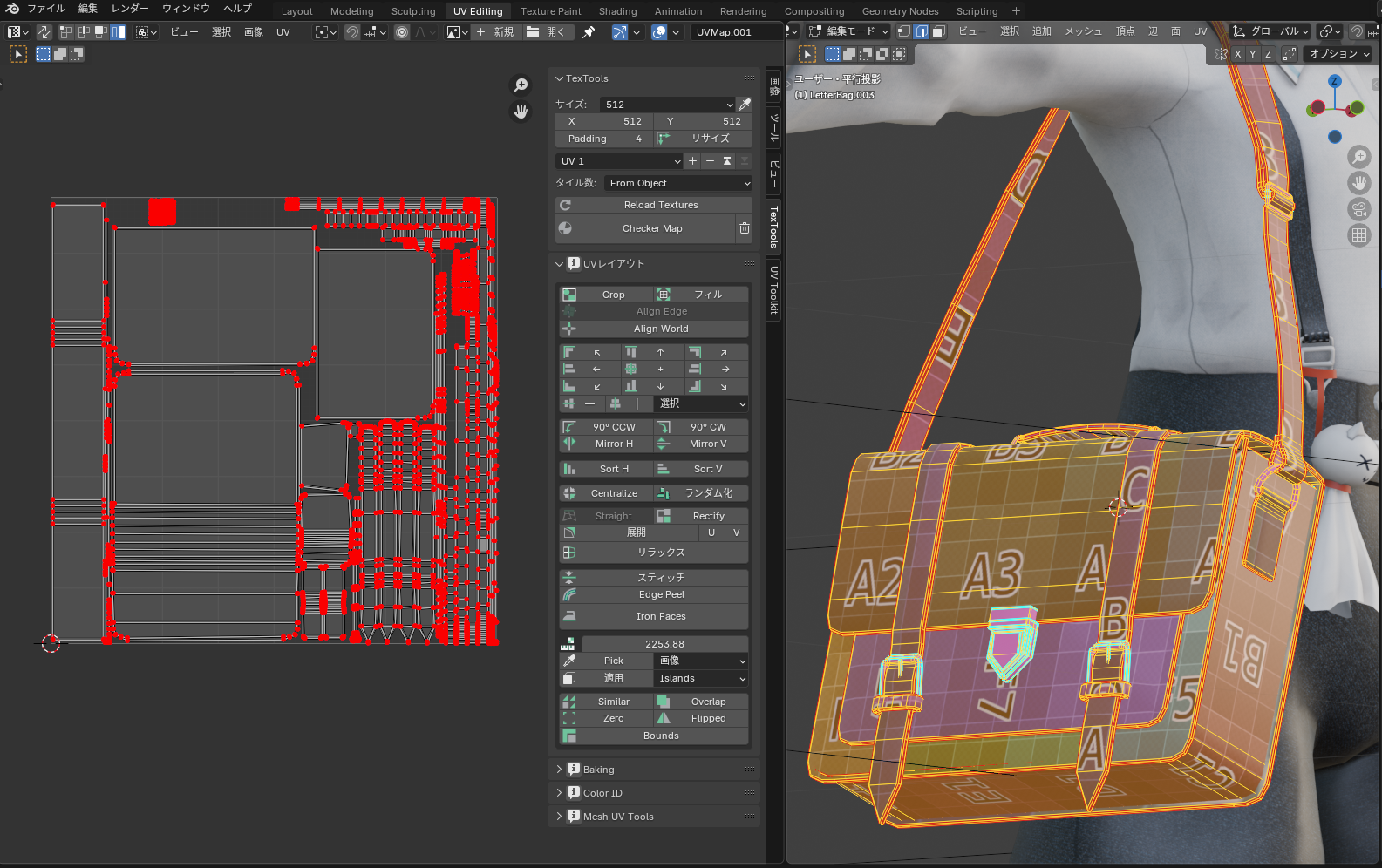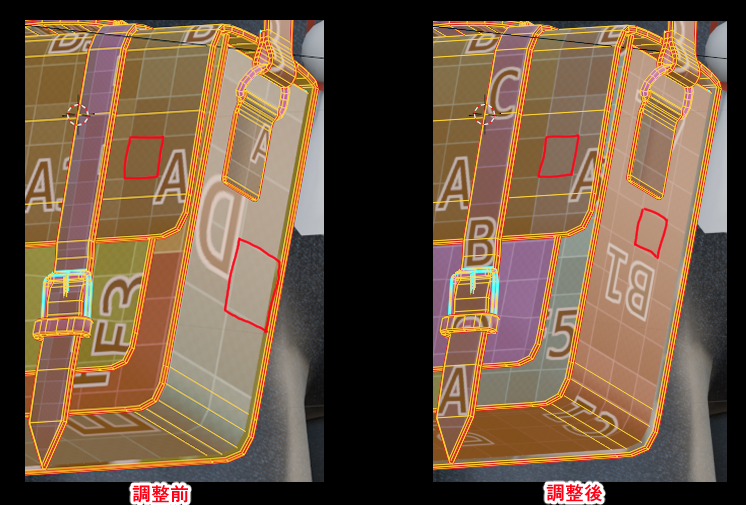はじめに
こんにちは。
ジョジョ好きなXRクリエイターの もふるね です。
今回はBlenderでUVのアイランドの解像度を揃える方法がわかったので備忘録として残します。
環境はBlender 4.4.3、使用アドオンはTexToolsです。
参考資料
Hibikiさんの記事
【3DCG】UV展開 アドオンTexToolsの使い方【blender】
方法
「UVのアイランドの解像度を揃える」にはTexToolsというアドオンを使います。
TexToolsというのは、UV展開のしやすさが神といわれるMayaにあった機能をBlenderに輸入したものらしいです。
UV Editing画面右にあるボタンをポチポチ押すだけでUVが綺麗になるのでとても楽。

それでは、UVのアイランドの解像度を揃える手順をお伝えします。
1.基準となるアイランドを選択
2.UVレイアウト内の Pick を押す
3.合わせたい別のアイランドを選択
4.適用 を押す
5.これを解像度を合わせたいアイランド全てに行い、位置を調節して正方形に入りきるようにテトリスして完成
結果
おわりに
タイリングテクスチャでマテリアルを作りたかっから、UVのアイランドの解像度を揃える必要があってやってみました。
ちなみにモデリングしたのは革のバッグで、こうなりました。

革のバッグはツユナちゃん対応ギミックとして、後々Boothに出すはずので気になった方はぜひ手にとってみて~
ちなみに僕、アバターの事前アイテム対応に参加するの初めてだからかなりわっくわく!
うお~~~完成させるぞ~~!