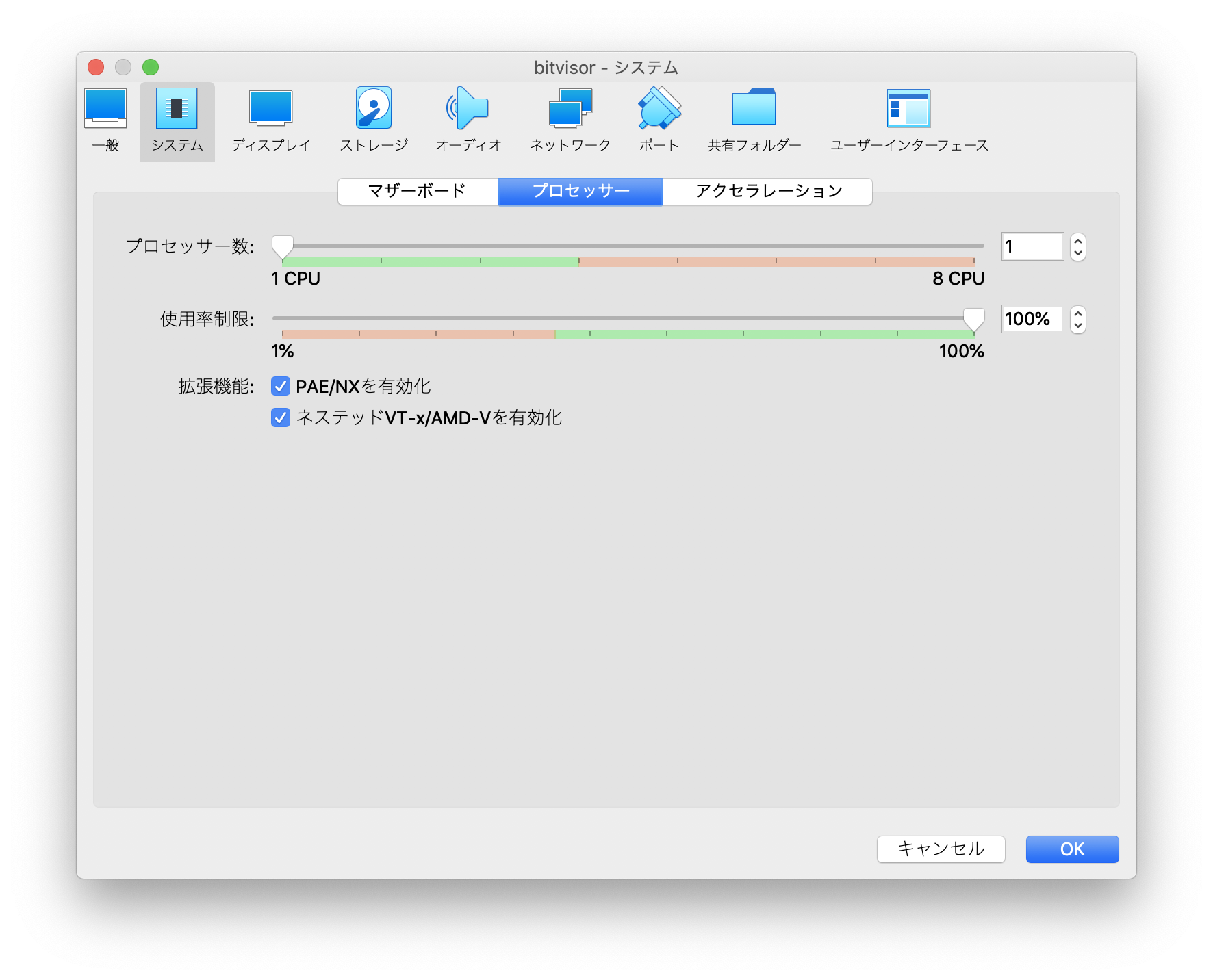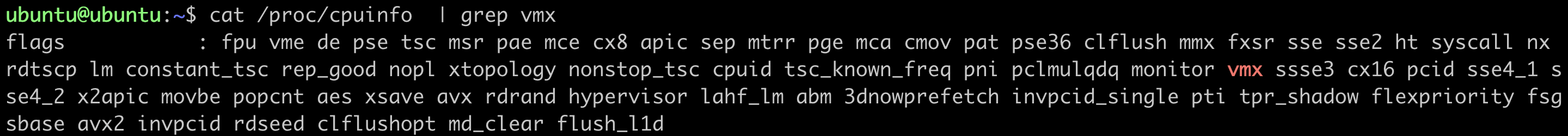2019年12月10日にリリースされたVirtualBox 6.1でIntel CPUに対するnested virtualizationのサポートが追加されました1 (changelog).
Virtualization core: Support for nested hardware-virtualization on Intel CPUs (starting with 5th generation Core i, codename Broadwell), so far tested only with guest running VirtualBox
VirtualBox on VirtualBoxしかテストしてないと書いてありますが,BitVisorは動作するでしょうか.Mac版のVirtualBoxで試してみます.
Nested機能の有効化
VirtualBox6.1をインストールして,プロセッサの設定項目を見ると,nested virtualizationの項目がありますが,なぜか有効化できません.

そこでコマンドラインから強制的に有効化してみます.
VBoxManage modifyvm <VM名> --nested-hw-virt on
Ubuntuをインストールして/proc/cpuinfoをみてみると,とりあえずvmxは見えます.
BitVisorのインストール
こちらの記事を参考にUbuntuにUEFI+grub環境でBitVisorをインストールしました.
結果
😇
PCI device concealer registered
PCI device monitor registered
PCI: finding devices...
PCI: 10 devices found
Starting a virtual machine.
panic(CPU0): Fatal error: VM Entry failure.
CR0 80010013 CR2 00000000 CR3 25CCF000 CR4 000026A8
RFLAGS 00000016 GDTR 40347428+0000FFFF IDTR 401F2740+0000FFFF
stackdump: 0 40347788 4015A8A0 401259C4 0 4013760A 40137628 24900000 3E601CA0 0 4015A8A0 0 40347788 4011EC00 401274D4 40126276 0 4
012673B 9F FFFFFFFFFFFFFFFF 4024F440 8 414E7E68 414E7E08 A000100000004 0 0 41600000 0 0 3E601CA0 80000021
backtrace: 401259C4 4013760A 40137628 4011EC00 401274D4 40126276 4012673B 401330EF 4011A81F 40133C18 40128D56 401274E1 40126F65 40
127519 4012756C 40120394 4011CD1D 4011FC15 4010E81B 40101580
Guest state and registers of cpu 0 ------------
RAX 80010033 RCX 00000000 RDX 00000000 RBX 00000000
RSP 3F237038 RBP 00000000 RSI 00000000 RDI 00000000
R8 00000000 R9 00000000 R10 00000000 R11 00000000
R12 00000000 R13 00000000 R14 00000000 R15 00000000
CR0 00000010 CR2 00000000 CR3 3F001000 CR4 00000628
ACR ES 000000F3 CS 000000F3 SS 000000F3 DS 000000F3 FS 000000F3 GS 000000F3
LIMIT ES 0000FFFF CS 0000FFFF SS 0000FFFF DS 0000FFFF FS 0000FFFF GS 0000FFFF
BASE ES 00000000 CS 0009FD30 SS 00000000 DS 00000000 FS 00000000 GS 00000000
SEL ES 00000000 CS 00009FD3 SS 00000000 DS 00000000 FS 00000000 GS 00000000
RIP 00000004 RFLAGS 00010002 GDTR 3EFF2018+00000047 IDTR 3EC10018+00000FFF
EFER 00000900
Exit reason: -2147483615=0x80000021 (VM-entry failure due to invalid guest state) VM entry failure
Exit qualification 00000000 VM exit interrupt information 00000000
VM entry interruption-information 00000000 errcode 00000000 instlen 00000000
VM exit errcode 00000000 VMCS IDTR 00000000+00000000 VMCS RFLAGS 00030002
re=1 pg=0 sw:en=0x0 es=0x0 cs=0x0 ss=0x0 ds=0x0 fs=0x0 gs=0x0
------------------------------------------------
panic(CPU0): Fatal error: VM Entry failure.
s:shell r:reboot ?
-
AMDに関しては6.0からあります. ↩