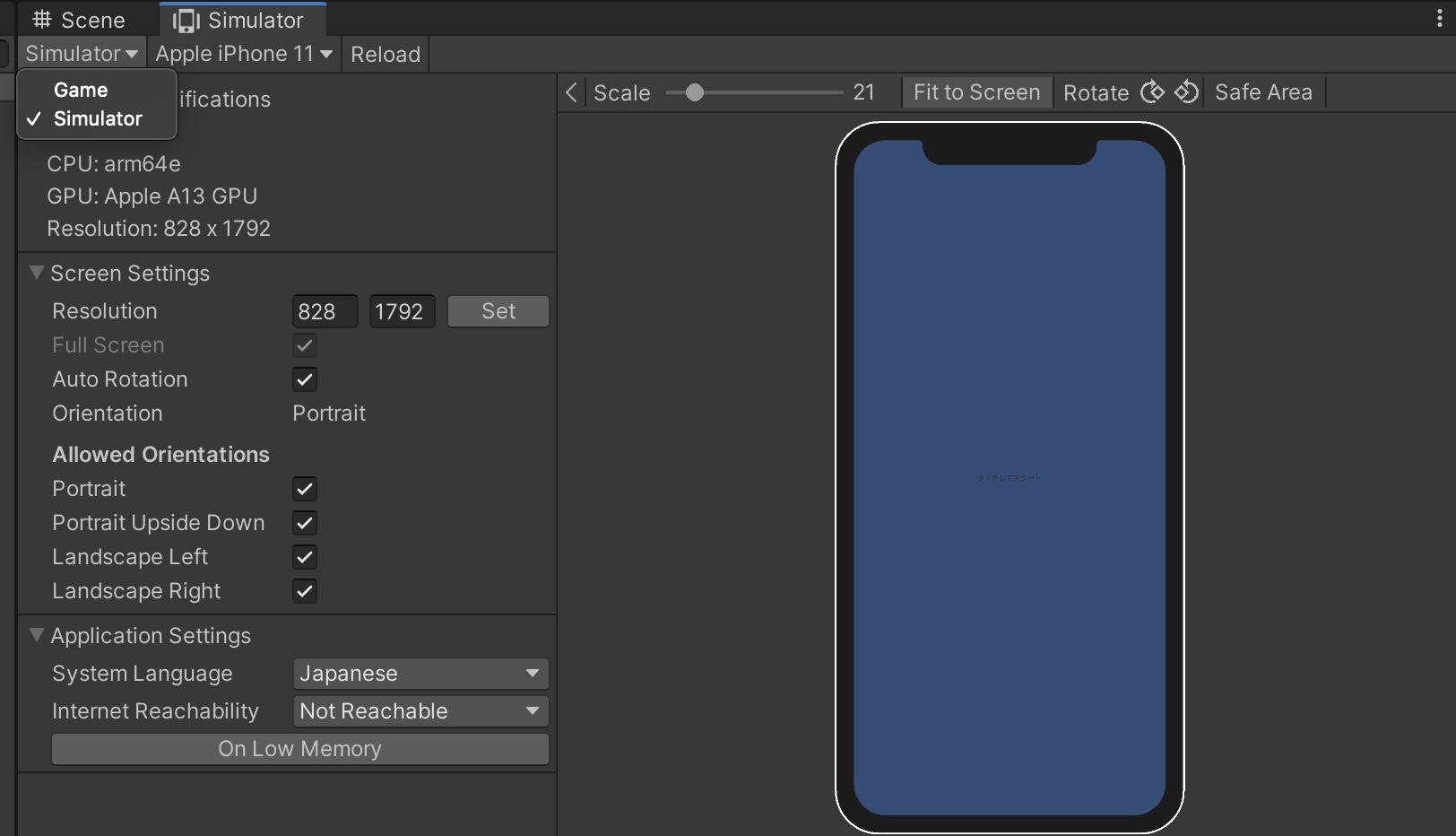背景
Device Simulatorのインストール方法が変わったようなので、忘却録として。。。
開発環境
PC:macOS Catalina
Unity:2020.1.10f1
内容
「Unity Device Simulator インストール」で検索すると、
同じような検索結果が出てくる。
メニューのwindowからPackage ManagerをクリックするとPackage Managerのダイアログが表示される。
ダイアログのAdvancedからshow preview pakagesにチェックを入れて、Device Simulatorで検索すれば見つかる、、、が肝心のAdvancedがない。
調べてみると、Unity 2020.1以降からインストール方法が変わったらしい。(参考のUnity 日本語ヘルプデスクに書いてあります)
書いてある通りにやれば、無事インストールでき、GameタブにGameとSimulatorを選択できるようになる。
Safe Areaを表示したり、回転することもできる。