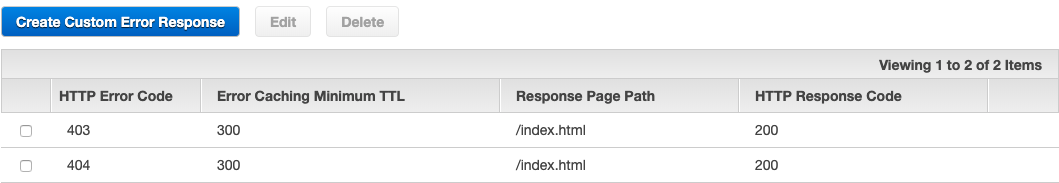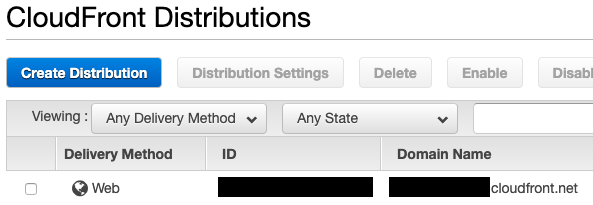※自分用のメモです。間違っている箇所がありましたら、教えて頂けると幸いです。
Route53でドメイン購入
-
登録済みドメイン>ドメインの登録 - ドメイン名:
sample-mypage.comで購入&登録
Certificate Manager(ACM) でSSL証明書発行
httpsにする場合、SSL証明書が必要なので、今回はACMで発行します。
※CloudFrontでACMで取得した証明書を利用する場合、
米国東部 (バージニア北部) us-east-1 で取得しないといけません。
-
証明書のリクエスト>パブリック証明書のリクエストを選択 -
ドメイン名の追加で*.sample-mypage.comと入力 -
検証方法の選択でDNSの検証を選択 - CNAME レコードを作成を要求されますが、ここでは
続行をクリック - 以下の画面が表示されるので、
Route53でのレコードの作成
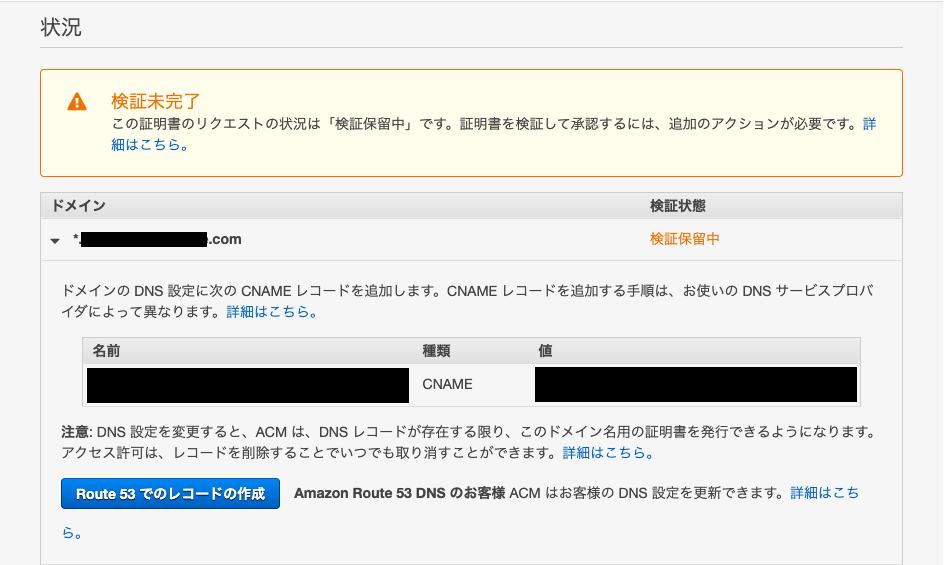
発行済み、になれば成功です。
S3バケットの作成
バケット名:sample.mypage.com
各項目を以下のように設定します。
| 項目 | 内容 |
|---|---|
| ブロックパブリックアクセス | 全てのチェックボックスを外す |
| CROS設定 | 以下のように設定 |
<?xml version="1.0" encoding="UTF-8"?>
<CORSConfiguration xmlns="http://s3.amazonaws.com/doc/2006-03-01/">
<CORSRule>
<AllowedOrigin>*</AllowedOrigin>
<AllowedMethod>GET</AllowedMethod>
<MaxAgeSeconds>3000</MaxAgeSeconds>
<AllowedHeader>*</AllowedHeader>
</CORSRule>
</CORSConfiguration>
Cloud Frontの作成
-
Create Distribution> WebのGet Startedをクリック - 以下のように設定して作成
| 項目 | 内容 |
|---|---|
| Origin Domain Name | sample.mypage.com (先ほど作成したS3バケットを選択) |
| Restrict Bucket Access | Yes |
| Origin Access Identity | Create a New Identity |
| Grant Read Permissions on Bucket | Yes, Update Bucket Policy |
| Viewer Protocol Policy | Redirect HTTP to HTTPS |
| Compress Objects Automatically | Yes |
| Alternate Domain Names | sample-mypage.com |
| SSL Certificate | Custom SSL Certificate を選択し、 *.sample-mypage.com(先ほど作成したSSL証明書)を選択 |
| Default Root Object | /index.html |
作成したDistributionをクリックすると、詳細が確認できます。
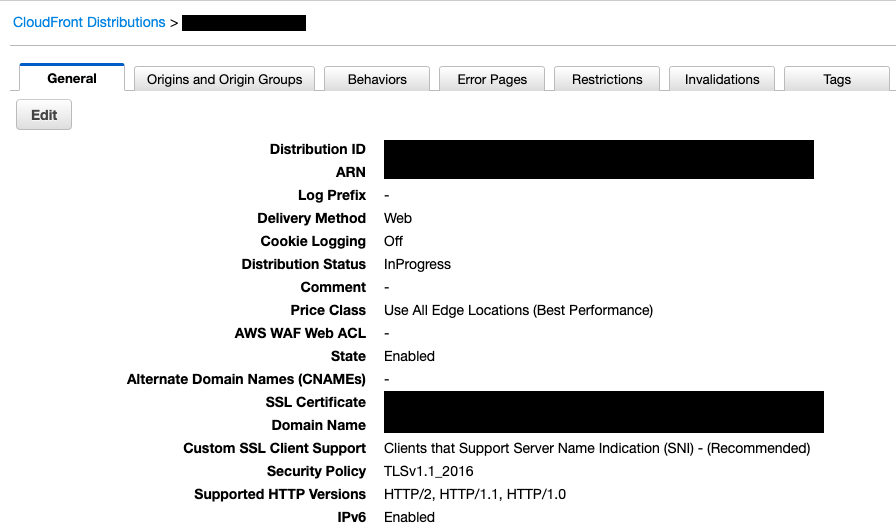
-
Generalタブを選択し、Editをクリック -
Alternate Domain Names (CNAMEs)にwww.sample-mypage.comと設定
また、SPAサイトを作成する場合、以下の設定をします。
-
Error Pageタブを選択し、Create Custom Error Responseをクリック - HTTP Error Code の 403, 404で、それぞれ以下のように設定して作成
| 項目 | 内容 |
|---|---|
| Customize Error Response | Yes |
| Response Page Path | /index.html |
| HTTP Response Code | 200:OK |
Route53でエイリアスを作成
-
ホストゾーン>sample-mypage.com(購入したドメイン名)>レコードセットの登録 - 以下のように設定して作成
| 項目 | 内容 |
|---|---|
| 名前 | www.sample-mypage.com |
| タイプ | A-IPv4アドレス |
| エイリアス | はい |
| エイリアス先 | xxx.cloudfront.net |
ドメインの反映にはしばらく時間がかかります。
S3バケットにindex.htmlをアップロードし、https://www.sample-mypage.comにアクセスすると、静的サイトが表示されるのが確認できます。