初心者でもできる、超簡単にローカルwebサーバを立ち上げる方法。
python環境が必要。
python環境の確認
macであればデフォでpython2.7.xが入っている。
$ python -V
python 2.7.16
なおpython 2系でも別モジュールで簡単にローカルwebサーバを起動できるが、python 2は2020年1月1日でサポートが終了しているのでpython 3を推奨。
python 3系:http.serverモジュールを使う
ターミナルで以下のコマンドを実行。
$ python -m http.server
Serving HTTP on 0.0.0.0 port 8000 (http://0.0.0.0:8000/) ...
デフォルトのポートは8000だが、以下のようにポート番号指定もできる。
python -m http.server 8080
このコマンドを実行したディレクトリをルートにしてwebサーバが起動する。
次に、webブラウザで以下のどちらかのアドレスにアクセスする。
http://localhost:8000
http://127.0.0.1:8000/
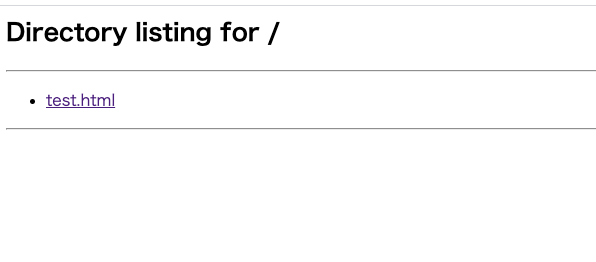
上のように、実行されたディレクトリやファイルがリストで表示される。
今回は、"Hello World!"と表示するテストプログラムを実行した。
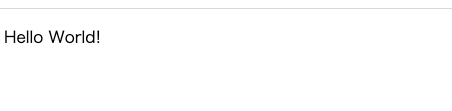
成功!
確認できたら、Ctrl + cでローカルサーバを終了。
python 2系:SimpleHTTPServerモジュールを使う
手順はpython 3と同じ。
$ python -m SimpleHTTPServer
Serving HTTP on 0.0.0.0 port 8000 ...