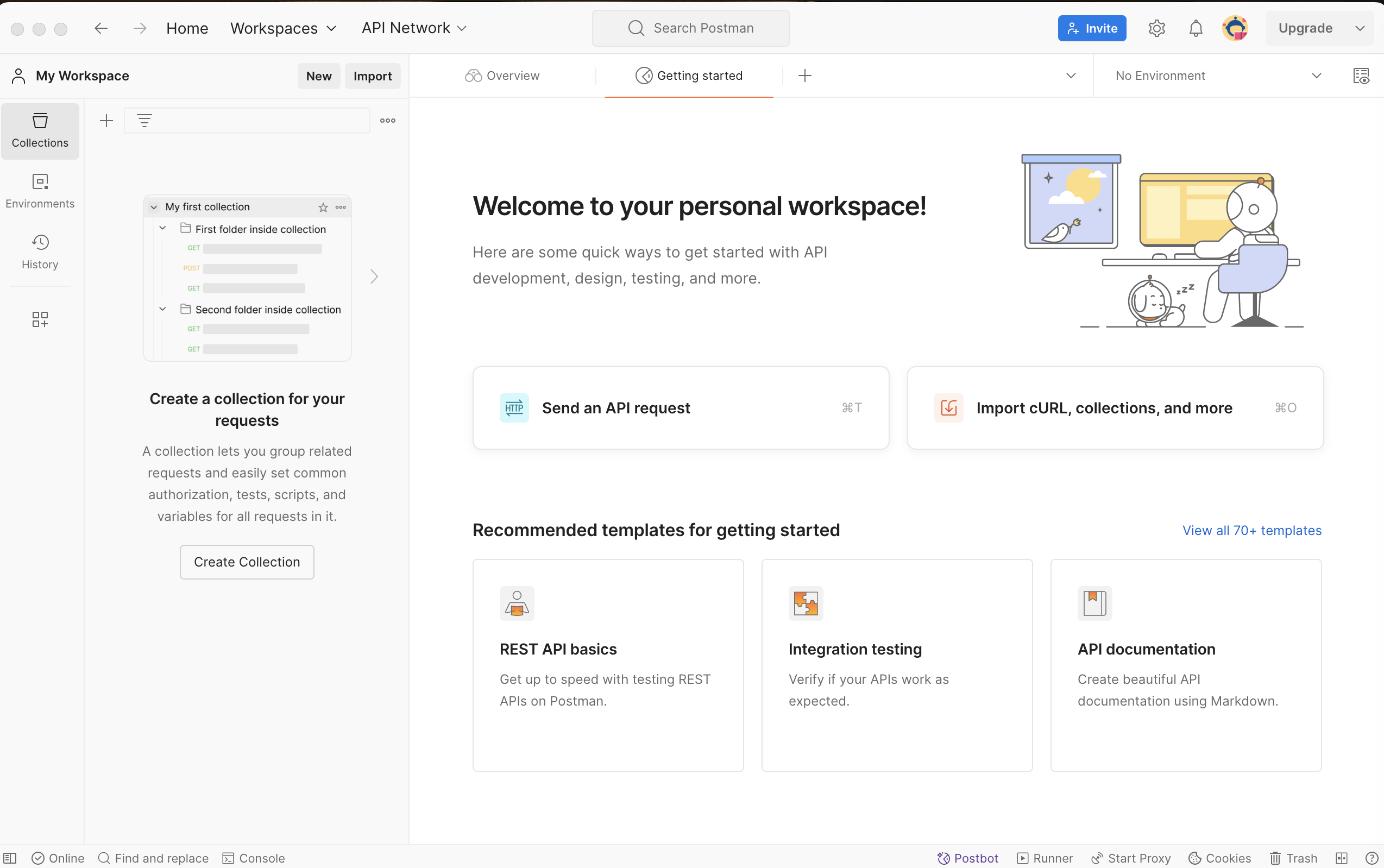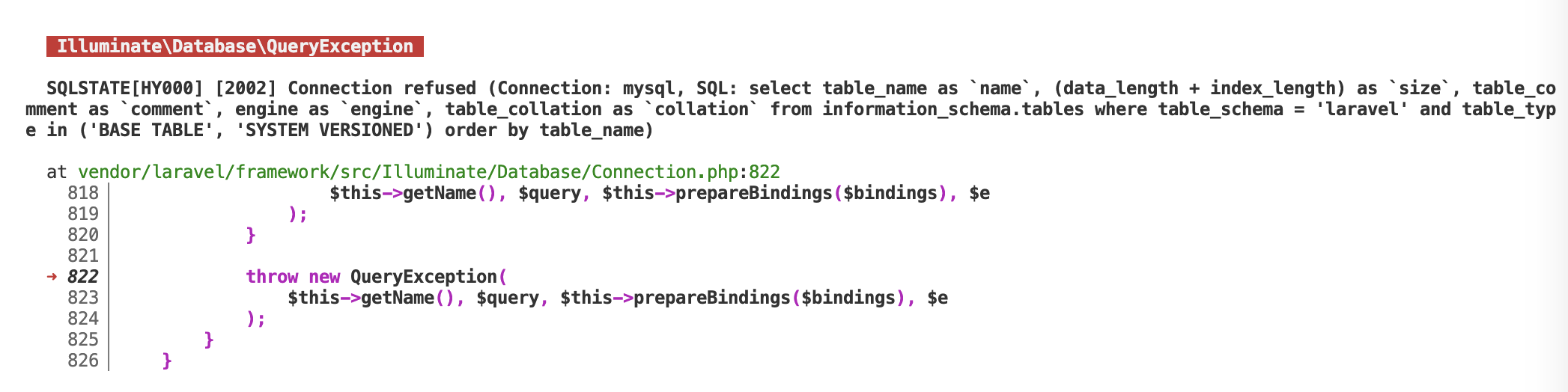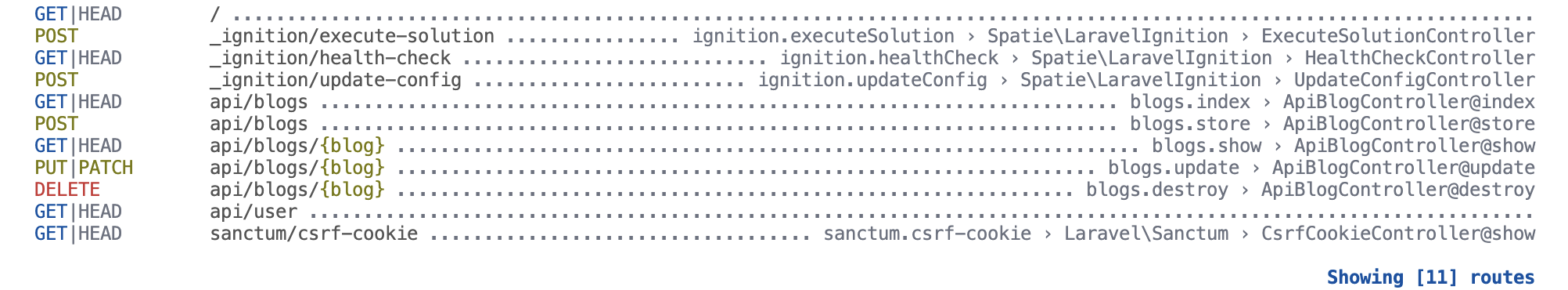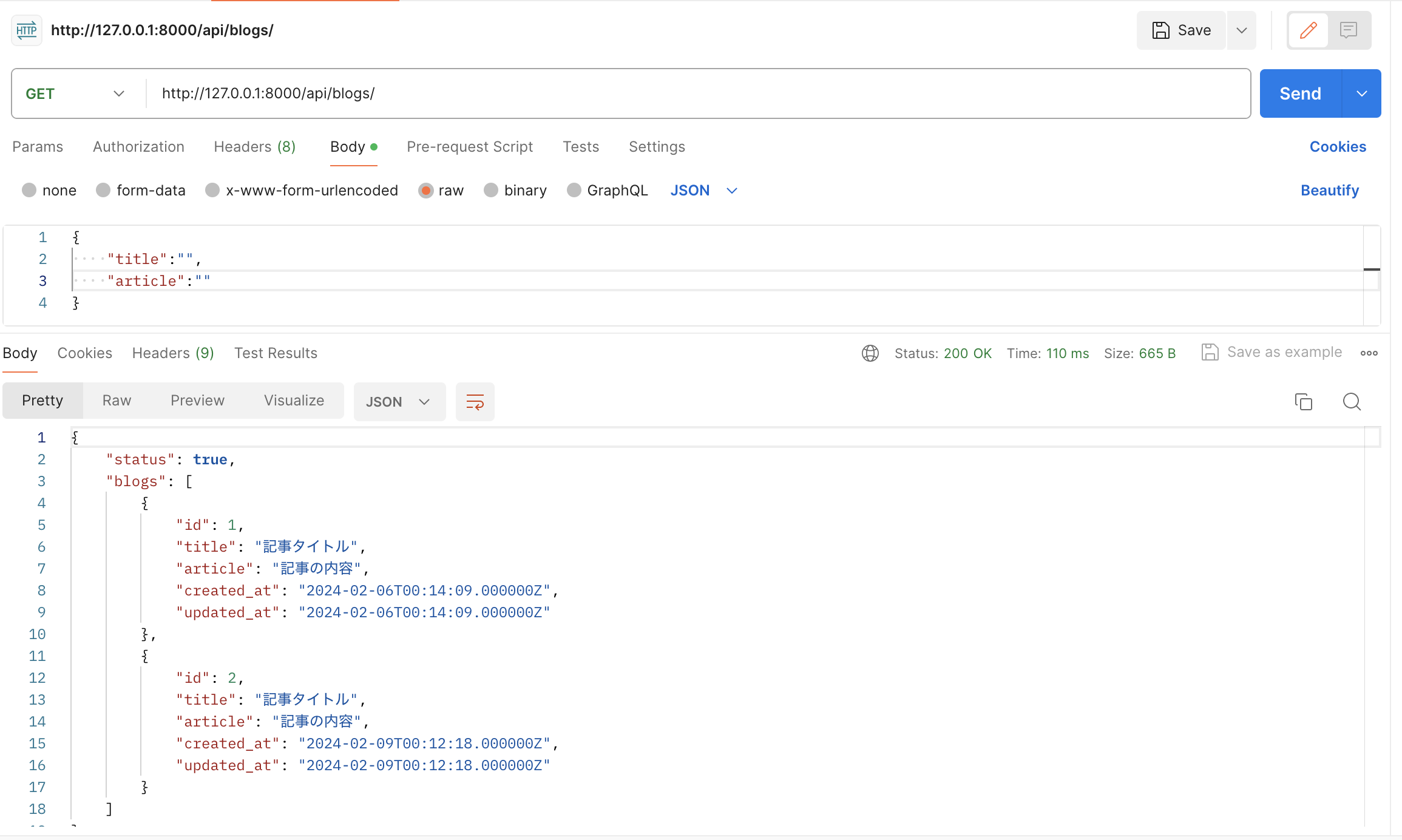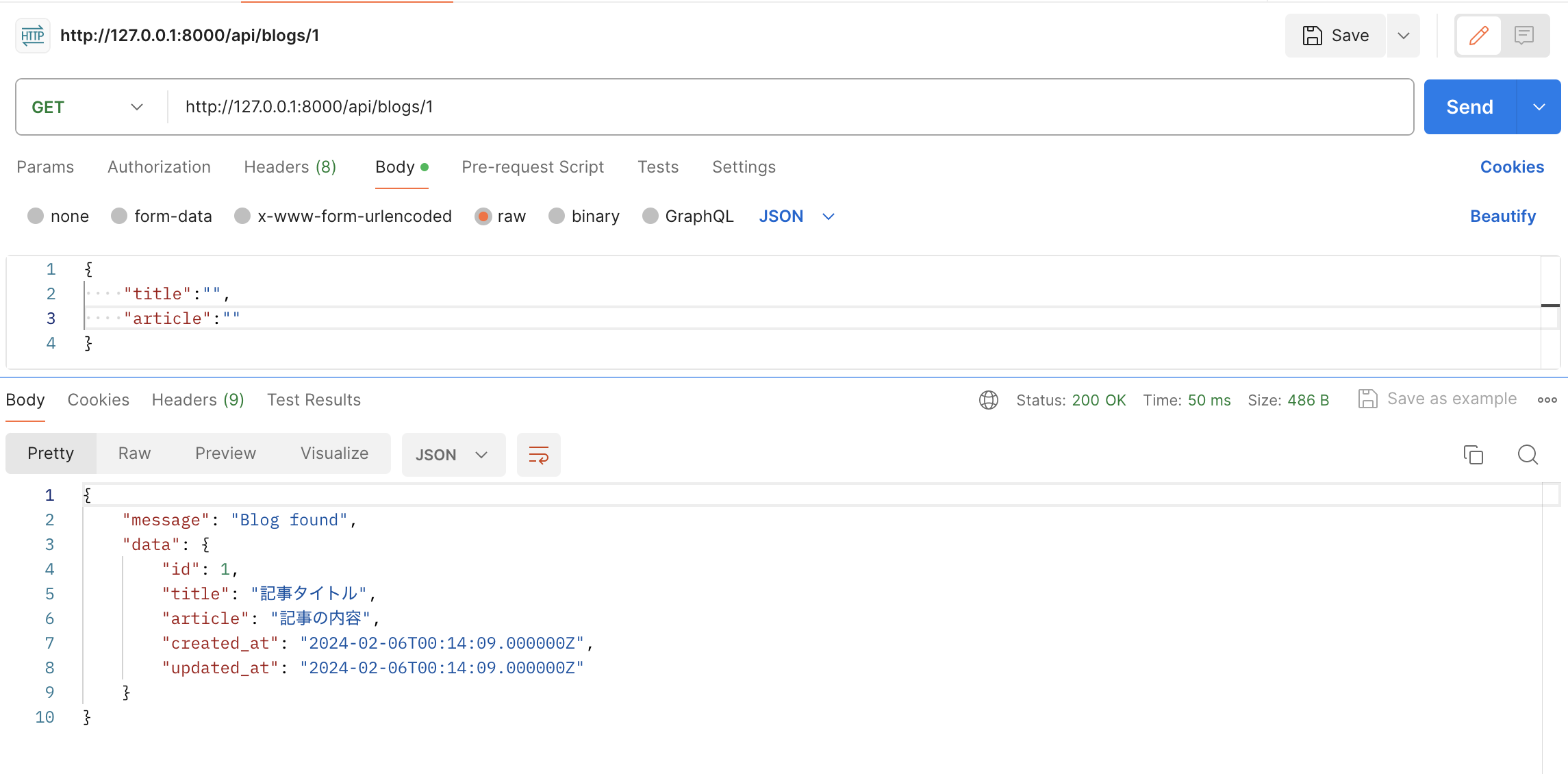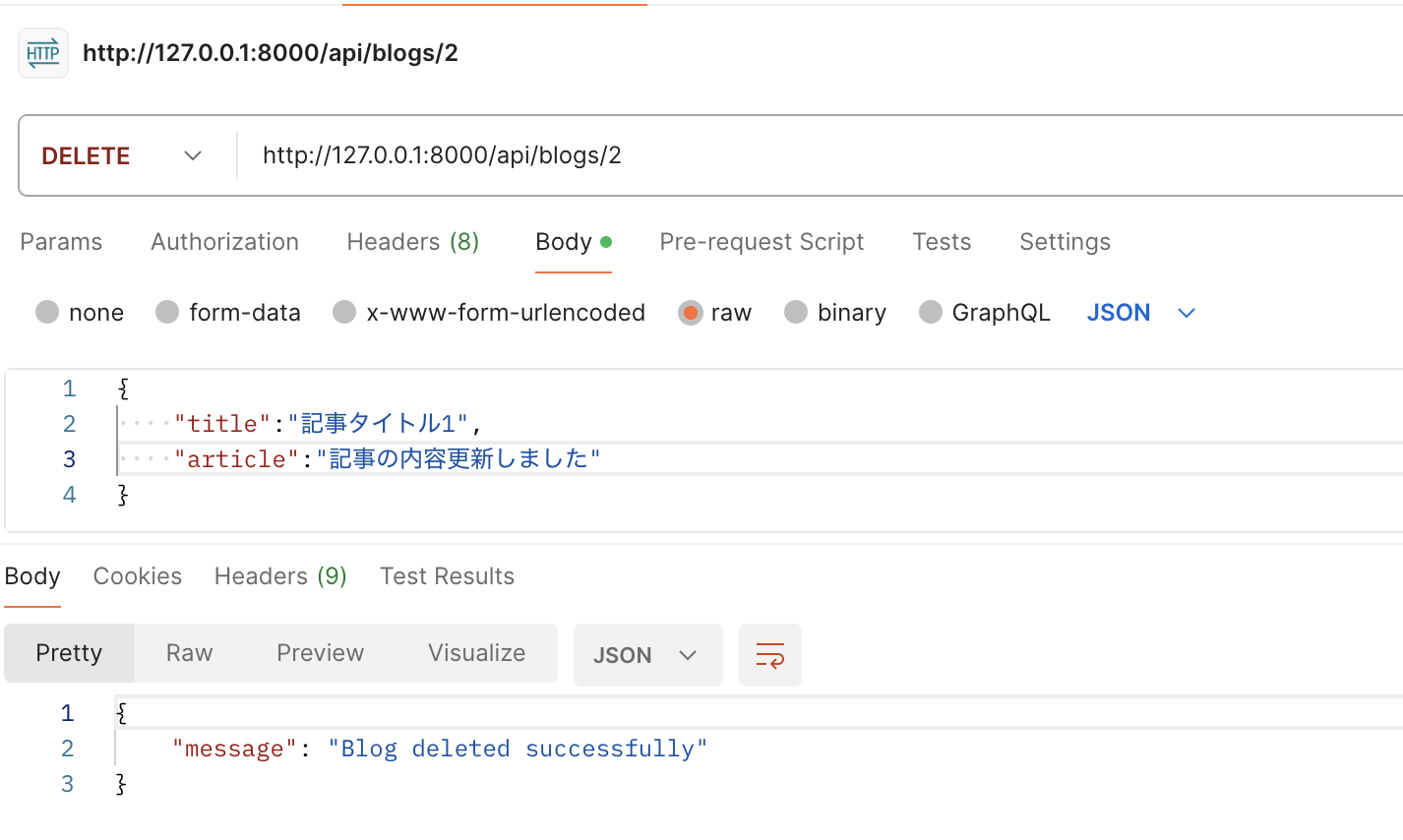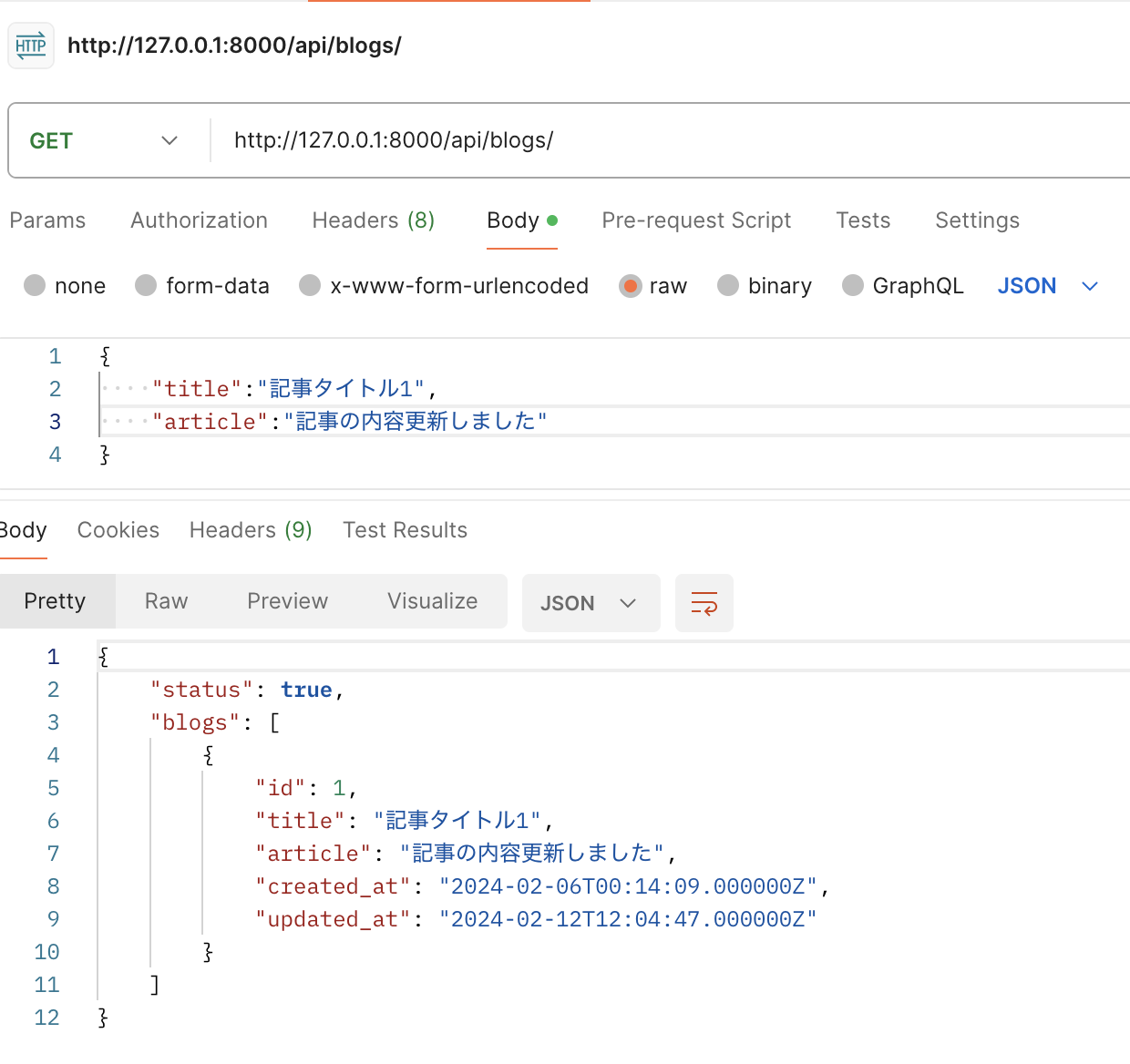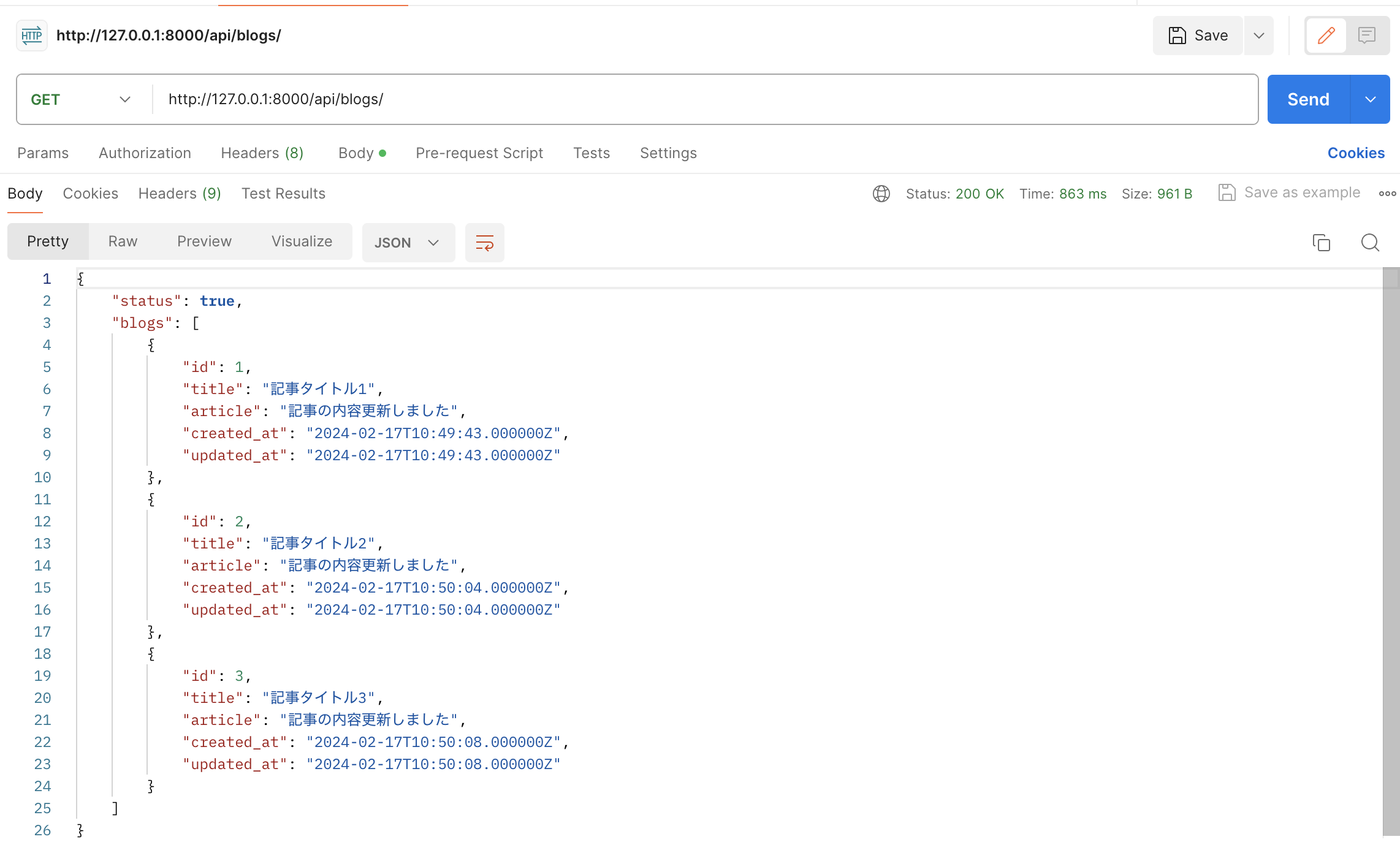はじめに
次のタスクが、久しぶりにLaravel+APIをさわるので復習を兼ねて備忘録として残します。
補足
開発環境
- Mac
- PHP:version 8.2.11
- Laravel:version 10.42.0
- Composer:version 2.2.4
実装
プロジェクトを作成する
- composerを使用してプロジェクトを作成する
$ composer create-project laravel/laravel laravel-api-test
- サーバーを起動できるか確認
$ cd laravel-api-test
$ php artisan serve
$ php artisan make:model Blog -m
- 下記のようにマイグレーションに失敗する場合
- Laravelとmysqlの接続が上手くいっていないので、.envファイルの設定を見直す
.env
DB_CONNECTION=mysql
DB_HOST=127.0.0.1
DB_PORT=3306
DB_DATABASE=laravel
DB_USERNAME=xxx
DB_PASSWORD=xxx
- 見直したあとにマイグレーションコマンド実行
$ php artisan migrate
- createできていることを確認
コントローラーを作成
$ php artisan make:controller ApiBlogController --model=Blog
- 処理を追加
ApiBlogController.php
<?php
namespace App\Http\Controllers;
use App\Http\Requests\StoreBlogRequest;
use App\Models\Blog;
use Illuminate\Http\Request;
class ApiBlogController extends Controller
{
/**
* Display a listing of the resource.
*/
public function index()
{
$blogs = Blog::all();
return response()->json([
'status' => true,
'blogs' => $blogs
], 200);
}
/**
* Store a newly created resource in storage.
*/
public function store(StoreBlogRequest $request)
{
$blog = Blog::create($request->all());
return response()->json([
'status'=> true,
'message'=>'Blog Created successfully!',
'blog'=> $blog
], 201);
}
/**
* Display the specified resource.
*/
public function show($id)
{
$blogs = Blog::find($id);
if($blogs){
return response()->json([
'message'=> 'Blog found',
'data' => $blogs
], 200);
} else {
return response()->json([
'message'=> 'Blog not found',
], 404);
}
}
/**
* Update the specified resource in storage.
*/
public function update(Request $request, $id)
{
$update = [
'title' => $request->title,
'article' => $request->article
];
$blog = Blog::where('id', $id)->update($update);
$blogs = Blog::all();
if ($blog) {
return response()->json([
'message'=> 'Blog update',
'data' => $blogs
], 200);
} else {
return response()->json([
'message' => 'Blog not found',
], 404);
}
}
/**
* Remove the specified resource from storage.
*/
public function destroy($id)
{
$blog = Blog::where('id', $id)->delete();
if ($blog) {
return response()->json([
'message' => 'Blog deleted successfully',
], 200);
} else {
return response()->json([
'message' => 'Blog not found',
], 404);
}
}
}
バリデーション追加のため、StoreBlogRequest作成
$ php artisan make:request StoreBlogRequest
StoreBlogRequest.php
<?php
namespace App\Http\Requests;
use Illuminate\Foundation\Http\FormRequest;
use Illuminate\Validation\ValidationException;
use Illuminate\Contracts\Validation\Validator;
use Illuminate\Http\Exceptions\HttpResponseException;
class StoreBlogRequest extends FormRequest
{
/**
* Determine if the user is authorized to make this request.
*/
public function authorize(): bool
{
return true;
}
/**
* Get the validation rules that apply to the request.
*
* @return array<string, \Illuminate\Contracts\Validation\ValidationRule|array<mixed>|string>
*/
public function rules(): array
{
return [
'title' => 'required|string|max:20',
'article' => 'required|string|max:255'
];
}
/**
* Get error messages for defined validation rules
*
* @return array<string, string>
*/
public function messages(): array
{
return [
'title.required' => 'タイトルは必須です',
'article.required' => '記事は必須です',
'title.max' => 'タイトルは20文字以内です',
'article.max' => '記事255文字以内です',
];
}
protected function failedValidation(Validator $validator)
{
$errors = (new ValidationException($validator))->errors();
throw new HttpResponseException(response()->json([
'message' => 'Failed validation',
'errors' => $errors,
], 400, [], JSON_UNESCAPED_UNICODE));
}
}
route作成
api.php
<?php
use Illuminate\Http\Request;
use Illuminate\Support\Facades\Route;
use app\Http\Controllers\ApiBlogController;
/*
|--------------------------------------------------------------------------
| API Routes
|--------------------------------------------------------------------------
|
| Here is where you can register API routes for your application. These
| routes are loaded by the RouteServiceProvider and all of them will
| be assigned to the "api" middleware group. Make something great!
|
*/
Route::middleware('auth:sanctum')->get('/user', function (Request $request) {
return $request->user();
});
Route::apiResource('blogs', ApiBlogController::class);
- 確認
$ php artisan route:list
動作確認
- 下記でサーバー起動させた状態で、Postmanで動作確認する
$ php artisan serve
新規作成
- 下記の内容を作成する
| key | value |
|---|---|
| title | 記事タイトル |
| article | 記事の内容 |
一覧を確認
- 下記のように入力し、GETで取得
特定のidを取得
特定のidの情報を更新
- PUTでidを指定し、内容更新されているのを確認
レコードの削除
- id2が削除されているのを確認
ステータスコードについて補足
| ステータスコード | 説明 |
|---|---|
| 200 | リクエストが成功したことを示す。 (操作の結果を表すリソースがメッセージ本文で送信される) |
| 201 | リクエストは成功し、その結果新たなリソースが作成されたことを示す。 |
| 204 | リクエストに対して送信するコンテンツはありませんが、ヘッダーは有用であることを示す。リクエスト成功して、返す値がない場合はこちらの方が適切 |
| 400 | 構文が無効であるためサーバーがリクエストを理解できないことを示す。 |
| 404 | サーバーがリクエストされたリソースを発見できないことを示す。 通信先が有効であるものの、リソース自体が存在しないことを意味することがある。 |
Eloquentリソースを使用してみる
- APIの実装で一覧と詳細のデータを返す時にこのリソースを使用すると楽みたいなので、実装して検証する。リソースクラスを作成
$ php artisan make:resource BlogResource
- BlogResourceへ追記
BlogResource.php
<?php
namespace App\Http\Resources;
use Illuminate\Http\Request;
use Illuminate\Http\Resources\Json\JsonResource;
class BlogResource extends JsonResource
{
/**
* Transform the resource into an array.
*
* @return array<string, mixed>
*/
public function toArray(Request $request): array
{
return [
'id' => $this->id,
'title' => $this->title,
'article' => $this->article,
'created_at' => $this->created_at,
'updated_at' => $this->updated_at,
]; }
}
- コントローラー編集
<?php
namespace App\Http\Controllers;
use App\Http\Requests\StoreBlogRequest;
use App\Models\Blog;
use Illuminate\Http\Request;
use App\Http\Resources\BlogResource;
class ApiBlogController extends Controller
{
/**
* Display a listing of the resource.
*/
public function index()
{
$blogs = Blog::all();
return response()->json([
'status' => true,
'blogs' => BlogResource::collection($blogs)
], 200);
}
(略)
/**
* Display the specified resource.
*/
public function show($id)
{
$blog = Blog::find($id);
if ($blog) {
return response()->json([
'status' => true,
'blog' => new BlogResource($blog)
], 200);
} else {
return response()->json([
'message' => 'Blog not found',
], 404);
}
}
(略)
}
- 一覧取得
- 詳細取得
どちらも取得できていること確認。Eloquentリソース使用したことなかったけど、使い勝手はよさそう。
まとめ
Web APIの設計のベストプラクティスなど、色々考慮することもありますが、今回は簡単にLaravel+APIの実装を復習しました!今後テストコードやAPI認証の実装も追加していく予定です。
追記
- 2024/2/21 【Laravel】APIテスト