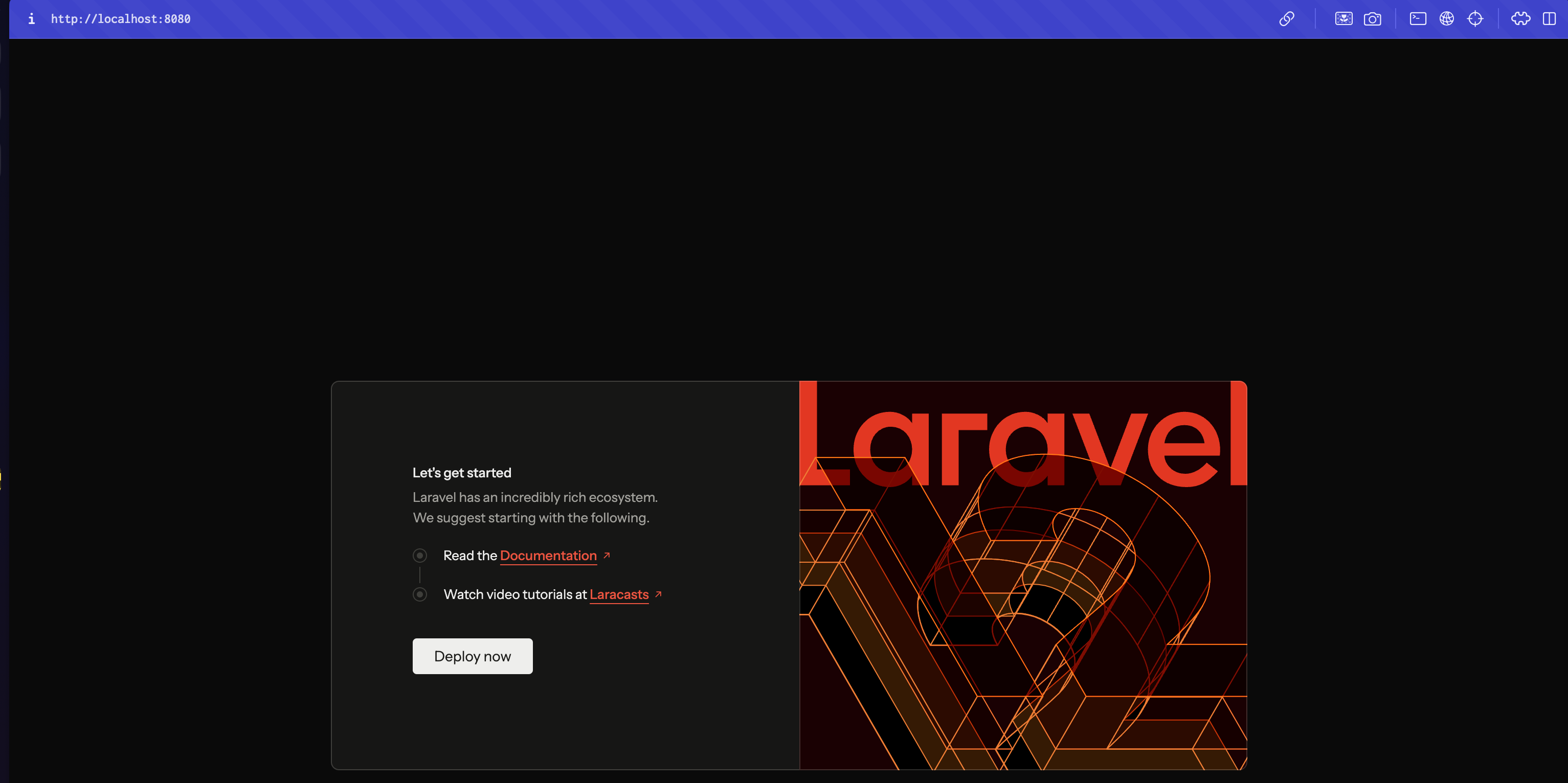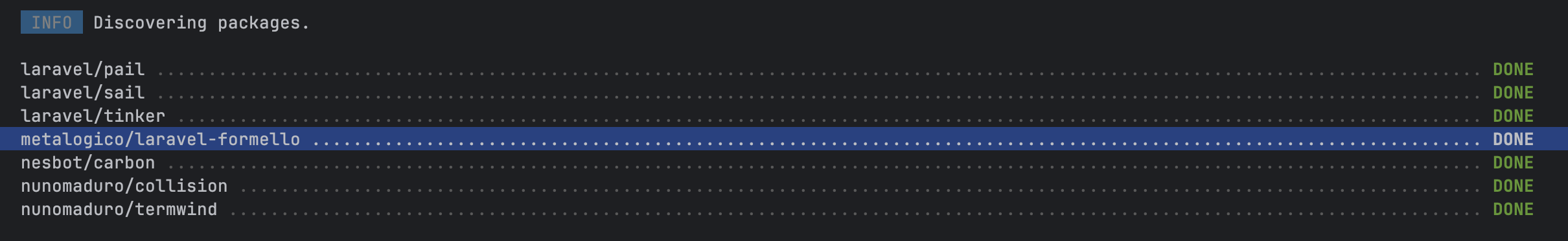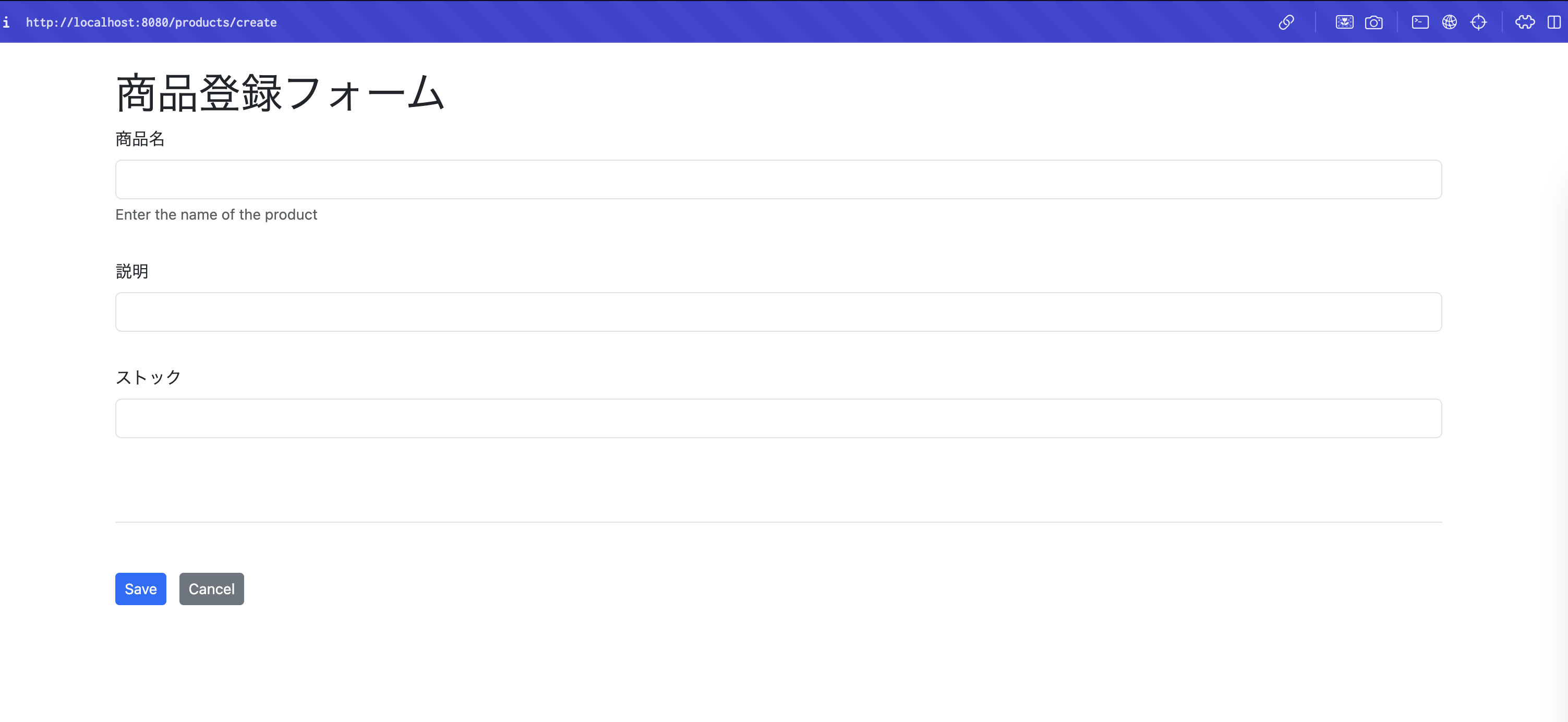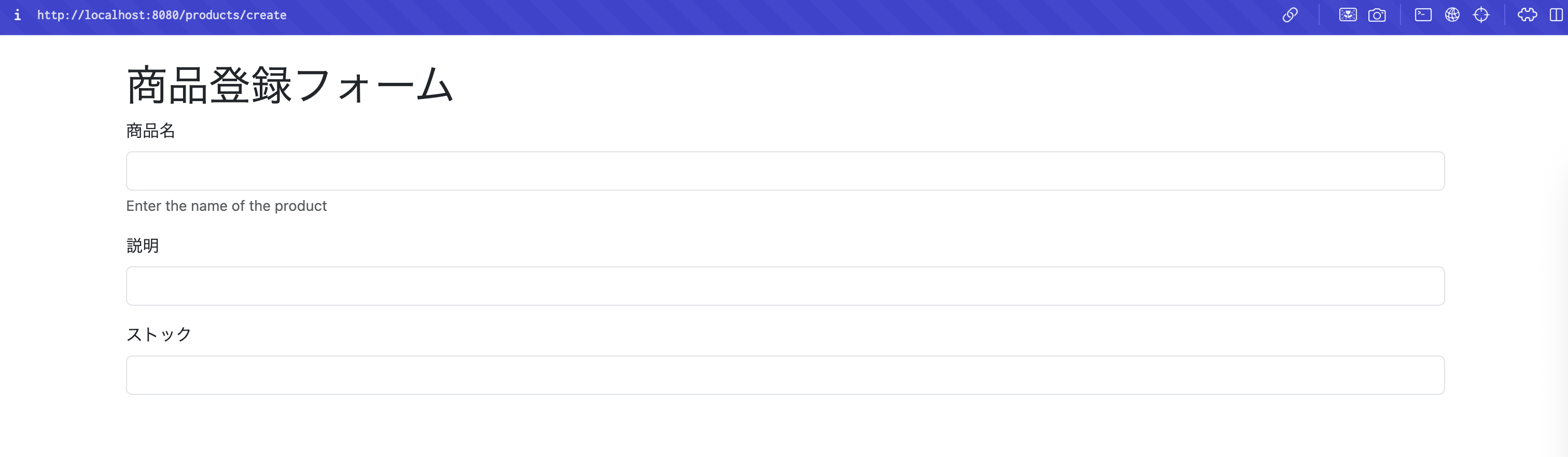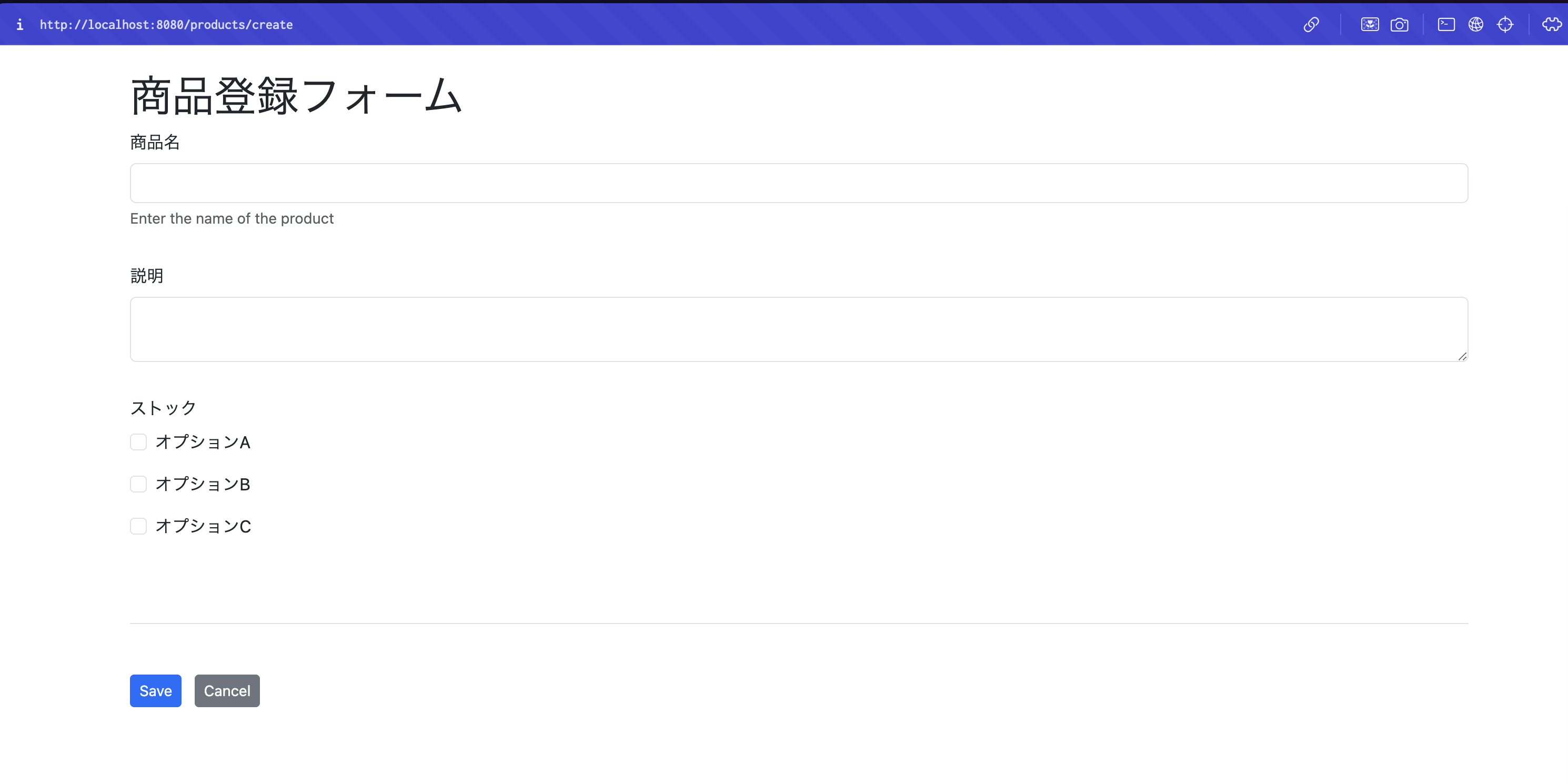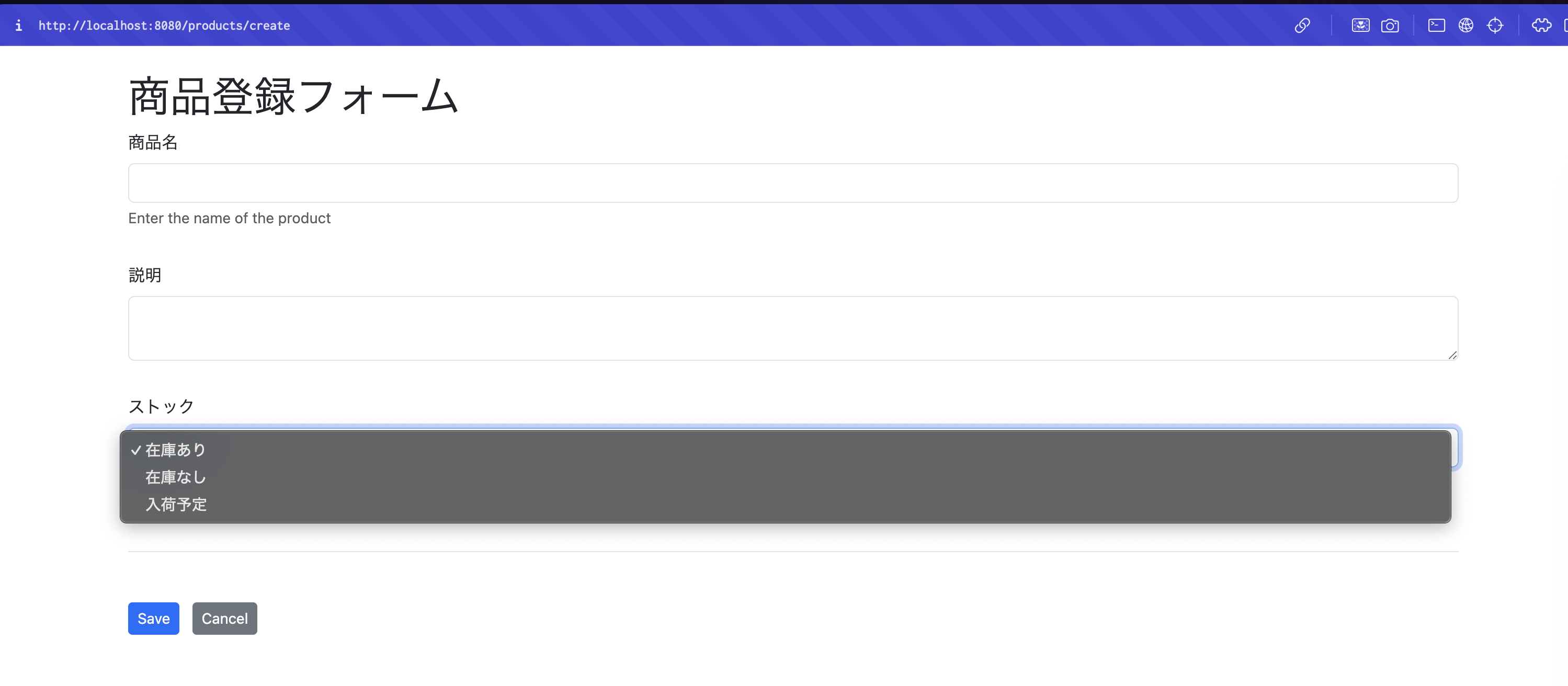はじめに
- Laravelで、フォーム作成を効率化するパッケージ「Formello」がリリースされたので、簡単に触っていく
前提
- Laravel9以上(Laravel12/PHP8.3で検証)
- docker環境
内容
docker環境
- こちらの記事参照にLaravel12環境を構築
【簡単】Laravel11+Docker 環境構築
ライブラリインストール
composer require metalogico/laravel-formello
- アセットの公開設定
php artisan vendor:publish --tag=formello-assets
- 更新時にアセットを自動公開するように設定
src/composer.json
"scripts": {
"post-update-cmd": [
"@php artisan vendor:publish --tag=formello-assets --force"
]
}
Modelを作成する
- フォーム作成したいので
Productモデルを作成する
php artisan make:model Product -m
src/database/migrations/2025_08_24_055039_create_products_table.php
<?php
use Illuminate\Database\Migrations\Migration;
use Illuminate\Database\Schema\Blueprint;
use Illuminate\Support\Facades\Schema;
return new class extends Migration
{
/**
* Run the migrations.
*/
public function up(): void
{
Schema::create('products', function (Blueprint $table) {
$table->id();
$table->string('name');
$table->text('description')->nullable();
$table->boolean('in_stock')->default(true);
$table->timestamps();
});
}
/**
* Reverse the migrations.
*/
public function down(): void
{
Schema::dropIfExists('products');
}
};
Formを作成する
-
App/Forms配下に作成される
php artisan make:formello --model=Product
<?php
namespace App\Forms;
use Metalogico\Formello\Formello;
class ProductForm extends Formello
{
protected function create(): array
{
return [
'method' => 'POST',
'action' => route('products.store'),
];
}
protected function edit(): array
{
return [
'method' => 'PATCH',
'action' => route('products.update', $this->model->id),
];
}
protected function fields(): array
{
return [
];
}
}
-
fieldsに追記する
protected function fields(): array
{
return [
'name' => [
'label' => __('商品名'),
'help' => 'Enter the name of the product',
],
'description' => [
'label' => __('説明'),
],
'in_stock' => [
'label' => __('ストック'),
],
];
}
- フィールドをモデルの$fillable配列に追加する
src/app/Models/Product.php
class Product extends Model
{
protected $fillable = [
'name',
'description',
'in_stock',
];
}
Controller作る
php artisan make:controller ProductController
src/app/Http/Controllers/ProductController.php
<?php
namespace App\Http\Controllers;
use App\Forms\ProductForm;
use App\Models\Product;
class ProductController extends Controller
{
public function create()
{
$formello = new ProductForm(Product::class);
return view('products.create', [
'formello' => $formello
]);
}
public function edit(Product $product)
{
$formello = new ProductForm($product);
return view('products.edit', [
'formello' => $formello
]);
}
}
viewを作成する
src/resources/views/layouts/app.blade.php
<!DOCTYPE html>
<html lang="ja">
<head>
<meta charset="UTF-8">
<title>@yield('title', 'My App')</title>
<link href="https://cdn.jsdelivr.net/npm/bootstrap@5.3.3/dist/css/bootstrap.min.css" rel="stylesheet">
@formelloStyles
</head>
<body>
<div class="container mt-4">
@yield('content')
</div>
<script src="https://cdn.jsdelivr.net/npm/bootstrap@5.3.3/dist/js/bootstrap.bundle.min.js"></script>
@formelloScripts
</body>
</html>
src/resources/views/products/create.blade.php
@extends('layouts.app')
@section('content')
<div class="container">
<h1>商品登録フォーム</h1>
{!! $formello->render() !!}
</div>
@endsection
route作成
Route::get('/products/create', [ProductController::class, 'create'])->name('products.create');
- route作成して、以下アクセスするとFormが作成されている!便利だな。
- フォームの各フィールドだけを描画したい場合はこうするといいみたい
src/resources/views/products/create.blade.php
@extends('layouts.app')
@section('content')
<div class="container">
<h1>商品登録フォーム</h1>
@foreach ($formello->getFields() as $name => $field)
{!! $formello->renderField($name) !!}
@endforeach
</div>
@endsection
Formのタイプを変えてみる
-
説明をテキストエリア・ストックをチェックボックスへ変更してみる
-
checkboxesは、choicesを設定しないとエラーになるので注意
src/app/Forms/ProductForm.php
(略)
protected function fields(): array
{
return [
'name' => [
'label' => __('商品名'),
'help' => 'Enter the name of the product',
],
'description' => [
'label' => __('説明'),
'widget' => 'textarea',
],
'in_stock' => [
'label' => __('ストック'),
'widget' => 'checkboxes',
'choices' => [
'a' => 'オプションA',
'b' => 'オプションB',
'c' => 'オプションC',
],
],
];
}
- ストックをセレクトへ変更してみる
'in_stock' => [
'label' => __('ストック'),
'widget' => 'select',
'choices' => [
'yes' => '在庫あり',
'no' => '在庫なし',
'soon' => '入荷予定',
],
],
まとめ
最低限のフォームが簡単にできて、render()で全体、renderField()で部分描画できるのも便利なライブラリだな〜って思いました。
requiredで必須チェックの機能はあるみたいだけど、ビジネスロジックを書きたい場合はFormRequestで定義する必要がありそう。
フォームをPHPクラスで宣言して、自動でレンダリングできる点はSymfonyのFormTypeに似ているなって感じました。(今サクッと触った印象では。)