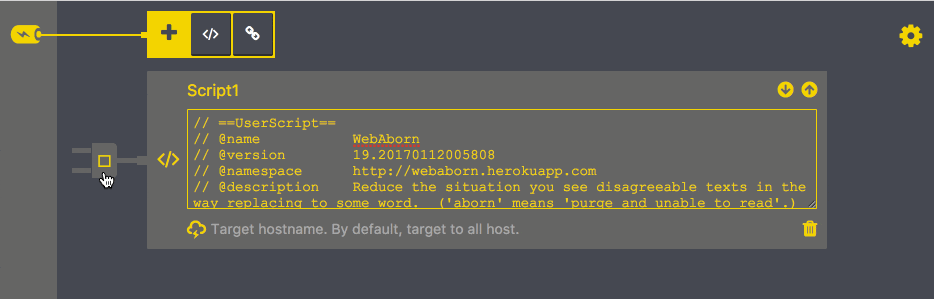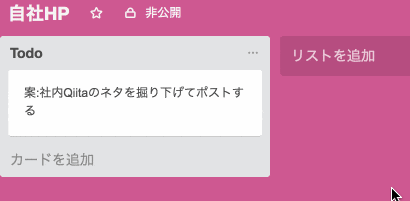Trelloのフォントが気に入らなかったのでちょっと修正しました。
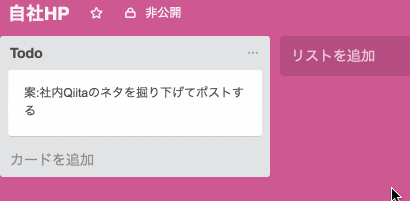
前提
mac
Chrome
ScriptAutoRunner Install
まずは、ScriptAutoRunner という JavaScript を自動実行させる拡張機能をインストールします。
JavaScript追加
ScriptAutoRunner のオプションページで  をクリックし、Script の中に以下のスクリプトをコピペします。
をクリックし、Script の中に以下のスクリプトをコピペします。
function a(){
$('.list-card-title').css({'font-family':'Meiryo, Arial','font-size':'12px','padding':'8px'});
};
setInterval("a()",1000);
有効化
コンセント部分と壁部分をクリックします。
黄色になって通電するような感じになったら有効化できてます。
補足
Target hostname に trello.com と入れておいたほうがいいかもしれません。たぶん他サイトのときは js 動かなくなる機能だと思うので余計なオーバーヘッドが発生しなくなります。