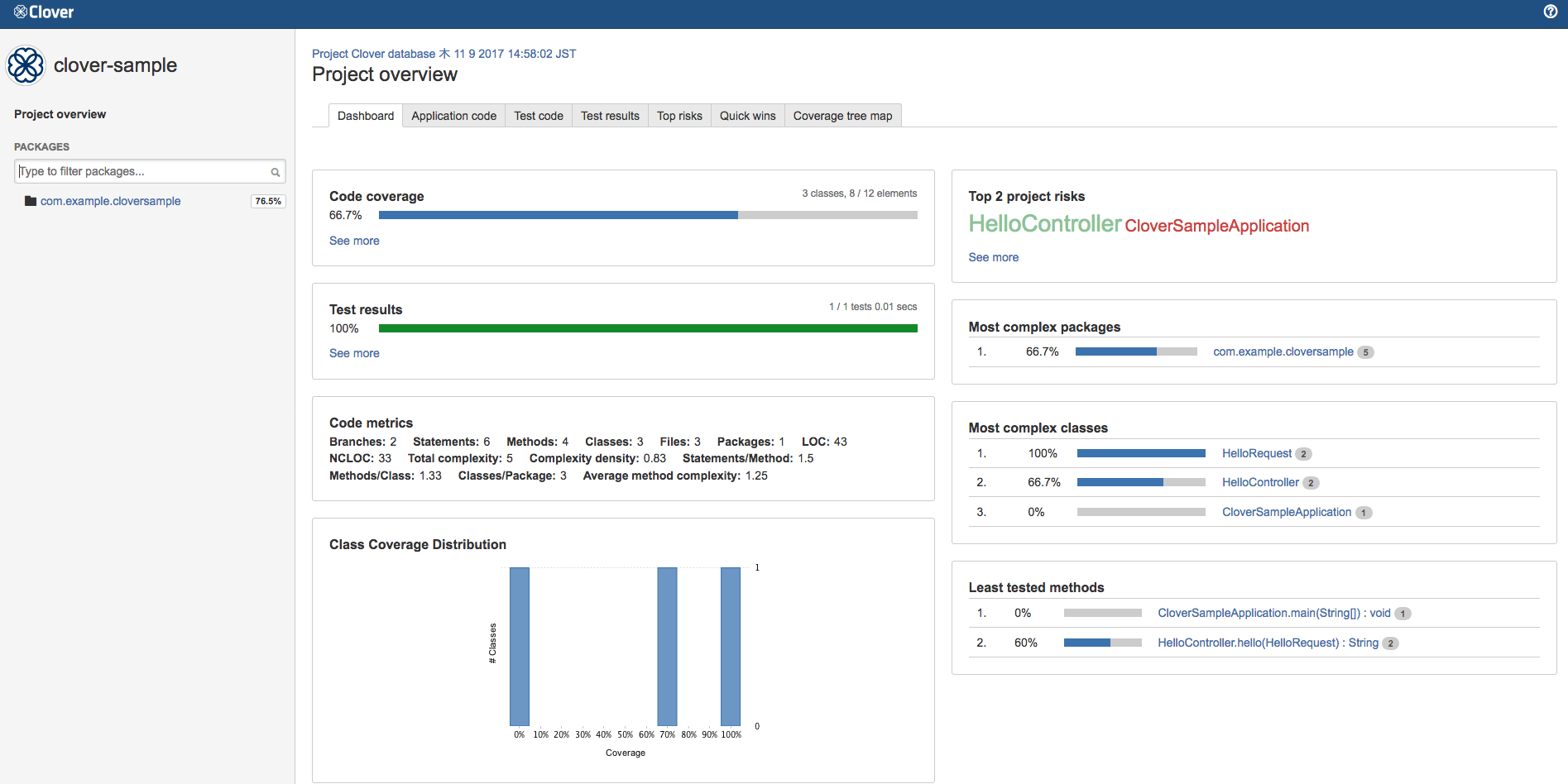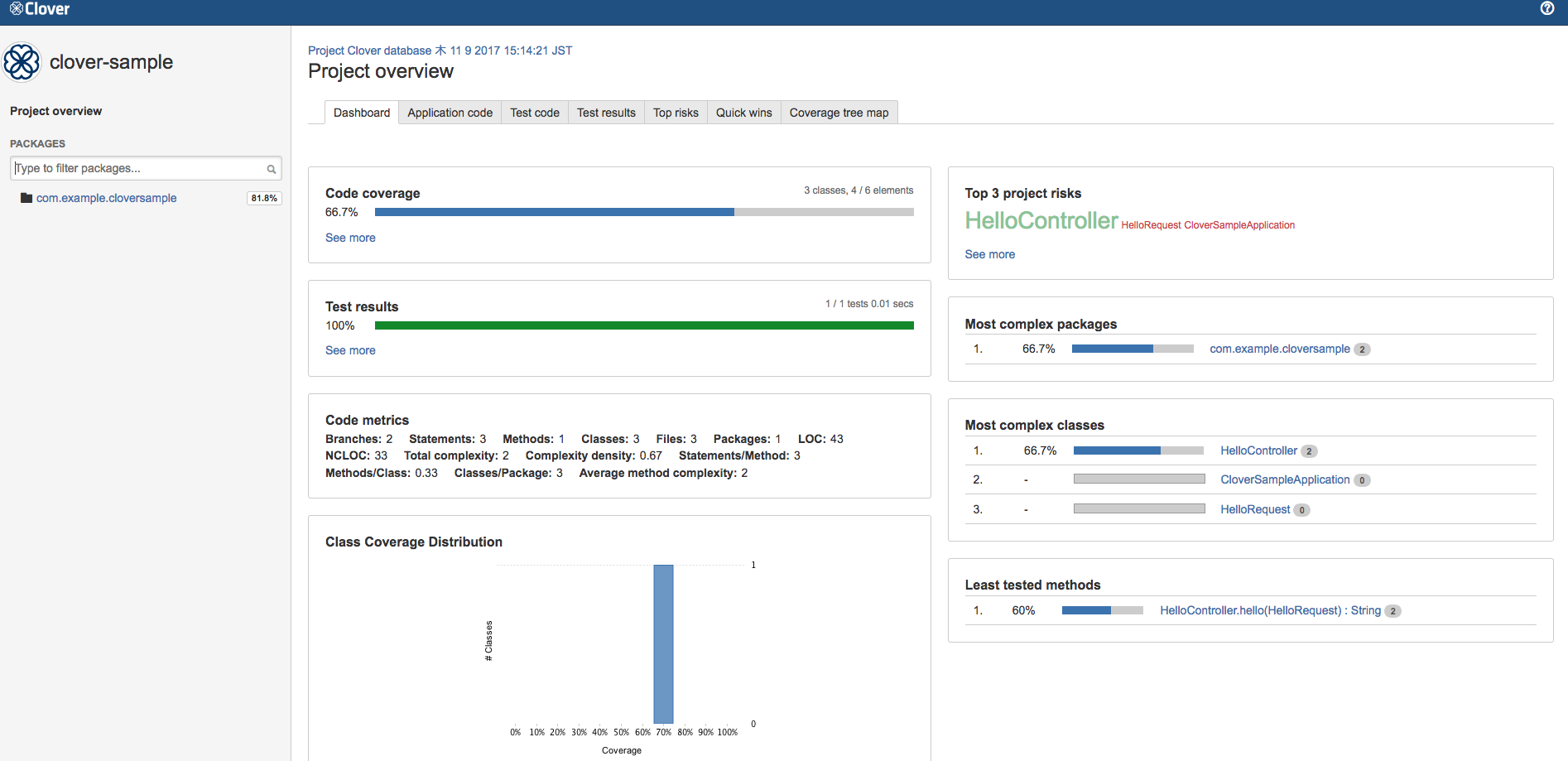このドキュメントについて
- clover+gradleでテストカバレッジを出力する際にどういう設定するか試したもの
- Spring bootのプロジェクトで使った
リポジトリ
試したときに作成した内容は下記のリポジトリに残した
mitsuya-saida/clover-sample
依存
| 依存先 | ライセンス |
|---|---|
| clover | Apache 2.0 license |
| bmuschko/gradle-clover-plugin | Apache 2.0 license |
カバレッジをとりあえず出力してみる
とりあえず動かす
build.gradleに依存とか書く
下記のようにbuildscript内のdependenciesにgradle-clover-pluginを追記
buildscript {
dependencies {
classpath 'com.bmuschko:gradle-clover-plugin:2.1.3'
}
}
pluginを適用する設定追記
apply plugin: 'com.bmuschko.clover'
dependenciesにcloverを追記
dependencies {
clover 'org.openclover:clover:4.2.0'
}
cloverの設定を記述する
clover {
report {
html = true
}
}
Spring bootで作ったプロジェクトで最終的に出来上がったbuild.gradleは下記の通り
buildscript {
ext {
springBootVersion = '1.5.8.RELEASE'
}
repositories {
mavenCentral()
}
dependencies {
classpath("org.springframework.boot:spring-boot-gradle-plugin:${springBootVersion}")
classpath 'com.bmuschko:gradle-clover-plugin:2.1.3'
}
}
apply plugin: 'java'
apply plugin: 'eclipse'
apply plugin: 'org.springframework.boot'
apply plugin: 'com.bmuschko.clover'
group = 'com.example'
version = '0.0.1-SNAPSHOT'
sourceCompatibility = 1.8
repositories {
mavenCentral()
}
clover {
report {
html = true
filter = 'main'
}
}
dependencies {
compile('org.springframework.boot:spring-boot-starter-web')
compileOnly('org.projectlombok:lombok')
testCompile('org.springframework.boot:spring-boot-starter-test')
clover 'org.openclover:clover:4.2.0'
}
適当なテスト書く
適当にどうぞ
カバレッジを出力する
下記コマンドでテストが実行されてカバレッジのファイルが出力される
$ gradle clean cloverGenerateReport
出力された結果を見る
build結果にレポートのhtmlが生成されているのでそれをブラウザで見てみる
このプロジェクトの場合下記のパスに配置されている
clover-sample/build/reports/clover/index.html
ブラウザでみるとこんな感じになる
解説
cloverの設定周り
- とりあえず動かすだけなら今回設定した内容だけで問題なくカバレッジが出力される
- デフォルトだとhtmlでカバレッジが出力されないためclover{report{html=true}}の設定をした
cloverで用意されるコマンド
利用できるコマンドは下記の通り
| コマンド | 用途 |
|---|---|
| cloverGenerateReport | テスト実行してカバレッジ出力 |
| cloverAggregateReports | 複数のモジュールがあるプロジェクトのテストの実行結果を集計する(使ったことないからよくわからん) |
テスト対象をフィルタする
main関数とかgetter,setterをカバレッジ対象から除外してみる
とりあえず動かす
cloverの設定に下記のように記述してカバレッジを出力する
clover {
contexts {
method {
name = 'main'
regexp = 'public static void main\\(String\\[\\] args\\).*'
}
}
report {
html = true
filter = 'main,property'
}
}
出力結果
解説
- ここではcloverで元々用意されているフィルタと自分で設定するものを使ってみた
- 自作する場合はcontextsでmethodを用意すると使える
- 用意されているフィルタ一覧は公式のドキュメントを参照するとよい
雑感
- 大した設定なしでフィルターできるのが便利だと感じた
- Atlassianが用意しているgradleのプラグインも存在しているがまだalphaなので今回はそれは使わなかった
- gradleの使用例が少なかったので最初面倒くさいなーって思ったけど今回利用したpluginのREADMEがわかりやすかったのですんなり使えた