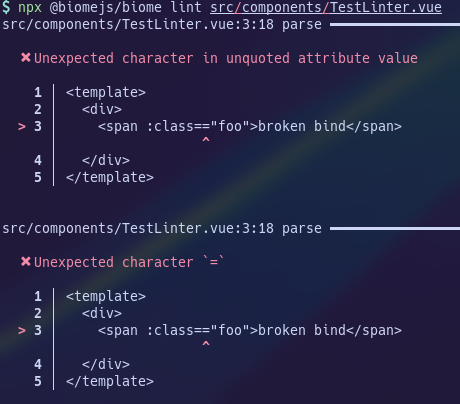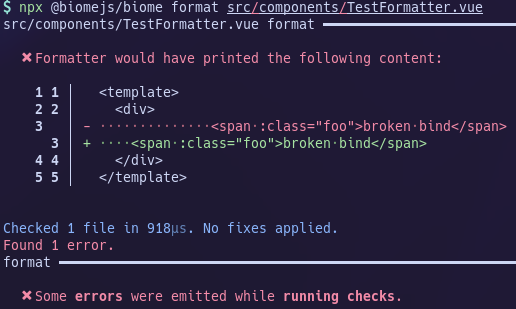この記事の本文は人間が書き、AIにチェックしてもらいました。
例示用のコードはAIを使いました。
記事要約
- Biome v2.3より
.vue,.svelte,.astroファイルのHTMLについてもlintやfromatを実行できる機能が追加されました - まだ試験的な機能のため対応していないケースもある
-
biome.jsonに下記を追加するとlintとformatが有効になります
{
"html": {
+ "formatter": {
+ "enabled": true
+ },
+ "experimentalFullSupportEnabled": true
+ }
}
はじめに
TypeScriptやJavaScript、JSXやCSSなど、Web開発で使う様々な言語のlintやformatが行えるツールにBiomeというものがあります。
これがv2.3より、Vue、Svelte、Astroのコンポーネントファイルに対するフルサポートが始まりました。
まだ試験的な機能として実装ですが、Biomeだけでコンポーネントのlintやformatが行えるようになるのは大変うれしいですね。
従来は<script>や<style>部のみの対応でしたが、<template>部へのlintやformatが対応されました。
使ってみる
まずはBiomeをインストールしましょう。
npm install --save-dev --save-exact @biomejs/biome
インストールが完了したらBiomeの設定ファイルを作成します。
npx @biomejs/biome init
コンポーネントファイルへのサポートはまだ試験的な機能のため、lintとformatを有効にする設定を追加します。
{
+ "html": {
+ "formatter": {
+ "enabled": true
+ },
+ "experimentalFullSupportEnabled": true
+ }
}
これにて設定は完了です。
lintの実行
筆者はフロントエンドがあまりわからないため、ChatGPTに以下のようなコンポーネントを作成してもらいました。
<template>
<div>
<span :class=="foo">broken bind</span>
</div>
</template>
こちらのコードに対してlintを行います。
npx @biomejs/biome lint src/components/TestLinter.vue
めちゃくちゃ怒られました。いいですね。
formatの実行
次はformatを実行してみましょう。先程のコードのエラーを修正し、インデントをめちゃくちゃにしたものを用意しました。
<template>
<div>
<span :class="foo">broken bind</span>
</div>
</template>
こちらに対してformatを実行してみます。
npx @biomejs/biome format src/components/TestFormatter.vue
無事にコードフォーマットを修正してくれそうですね!
あとがき
Web開発で使用する言語のlintとformatが一つのツールで完結し、なおかつ設定ファイルを作り込まなくてもいいBiomeが、VueやSvelteのコンポーネントファイルに完全対応してくれたのはとても嬉しいですね。
VS CodeやJetBrains向けの拡張機能もあるようで、こちらを使うと開発体験がなおさら向上しそうです。
まだ試験的な機能なのでちょいちょいバグがあるようです。
それではよいlint, formatライフを