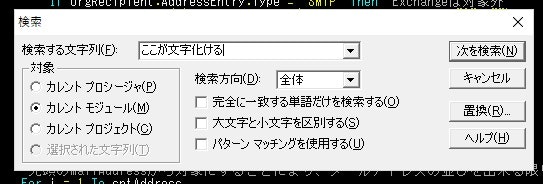つまらないことはVBAに
と思ったら、VisualBasicエディタの検索ダイアログが拗ねました。
ピンポイントで、検索ダイアログにのみ文字化けが発生します。
初めて遭遇した時は、IMEがおかしくなったのかと学習情報や入力履歴を消去しました。
直りませんでしたが。
修正方法
https://support.microsoft.com/ja-jp/help/416637
公式サイトより。
それぞれ下記のレジストリを登録し、Excelを再起動することで修正されます。
Excel 2010
キー名 : HKEY_CURRENT_USER\Software\Microsoft\Office\14.0\Excel\Options
名前:QFE_17407
種類:DWORD
データ: 1
Excel 2013
キー名 : HKEY_CURRENT_USER\Software\Microsoft\Office\15.0\Excel\Options
名前:QFE_17407
種類:DWORD
データ: 1
おわりに
このバグの歴史は古く、Office2003のころから発生しており、検索するとOffice2016でも
発生しているみたいです。2019でも発生するんでしょうか。
長い付き合いのバグですが、新たに誰かの記憶の片隅に引っかかればいいなと。