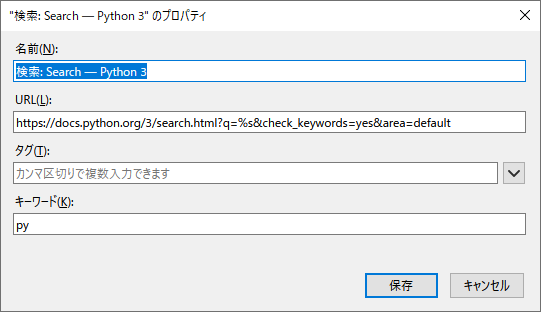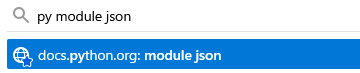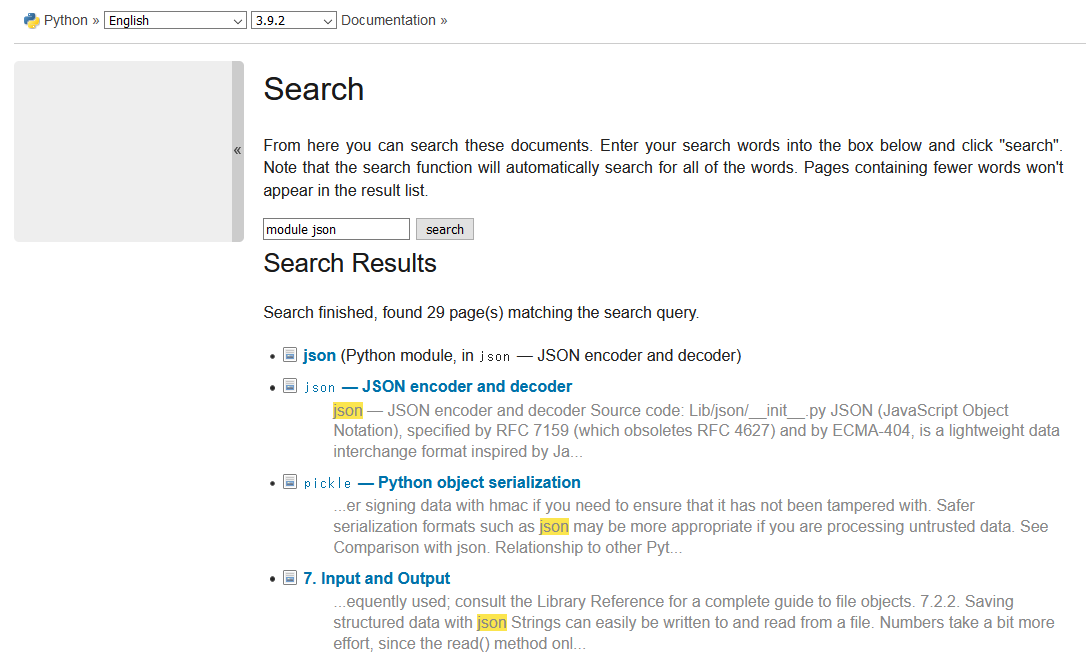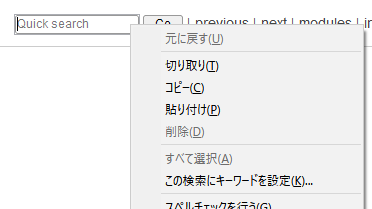Firefox などのブラウザでは、アドレス欄にキーワードを入力すると任意の検索エンジン(URLに検索クエリーが含まれるAPIであれば)で検索することができます。
例えば、python の公式リファレンスだと次のように登録します。
%s の部分に検索クエリーが入ります。キーワードは自由に設定できます。
検索するときはアドレスバーに py 検索したい文字列 と入力します。
すると、次のような検索結果のページがすぐに開けます。
Firefox の場合、こういうものを登録するには、検索バーを右クリックして「この検索にキーワードを設定」メニューを使うと登録することができます。
ただし、サイトに依っては右クリックしても出て来ない作りの所もあります。
私がよく使っているものを集めました。
プログラミング言語
Python3
https://docs.python.org/3/search.html?q=%s&check_keywords=yes&area=default
Python2
https://docs.python.org/2/search.html?check_keywords=yes&area=default&q=%s
cppreference.com
https://duckduckgo.com/?sites=cppreference.com&q=%s
自前の検索エンジンは用意していないようです
MATLAB
https://jp.mathworks.com/support/search.html?fq=asset_type_name:documentation&q=%s
電子部品
秋月電子通商
https://akizukidenshi.com/catalog/goods/search.aspx?search=x&keyword=%s
Shift_JIS のため、日本語は使えません
マルツオンライン
https://www.marutsu.co.jp/GoodsListGoodsNameNavi.jsp?sdg=1&display=goodsname&q=%s
その他
Weblio英和辞書
https://ejje.weblio.jp/content_find?query=%s&searchType=exact
英辞郎 on the web
https://eow.alc.co.jp/search?q=%s