本記事は
https://qiita.com/pashango2/items/45cb85390193d97523ca
を参考にしています。
環境
環境は以下の通りです。
windows10
jupyter core : 4.5.0
jupyter-notebook : 6.0.0
qtconsole : 4.5.1
ipython : 7.6.1
ipykernel : 5.1.1
jupyter client : 5.3.1
jupyter lab : 1.0.2
nbconvert : 5.5.0
ipywidgets : 7.5.0
nbformat : 4.4.0
traitlets : 4.3.2
cython 0.29.12
Python 3.7.3
適宜ご自身の環境に合わせて下さい。
手順
- Visual Studio 2019 バージョン16.3 Communityをダウンロードします。
https://visualstudio.microsoft.com/ja/downloads/
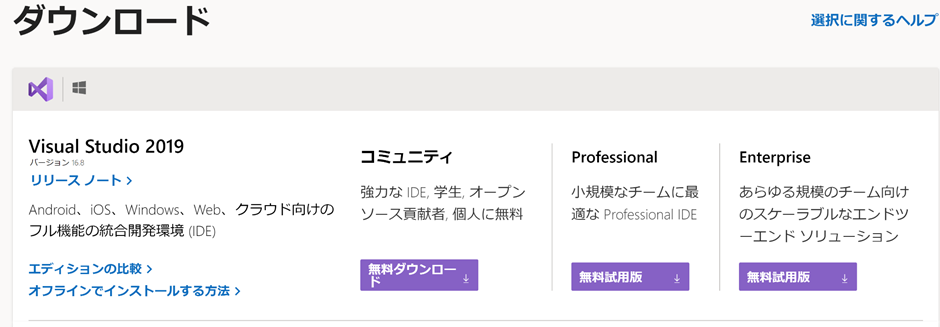
2. インストールします。以下のようにPython開発を選択します。
 (再起動を促すアイコンが出れば)コンピュータを再起動します。
(再起動を促すアイコンが出れば)コンピュータを再起動します。
3. bulid tools ダウンロードしインストールする。
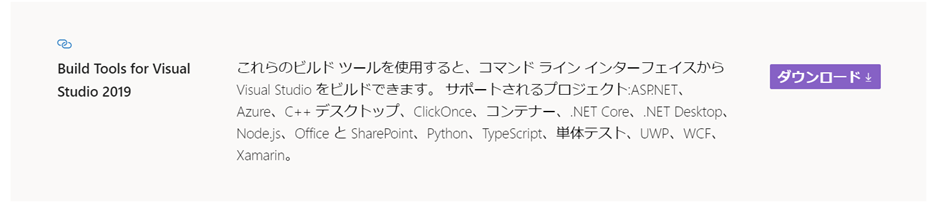

上記c++ builder toolsを使用する。
(再起動を促すアイコンが出れば)コンピュータを再起動します。
4. 実行テスト
%load_ext Cython
%%cython
def cyfib(int n):
a, b = 0.0, 1.0
for i in range(n):
a, b = a + b, a
return a
import time
start = time.time()
cyfib(1000000)
t = time.time() - start
print (f"{t:0} [sec]")
def fib(n):
a, b = 0.0 , 1.0
for i in range(n):
a, b = a + b, a
return
start = time.time()
fib(1000000)
t = time.time() - start
print (f"{t:0} [sec]")
実行すると、通常の場合とCythonで高速化された場合の違いが分かると思います。