目的
・ちょっとしたJavaの学習用に軽量な環境を構築する。
・Tomcatの仕組みを深く理解する。
普段はeclipseからサーバを起動ボタン(トム猫マーク)を押下して起動しているが、Tomcatだけをコマンドから動かすにはどうしたらいいかやってみた。
本体はTomcatフォルダ内のbinディレクトリにある。
apacheのサイトからダウンロードしたtomcatのファイルを解凍したなかにbinディレクトリがあるので、その中のシェルを実行するだけ。
なのでtomcatフォルダごと動かす分にはどこへ置いても動く。
サーバを起動するスクリプトはstartup.shなので、これを起動すればいい。
ただし、これらのシェルには初め実行権限がないので、
例えばtomcatフォルダのルートをホーム直下の ~/tomcat8とつけたとすると、
chmod -R 755 ~/tomcat8
のようにしてオーナーに実行権限を与えておく。
数字は必要に応じて740とか厳しくしてください。
その後
cd ~/tomcat8/bin/
sh startup.sh
とするとサーバが起動するので
ブラウザで
http://localhost:8080
して、
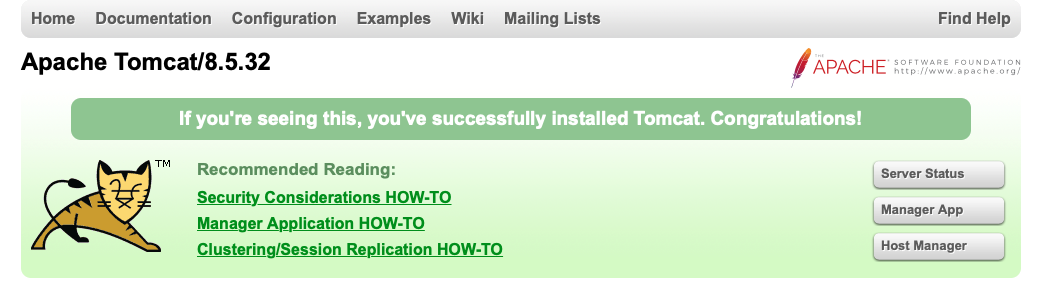
このページが開いたら成功です。
あとは
~/tomcat8/webapps/examples/index.jsp が
http://localhost:8080/examples/index.jsp のように対応するので
自分のプロジェクトを配置して使用します。
また
~/tomcat8/logs/catalina.out にログが
出力されているので
tail -f ~/tomcat8/logs/catlina.out
でeclipseのログ画面のようなものが見えます。