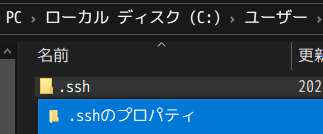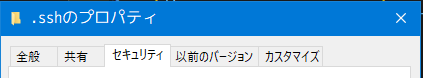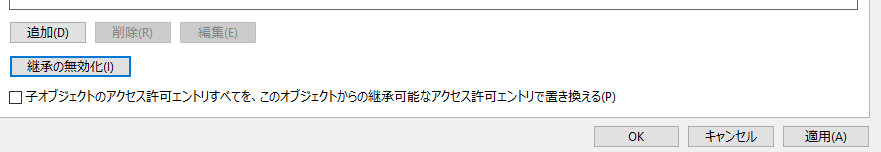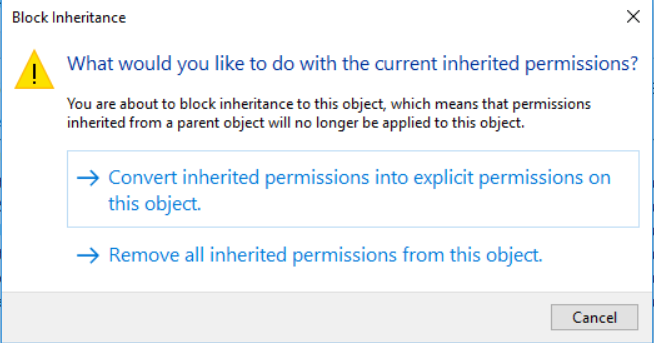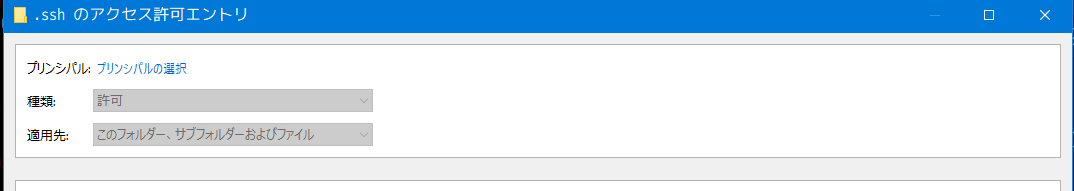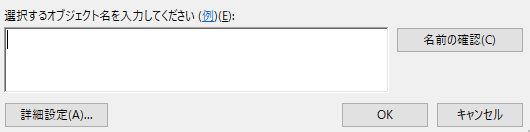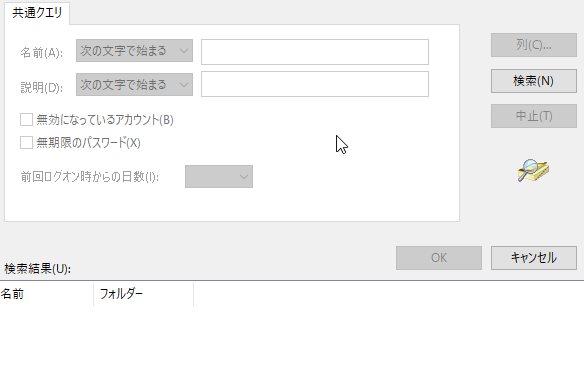ssh githubしたらエラーが出た
ssh github
結論
エクスプローラーで.sshフォルダを右クリック⇒プロパティ⇒セキュリティタブから
あーだこーだして解決
面倒くさい人はconfigを消してもエラーは無くなる。(本末転倒)
Mac, Linuxの人はchmod 600すれば良いと思う
前提
・Windows10だからchmodできない
・ssh鍵作った
・.sshフォルダにconfig作った
この記事の中に出てくる「C:\Users\hoge.ssh\github」の
hoge ⇒ 自分のWindowsユーザー名
github ⇒ ssh鍵のファイル名
この記事の中に出てくるssh githubの
github ⇒ configのHost
に置き換えてください
Host github
HostName github.com
IdentityFile C:\Users\hoge\.ssh\github
User git
ssh githubするとエラー
ssh github
Bad owner or permissions on C:\\Users\\hoge/.ssh/config
解決方法
1.エクスプローラーで.sshフォルダの前まで行き、.sshフォルダを右クリック ⇒ プロパティ
.sshフォルダがどこにあるか分からない人は、とりあえずCドライブ ⇒ ユーザー ⇒ hogeをチェック
2.上 セキュリティタブ ⇒ 下 詳細設定をクリック
4.左下 継承の無効化をクリック
5.継承の無効化を押すとワーニングが出るため、下の選択肢を選ぶ(継承された権限の削除とか書いてあると思う)
6.アクセス許可エントリ: が空になる(なんか色々出てたユーザー一覧が空に)
7.継承の無効化の上にある、追加をクリック
8.上 青文字、プリンシパルの選択をクリック
9.左下 詳細設定をクリック
10.中央右 検索をクリックすると、下の検索結果にユーザー一覧が出る
11.ユーザー一覧の中から自分のユーザー名を選ぶ。その後、OKですべてのウィンドウを閉じる
ssh githubしてみる
ssh github
Hi hoge! You've successfully authenticated, but GitHub does not provide shell access.
私の環境ではうまくいきました。
補足
このままだと.sshフォルダにファイルの作成・ファイルの変更等が行えない。
6.のアクセス許可エントリにある、11.で追加したユーザーをダブルクリックすると、
8.のプリンシパルの選択~とかが出てくる。
右 青文字、高度のアクセス許可を表示する をクリック
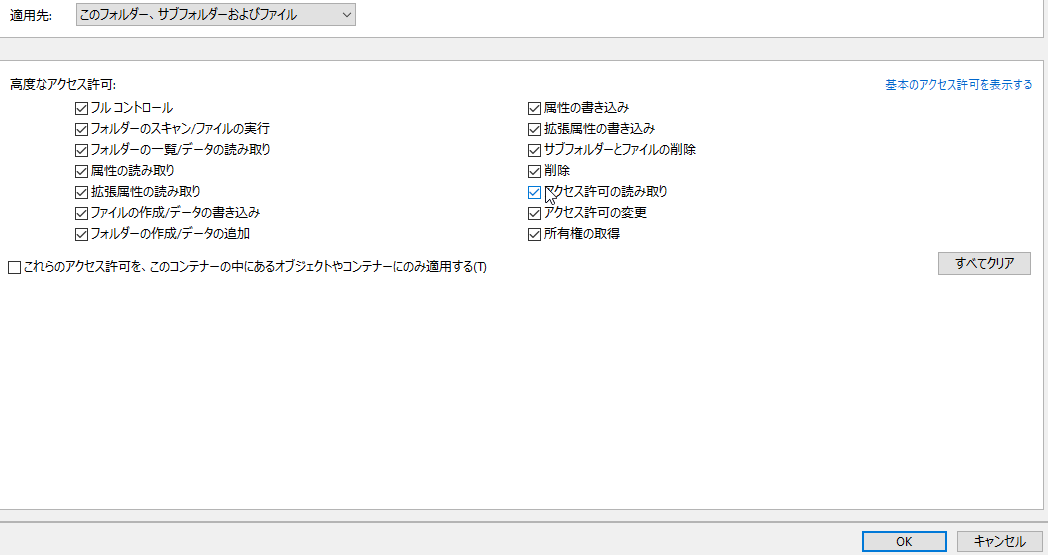
ここでアクセス許可を設定できる。
デフォルトは読み取り・実行のみなので、
・ファイルの作成/データの書き込み
・フォルダーの作成/データの追加
・削除
など、最低限CRUDは追加したほうが良いと思います。