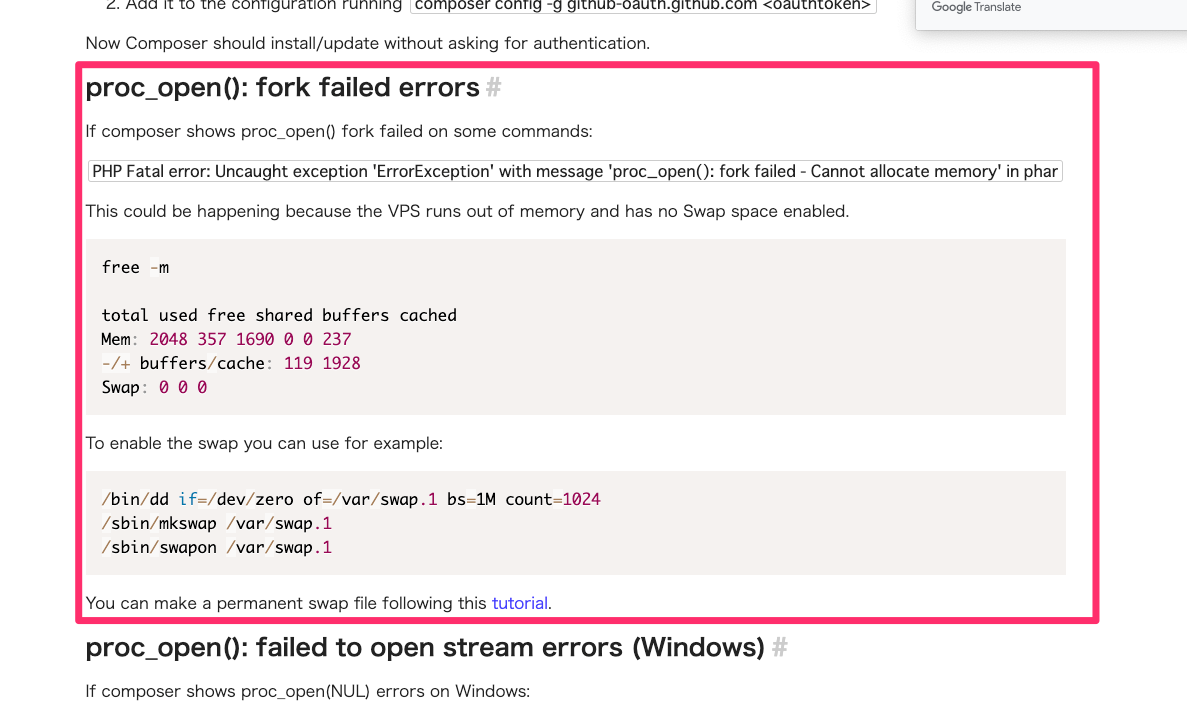目的
- composerインストール中に出たメモリ系のエラーの解決方法をまとめる。
実施環境
- ハードウェア環境
| 項目 | 情報 |
|---|---|
| OS | macOS Catalina(10.15.5) |
| ハードウェア | MacBook Pro (13-inch, 2020, Four Thunderbolt 3 ports) |
| プロセッサ | 2 GHz クアッドコアIntel Core i5 |
| メモリ | 32 GB 3733 MHz LPDDR4 |
| グラフィックス | Intel Iris Plus Graphics 1536 MB |
- ソフトウェア環境
| 項目 | 情報 | 備考 |
|---|---|---|
| AWS EC2インスタンス | AmazonLinux2 | こちらの方法を用いてイメージからインスタンスを作成→AWS EC2 をMacで使ってみよう! |
| PHP | 7.4.5 | こちらの方法でインストール→AWS EC2 AmazonLinux2 PHPをインストールする |
| composer | 1.10.7 | こちらの方法でインストール→AWS EC2 AmazonLinux2 composerをインストールする |
読後感
- 下記に記載するメモリ系エラーが発生せずにcomposerインストールが正常に完了する。
問題までの経緯
-
下記の方法でEC2のインスタンスを作成した。
-
下記の方法でPHP7.4.Xをインストールした。
-
下記の方法でcomposerをインストールした。
-
下記コマンドを実行してLaravelをインストールしようとした。
$ composer global require laravel/installer
問題
-
下記の様なエラーが発生しcomposerインストールが行えない。
The following exception is caused by a lack of memory or swap, or not having swap configured -
エラーの全文を下記に記載する。
$ composer global require laravel/installer Changed current directory to /home/ec2-user/.config/composer Using version ^3.1 for laravel/installer ./composer.json has been updated Loading composer repositories with package information Updating dependencies (including require-dev) Package operations: 20 installs, 0 updates, 0 removals - Installing symfony/polyfill-php80 (v1.17.0): Downloading (100%) proc_open(): fork failed - Cannot allocate memory The archive may contain identical file names with different capitalization (which fails on case insensitive filesystems) Unzip with unzip command failed, falling back to ZipArchive class Installation failed, reverting ./composer.json to its original content. The following exception is caused by a lack of memory or swap, or not having swap configured Check https://getcomposer.org/doc/articles/troubleshooting.md#proc-open-fork-failed-errors for details The following exception is caused by a lack of memory or swap, or not having swap configured Check https://getcomposer.org/doc/articles/troubleshooting.md#proc-open-fork-failed-errors for details PHP Warning: proc_open(): fork failed - Cannot allocate memory in phar:///usr/local/bin/composer/vendor/symfony/console/Application.php on line 952 Warning: proc_open(): fork failed - Cannot allocate memory in phar:///usr/local/bin/composer/vendor/symfony/console/Application.php on line 952 [ErrorException] proc_open(): fork failed - Cannot allocate memory require [--dev] [--prefer-source] [--prefer-dist] [--fixed] [--no-progress] [--no-suggest] [--no-update] [--no-scripts] [--update-no-dev] [--update-with-dependencies] [--update-with-all-dependencies] [--ignore-platform-reqs] [--prefer-stable] [--prefer-lowest] [--sort-packages] [-o|--optimize-autoloader] [-a|--classmap-authoritative] [--apcu-autoloader] [--] [<packages>]...
問題解決までの経緯
-
エラー文に記載されているリンクを閲覧してみる。
-
何やらエラーに関する解決方法の記載があった。
-
公式ドキュメントに従いコマンドを実行してみる。
-
下記コマンドを実行して現在のスワップ領域の確認を行う。
$ free -m -
下記の様に出力された。スワップ領域の割り当てが0になってしまっていることが原因の様だ。
$ free -m total used free shared buff/cache available Mem: 983 378 465 0 139 465 Swap: 0 0 0 -
下記コマンドを実行してスワップ領域を設定する。(
/bin/dd: failed to open ‘/var/swap.1’: Text file busyと出力されてしまった方はAWSのEC2コンソールより一旦インスタンスを再起動する。Linuxの物理マシンで実施中の方もLinux物理マシンを再起動する。※インスタンス再起動後はssh接続のコマンドが変化するため注意する。)$ sudo /bin/dd if=/dev/zero of=/var/swap.1 bs=1M count=1024 $ sudo /sbin/mkswap /var/swap.1 $ sudo /sbin/swapon /var/swap.1 -
再度Laravelインストールコマンドを実行すると正常に実行できた。