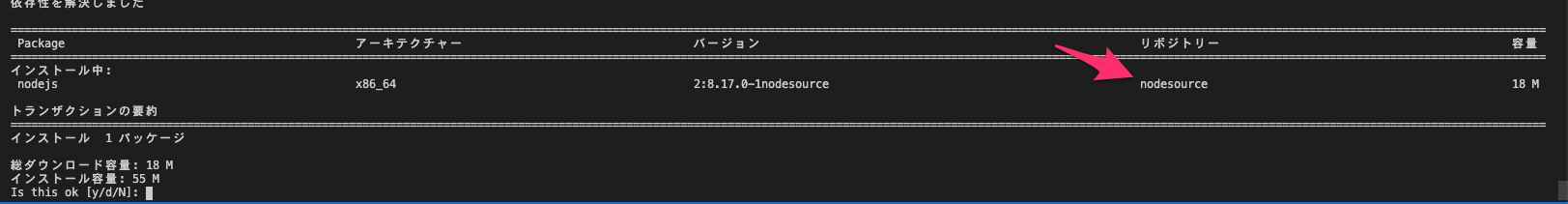目的
- AWS EC2のAmazonLinux2インスタンスにNode.jsを入れてnpmコマンドを使用できる様にする方法をまとめる
前提条件
- 実施環境のリンク先の方法またはそれに準ずる方法で、AmazonLinux2インスタンスが作成され、ssh接続できること。
前提情報
- 下記で実行するコマンドはAmazonLinux2インスタンスにsshでログインしてから実行する物とする。
- 下記と同じ方法で構築したインスタンスでnpmコマンドを実行できる様にする。
読後感
- インスタンス内でnpmコマンドを実行することができる。
概要
- リポジトリの追加
- インストール
- 確認
詳細
-
リポジトリの追加
-
下記コマンドを実行してリポジトリを登録する。(ちなみに下記はNode.jsのバージョン12系のRed Hat系LinuxのNodeインストールコマンドである。その他のバージョンがほしければこちらに記載がある。→ https://github.com/nodesource/distributions#enterprise-linux-based-distributions)
$ curl -sL https://rpm.nodesource.com/setup_12.x | sudo bash -
-
-
インストール
-
確認
-
下記を実行してエラーメッセージが出ないことを確認する。
$ npm
-