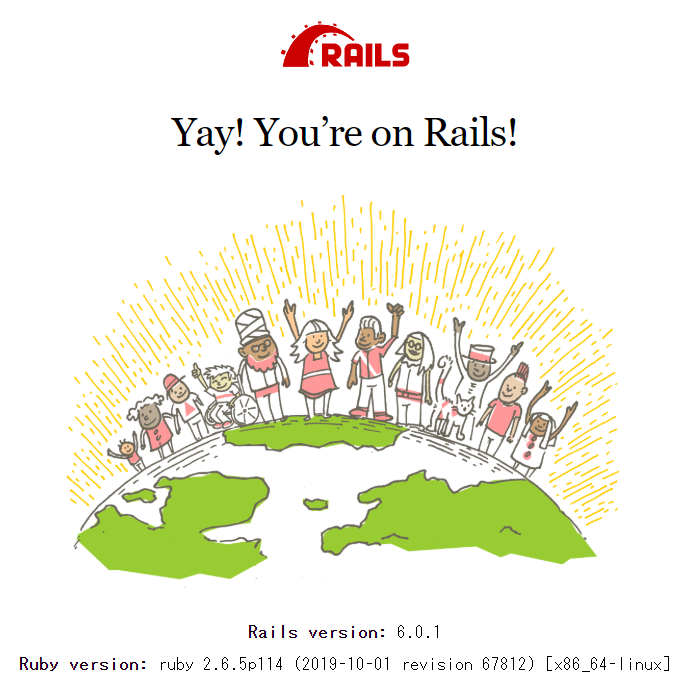WSL環境でPostgreSQLをインストールしてRails6アプリを起動するところまでの手順を記録しておきます。
なお、Rails標準のデータベース(以下DB)であるSQLite3での環境構築はできる前提で書いていきますね。
※WSL環境におけるRails6の環境構築はこちらでまとめております。
PostgreSQLのインストール
$ sudo sh -c 'echo "deb http://apt.postgresql.org/pub/repos/apt/ $(lsb_release -cs)-pgdg main" > /etc/apt/sources.list.d/pgdg.list
$ sudo apt-get install curl ca-certificates gnupg
$ curl https://www.postgresql.org/media/keys/ACCC4CF8.asc | sudo apt-key add -
$ sudo apt install postgresql-11
インストールが完了できているか、バージョンを表示して確認しましょう。
$ psql -V
psql (PostgreSQL) 11.6 (Ubuntu 11.6-1.pgdg18.04+1)
パッケージもインストールしておきます。
$ sudo apt install libpq-dev
postgreSQLのユーザー名を作成
$ sudo su postgres -c 'createuser -s Ubuntuのログインユーザー名'
次のコマンドで以下のようになれば正常に動作しています。
$ psql postgres
psql (11.6 (Ubuntu 11.6-1.pgdg18.04+1))
Type "help" for help.
postgres=#
Railsアプリの作成
DBにPostgreSQLを指定してアプリを作成します。
$ rails new sample_app -d postgresql
作成したアプリのディレクトリに移動して、DBを作成します。
$ bin/rails db:create
Railsサーバーを起動します。
$ bin/rails s
http://localhost:3000/ にアクセスしてみましょう。
できましたー![]()