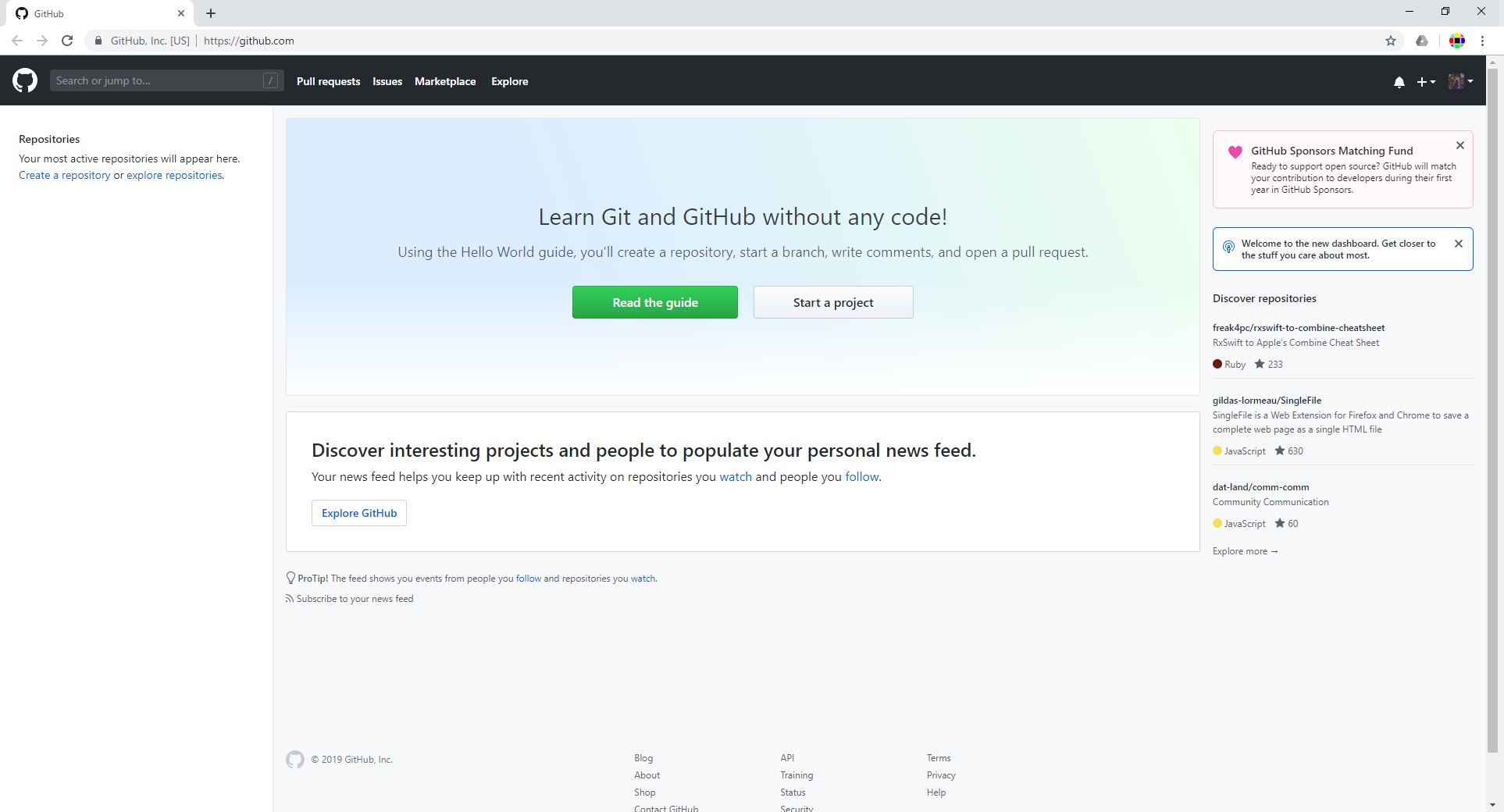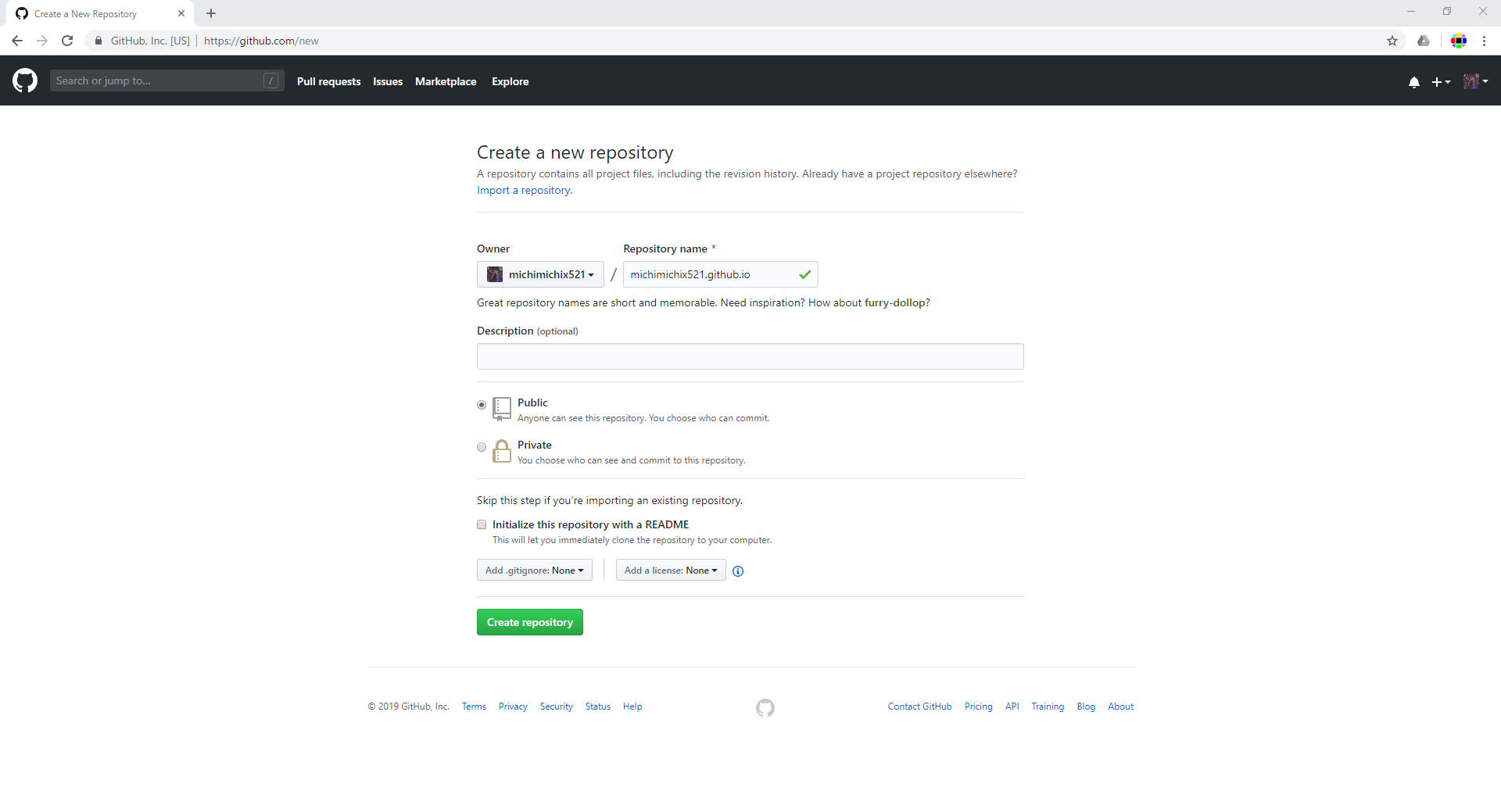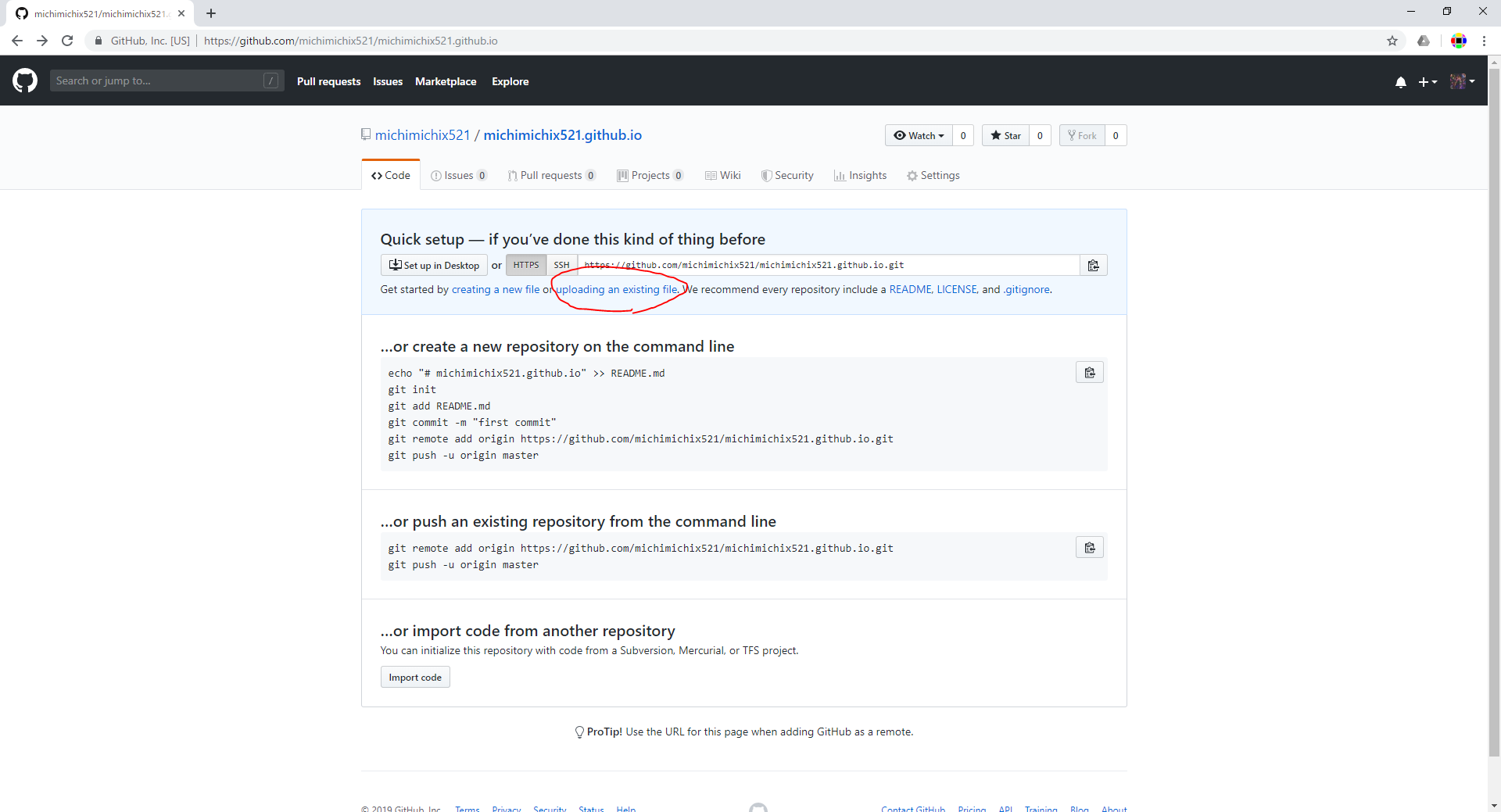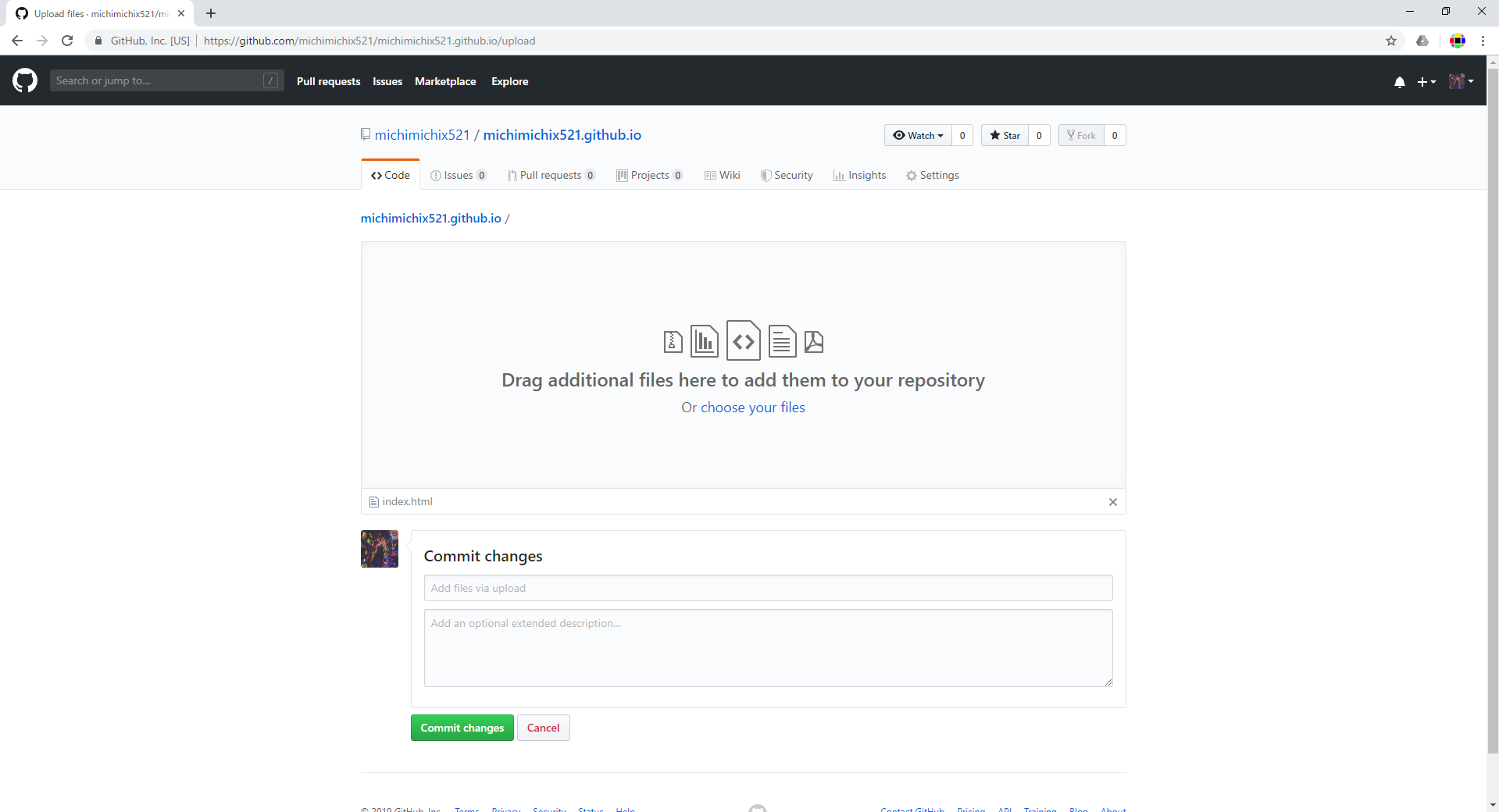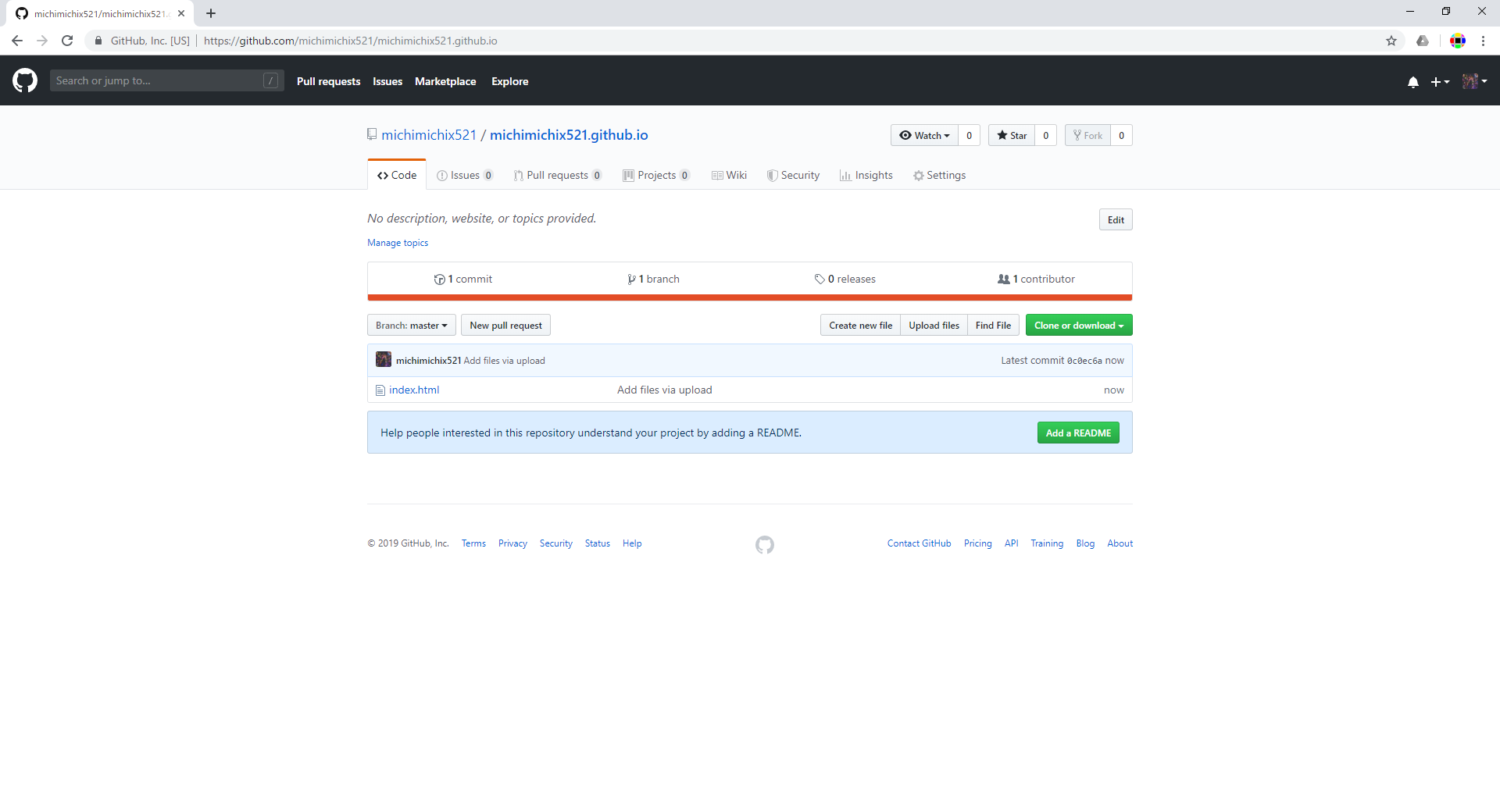はじめに
GitHub Pagesめっちゃすごい!!![]()
簡単にWebページを公開することができたから、手順の保存と共有!
環境
- Windows 10 home
- GitHubのアカウントを持っている前提
- Webページのファイル作成済み
公開の手順
GitHubにログインするとこのページになると思います。
右上の+ボタンを押して、「New repository」を作成しましょう。
この画面になったら、Repository nameに「ユーザ名.github.io」と入力しましょう。
私の場合はmichimichix521.github.ioと入力しています。
次に、赤丸の「uploading an existing file」をクリックしてください。
公開したいWebページのファイル(ファイル名はindex.html)をドラッグ&ドロップまたは、choose your filesから持ってきてください。
そして、下の方にある緑のボタンのCommit changesを押します。
https://ユーザ名.github.io
上記のURLが公開したWebページのURLになります。
おわりに
以上で終了になります。
ここまで読んでいただき、ありがとうございました。