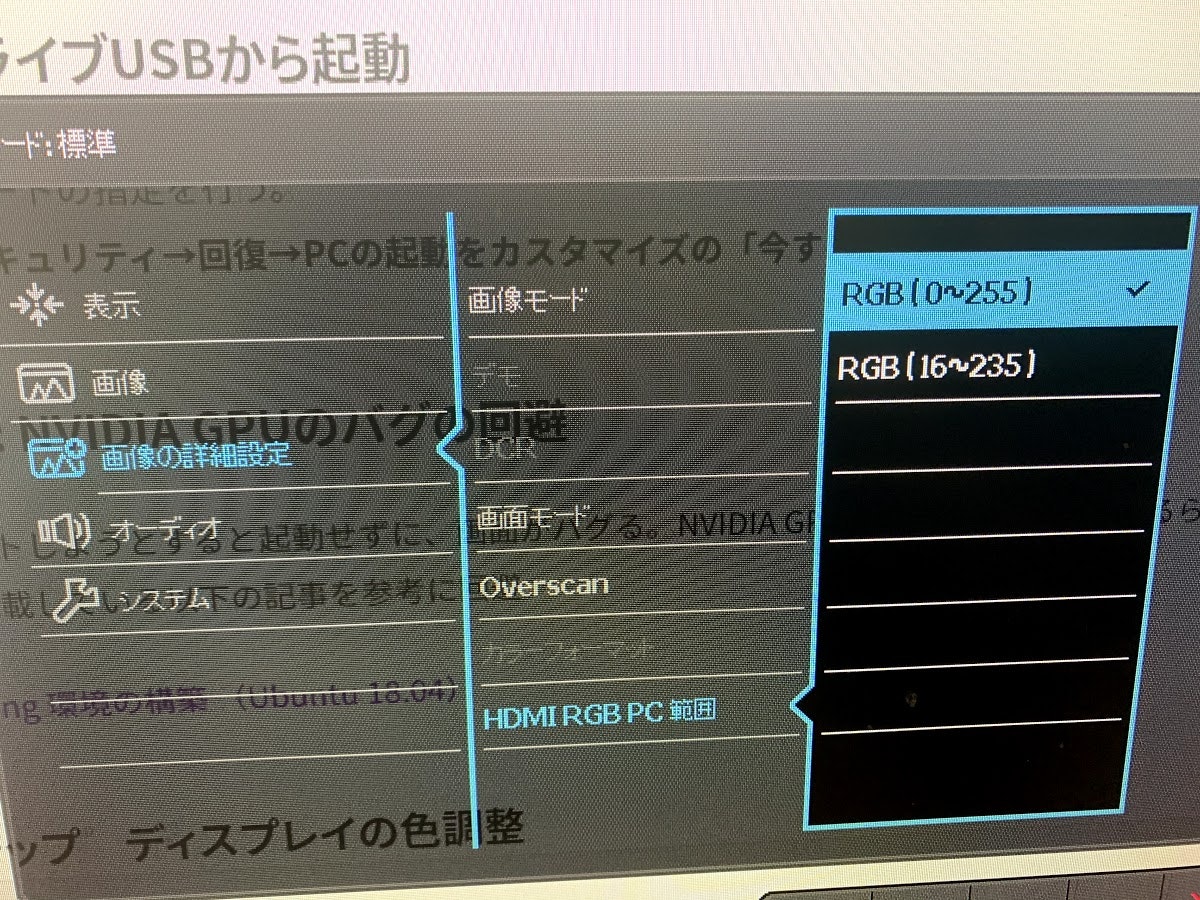Ubuntu18.04をいれたらやたらと色がおかしかった。
やたらとビビッドで、隣に置いているノートPCの色と比べると一目瞭然で色が変。
その時の対処方法を備忘録的に記載しておく。
PC構成
- OS : Ubuntu18.04
- GPU : GeForce RTX 2070 Super
- ディスプレイ : BENQ GW2760HS
- ディスプレイとPCの接続 : HDMI
結論:単純にディスプレイ側の設定の問題
何かしらの理由から、自動で色の範囲が変わってしまうことがあるようだ。
ディスプレイ側のボタンを画像の用に操作して、HDMI RGB PC範囲をRGB(0〜255)にすることで解消
OS側のガンマ値とか、設定を色々調べたのが馬鹿みたいだった。