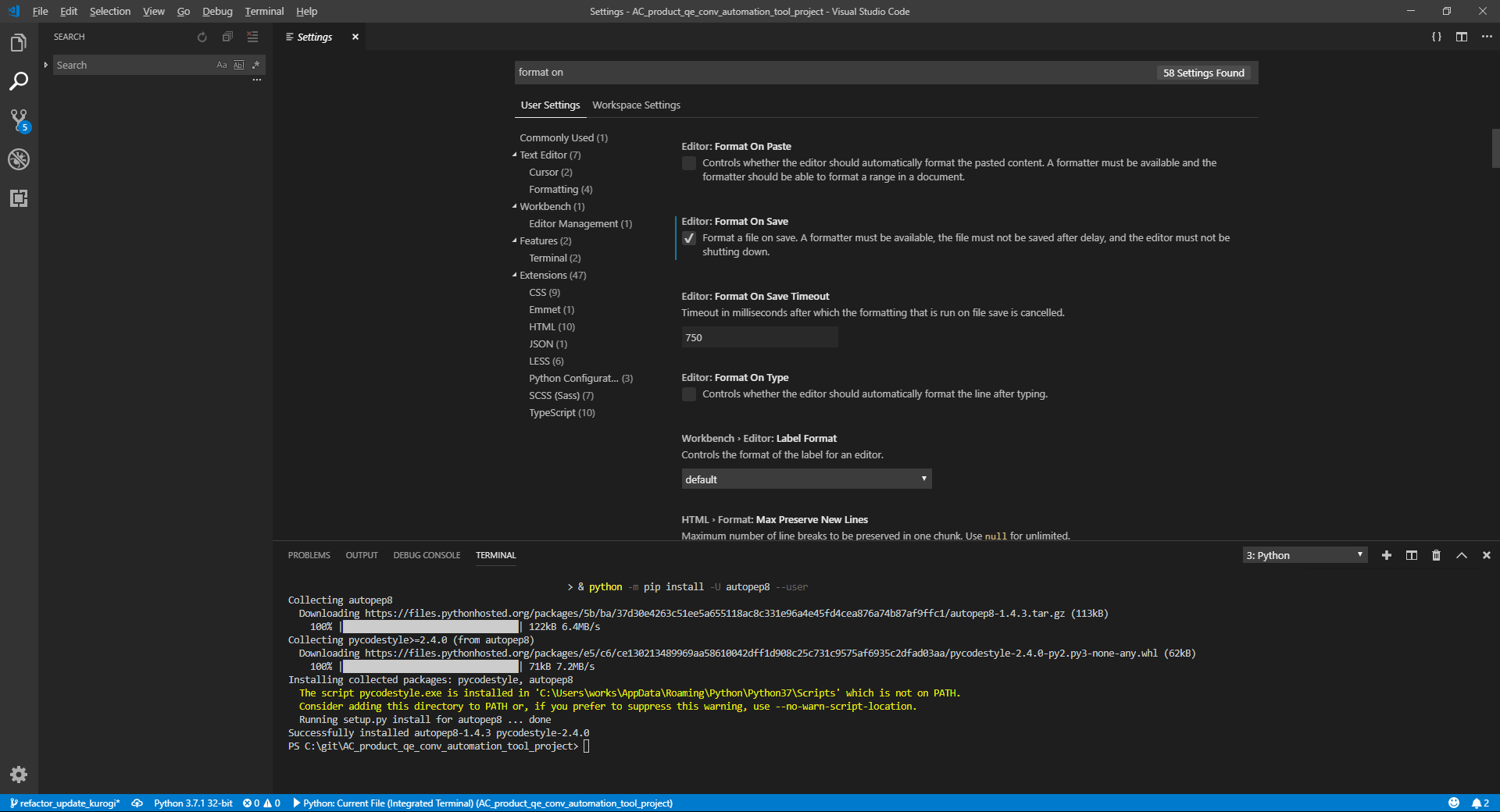VSCodeでコード整形ツール(Fomatter)を使用したい場合の導入方法メモ。
- Formatterのデフォルトのショートカットキーである「Ctrl + Alt + F」キーを押下する
(Macの場合、英字モードにしてから「Shift + Option + F」を押下) - フォーマッターがインストールされていなければ、右下にインストールしますか?という通知が表示される
- Yesボタンをクリックする (Installボタンだったかも)
- pythonの場合、「$ python -m pip install -U autopep8 --user」のコマンドがターミナルに表示され、自動でautopep8のライブラリがインストールされる
これでCtrl + Alt + F(もしくは Shift + Option + F)を押すとコード整形できるようになります。
保存時にコード整形したい場合
- メニューからFile -> preferences -> settings
- formatOnで検索する
- Format On Saveにチェックをつける
参考
https://code.visualstudio.com/docs/getstarted/keybindings
https://devadjust.exblog.jp/23791887/