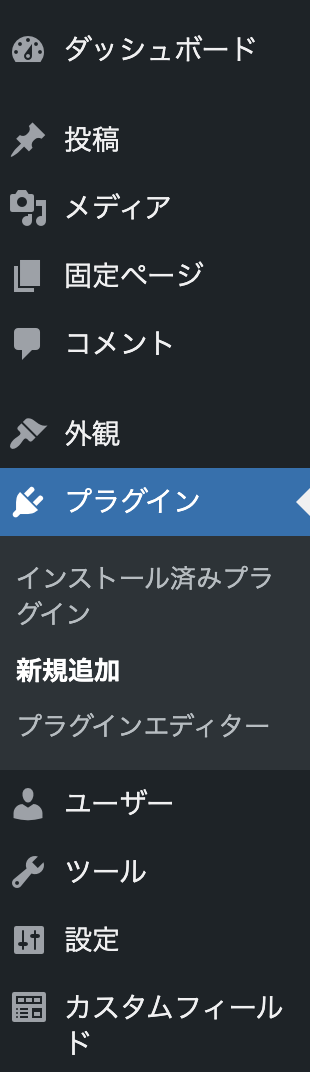WordPressおけるカスタムフィールドの役割
WPにおいて「投稿」にはタイトル、本文、カテゴリーなどのデフォルト項目があるが、サイトによってはこれ以外に欲しい項目が出てくる。
例えば自社製品の値段などは、本文に直接記載するよりカスタムフィールドを利用してフォームから入力できるようにしておいた方が、後から見た目を変えたり、価格順に並びかえたりすることが容易である。
カスタムフィールドの挿入(プラグイン)
カスタムフィールドはプラグインの「Advanced Custom Fields(アドバンスド・カスタム・フィールド)」を使って簡単に追加できる。
管理画面のプラグイン>新規追加から、Advanced Custom Fieldsを追加し、有効化する
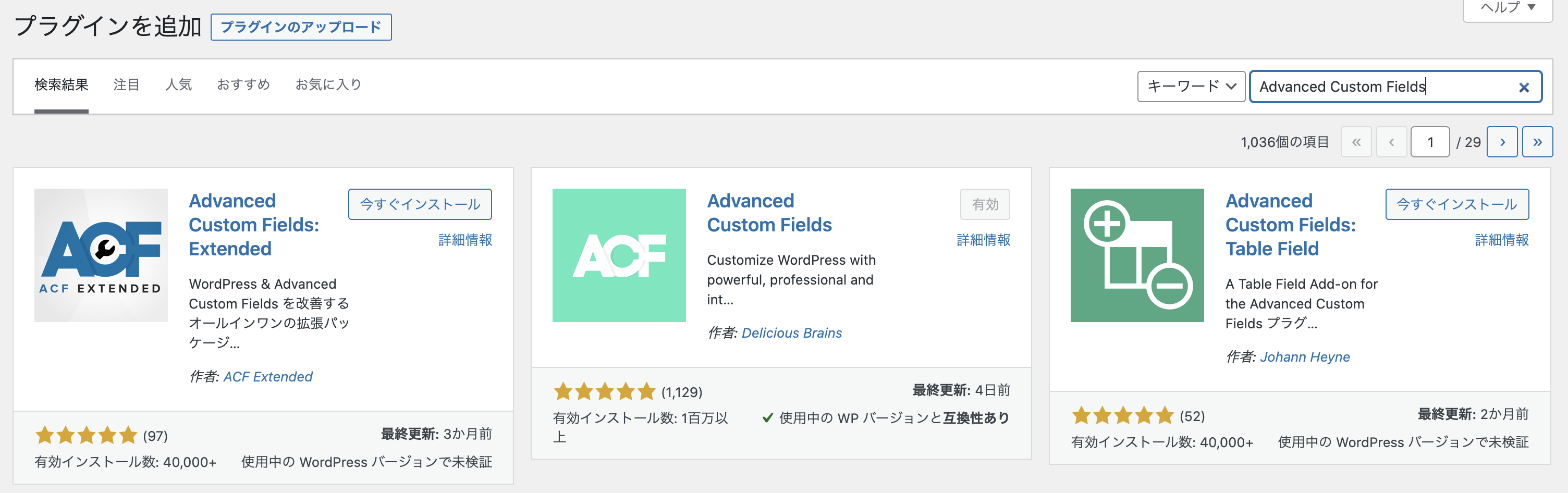
あとは、新規追加>フィールドグループを新規追加でカスタムフィールドを追加する。
追加されたカスタムフィールドの表示コード
基本的には以下のような感じ、サブタイトルを表示させたい場合。]
the_field()でカスタムフィールド内のsub-titleが存在するかを調べ、存在するようならdivタグで表示するようにしている。
<?php if(get_field('sub-title')): ?>
<div class="sub-title"><?php the_field('sub-title'); ?></div>
<?php endif; ?>