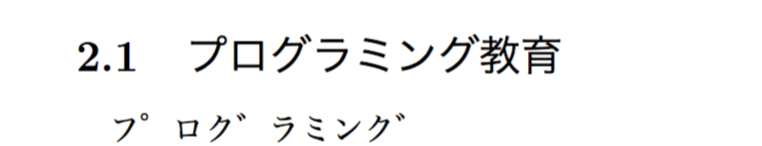本稿では Mac を利用した際に発生する濁点や半濁点が分離する時の対処法を示す.
発生状況
pdf 中の文章をコピーペーストによって, 貼り付けた場合に生じることが多い.
特に論文を執筆中に, 他の論文からコピー&ペーストした後に内容を編集することが多い大学生は注意すべきである.
具体例
ただし, エディターなどでは下記の用に分離していない風に見える場合がある.
プログラミング # 通常の文字列
プログラミング # 濁点 半濁点が分離している文字列
対処法
https://qiita.com/takuyabe/items/ac13aa99306ad69743e7
に有るように NKF を利用すること対処出来る.
また, Webブラウザ上で利用出来るものもある (http://tsuyobi.heteml.jp/html/tools/nfd2nfc/)
複数ファイルにこの問題が発生している場合やいちいち変換しながら書くのは面倒な場合のためにワンライナーを用意した.
一番最後の*.tex は対象ファイルを指定しているので, 適宜書き換え利用する.
ruby -rnkf -i -pe '$_ = NKF.nkf(" -w --ic=UTF8-MAC", $_)' *.tex