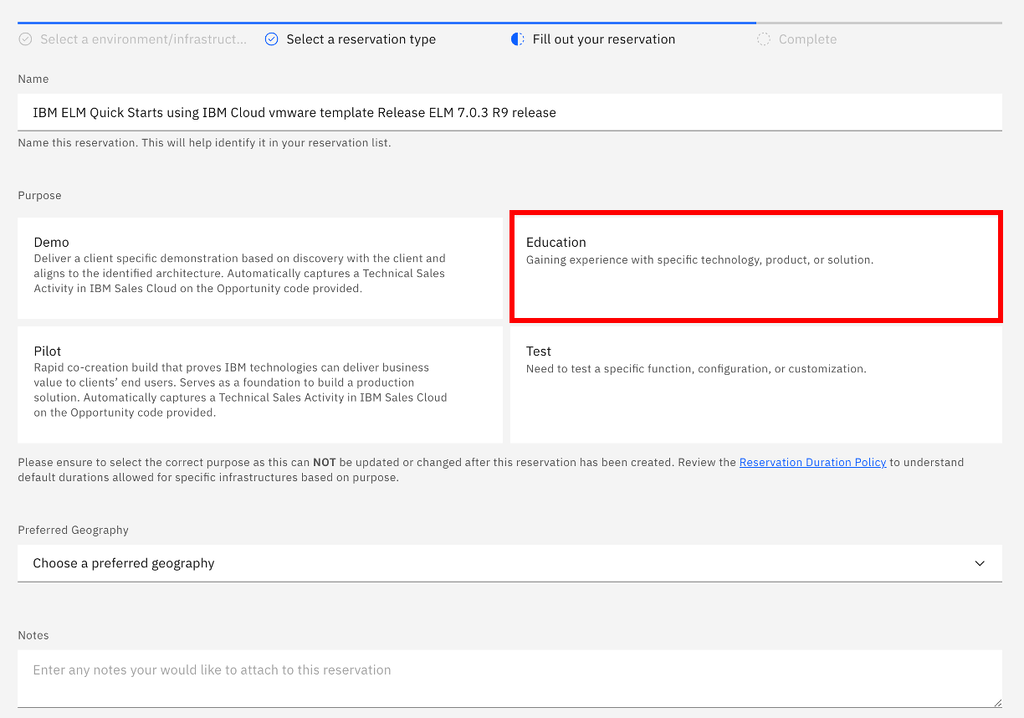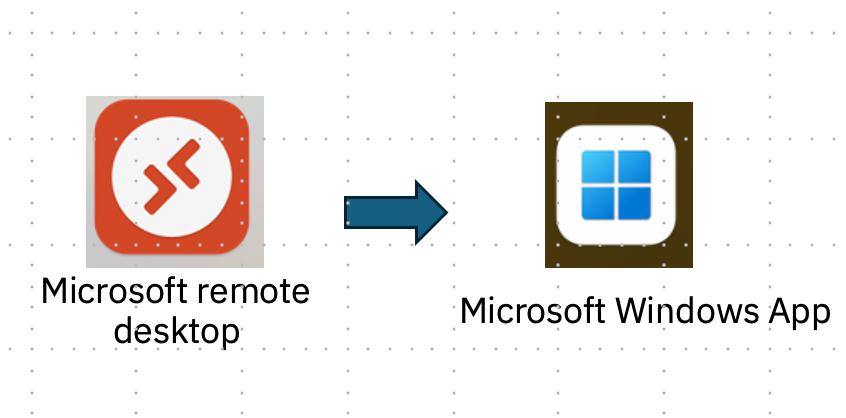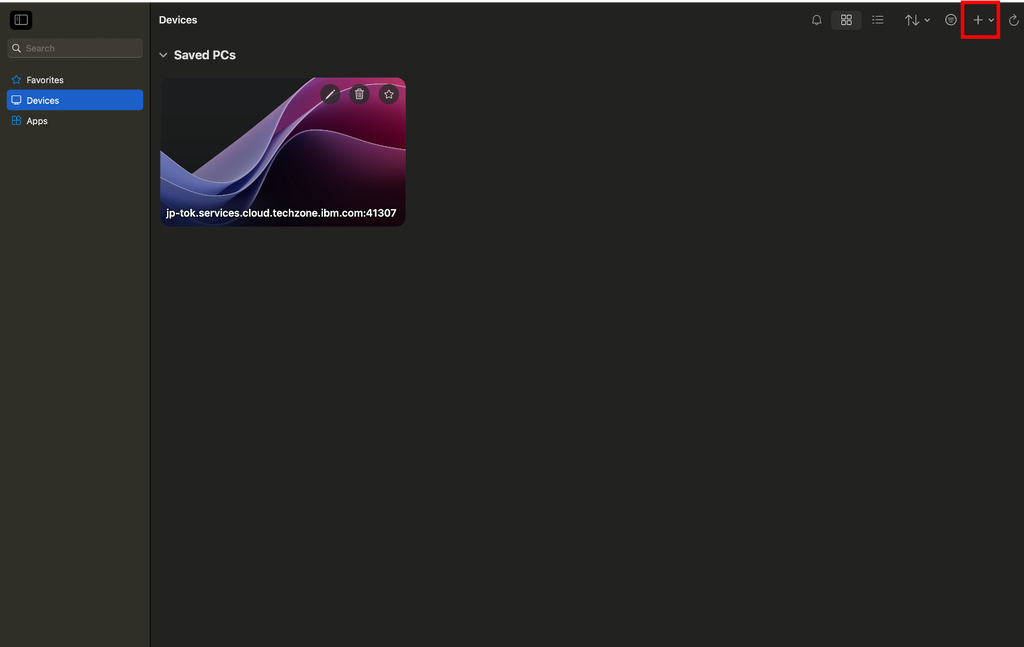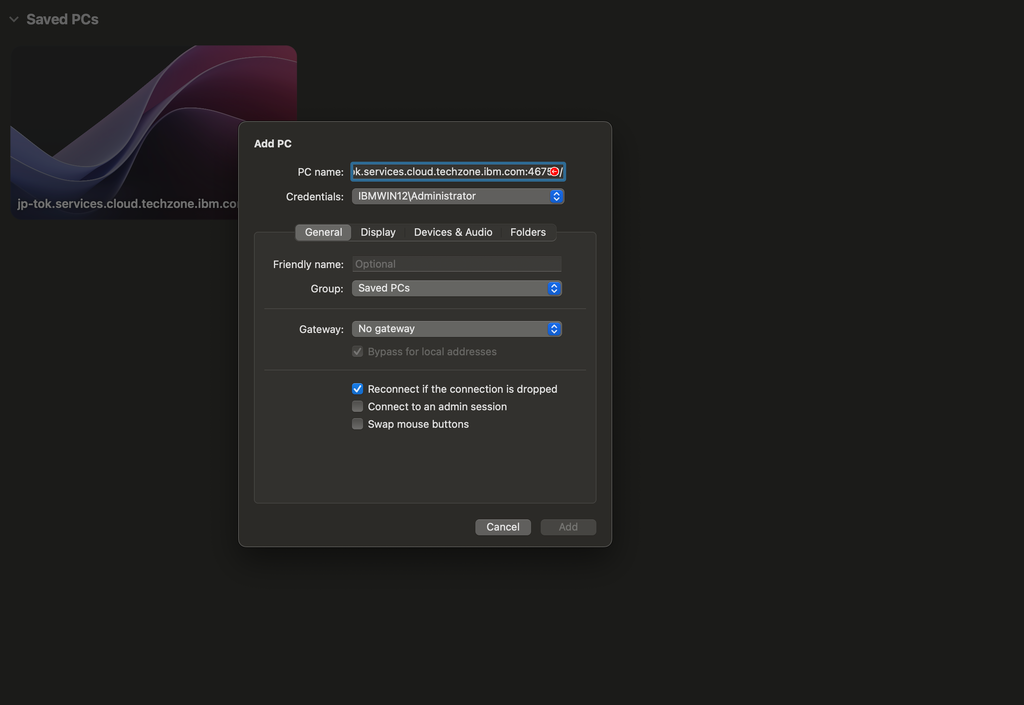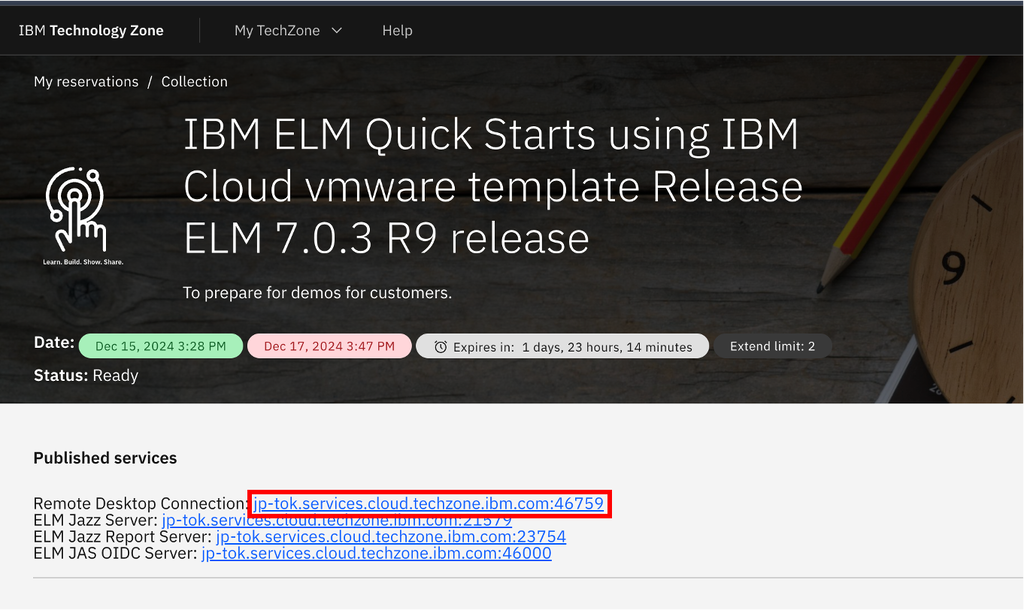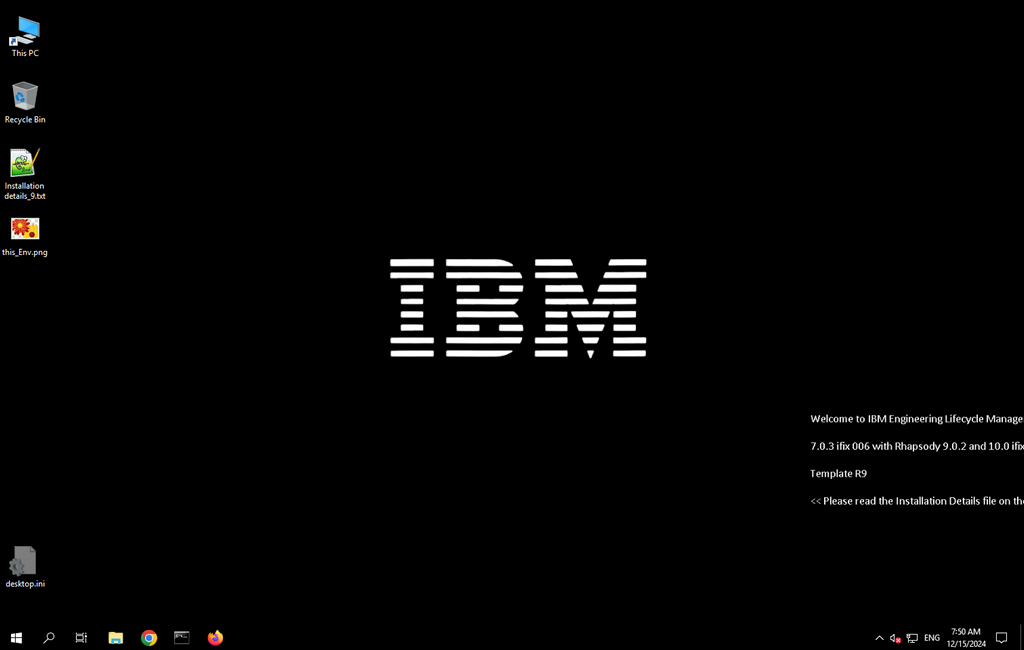【Mac向け代替手順】IBM APPでMicrosoft Remote Desktopが使えない場合の対応(Microsoft Windows App利用)
はじめに
Mac環境において、IBM APP経由で Microsoft Remote Desktop をインストールできない不具合に遭遇しました。
代替策として、Microsoft Windows App を用いることで、IBM TechZoneで予約した仮想環境へ問題なく接続できたため、その手順を共有します。
1. TechZoneにて環境を予約
以下のリンクより、対象環境(例: ELM 7.0.3)を予約します。
🔗 IBM TechZone - ELM Quick Start Collection
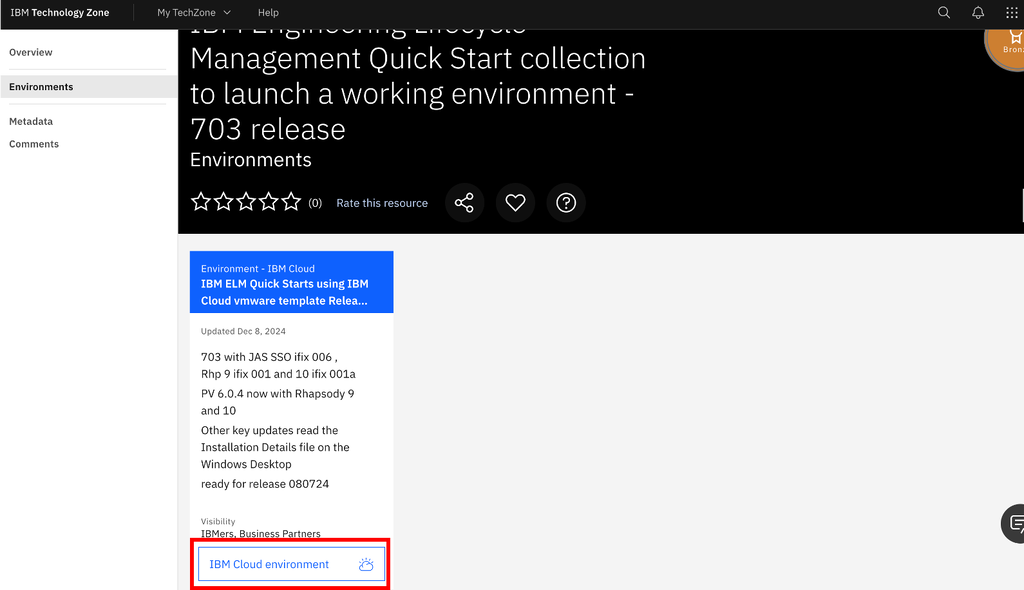
入力例:
-
Purpose Description
To prepare for demos for customers. -
Preferred Geography
any-AP-anyregion-anydatacenter
入力後、「SUBMIT」をクリックしてプロビジョニングを開始します。
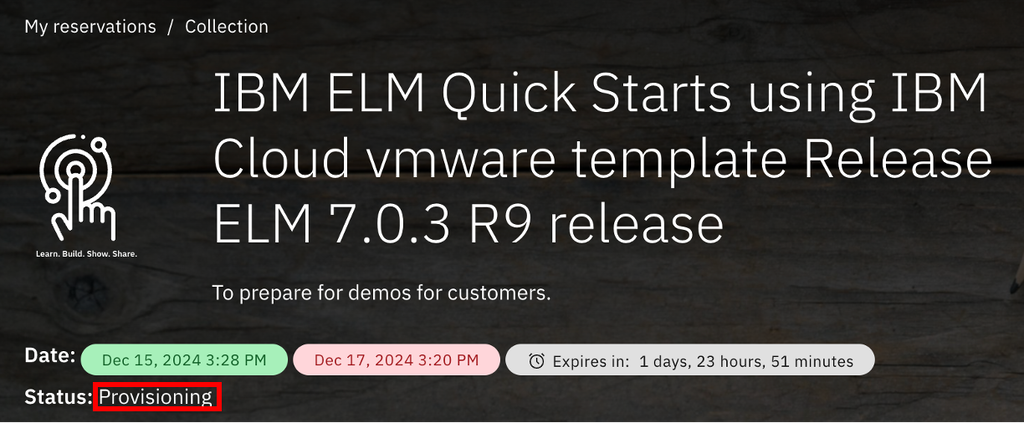
⏳ プロビジョニング完了まで数分〜数十分かかります。
2. Microsoft Windows Appをインストール
以下のURLから、Microsoft Windows App(Microsoft Remote Desktopの代替)をダウンロード・インストールします。
🔗 Microsoft Windows App for Mac (App Center)
3. リモートデスクトップの設定
以下の情報を入力します:
接続先情報
おわりに
Mac環境でIBM APPからMicrosoft Remote Desktopがインストールできない場合でも、
この方法でTechZoneの仮想環境に問題なくアクセスできます。
同じような状況で困っている方の参考になれば幸いです!
さらに詳しい情報をお探しの方へ
IBMの最新情報、イベント情報、さらに役立つ資料は、以下のIBM Communityでも発信・格納されています。
最新のトレンドや有益な情報をチェックするために、ぜひご覧ください!
- ELM (Engineering Lifecycle Management): IBM Community - ELM
ELMに関する最新のイベント情報、ナレッジ共有、便利なドキュメントをチェック!