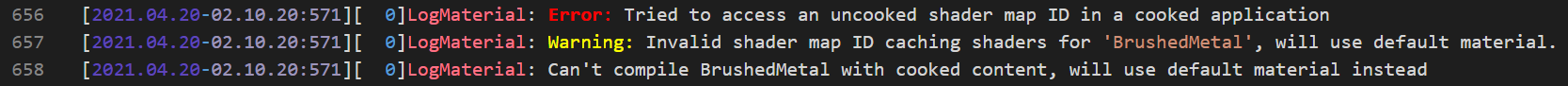UE4のログを色分けして見やすくするためにVisual Studio Codeの拡張Log File Highlighterを使ってみました。
Log Viewer Pro:コードプラグイン - UE マーケットプレイスも便利そうだけどひとまず色分けくらいならこれでも良いかな。
色分けのハイライトパターンは以下のように設定してみています。
拡張の設定でsetting.jsonに追加
"logFileHighlighter.customPatterns": [
{
"pattern": "LogBlueprintUserMessages",
"foreground": "#4949ff"
},
{
"pattern": "(?<=LogBlueprintUserMessages: \\[)[^\\]]+",
"foreground": "#6c8cbb"
},
{
"pattern": "(?<=LogBlueprintUserMessages: \\[[^\\]]+\\]) Server",
"foreground": "#bb6c6c"
},
{
"pattern": "(?<=LogBlueprintUserMessages: \\[[^\\]]+\\]) Client [0-9]+",
"foreground": "#6cbb7d"
},
{
"pattern": "(?<=^\\[)[0-9.]+",
"foreground": "#7c58ffb0"
},
{
"pattern": "(?<=\\-)[0-9.\\:]+(?=\\])",
"foreground": "#d5c9ffb0"
},
{
"pattern": "(?<=\\])[A-Za-z]+",
"foreground": "#ff7285"
},
{
"pattern": "Verbose:",
"foreground": "#009137"
},
{
"pattern": "Error",
"foreground": "#FF0000"
},
{
"pattern": "Warning",
"foreground": "#FFFF00"
}
]