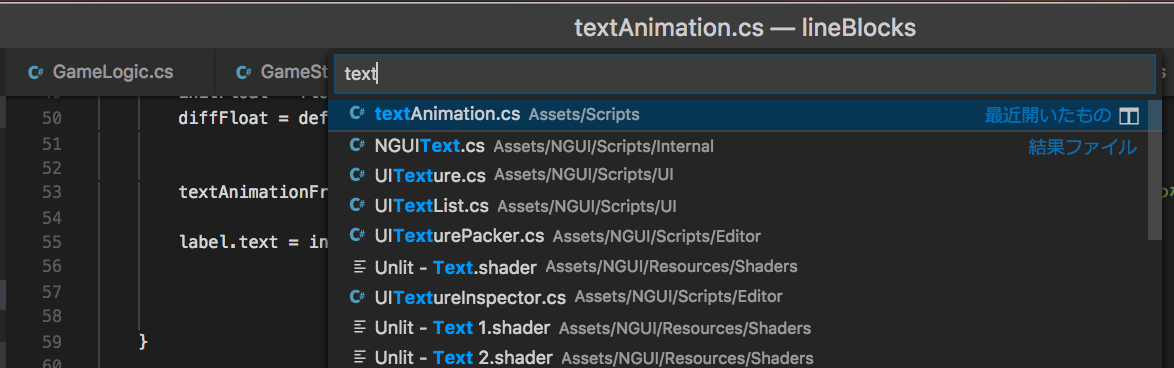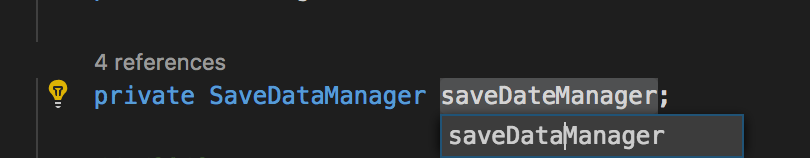コード整形
整形したい範囲を選択して、
Cmd + K → Cmd + F
バックシュラッシュ「\」の入力
alt(option) + ¥
区切りがいいところまで移動
alt + ←or→
端っこまで移動
Cmd + ←or→
タブ移動
左移動
shift + Cmd + [
右移動
shift + Cmd + ]
Grep 横断検索
Shift + Cmd + F
※ほとんど他エディターと共通ですが。
一行選択
マウスで左クリック x3回
すべて選択
マウスで左クリック x4回
他のファイルをサクッと検索して開く
Cmd + p
で、検索窓がでる
誤字変数を修正する
変数を選択して + F2
※ちゃんと参照している4つの変数名も変換してくれる!リファクタリングにとても便利!
環境
macOS sierra
Visual Studio Code バージョン1.15.1 (1.15.1)