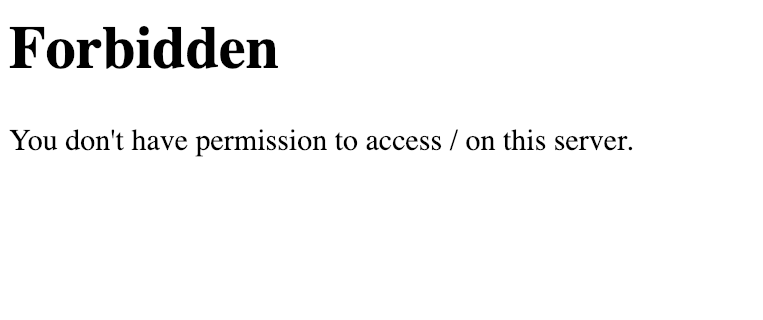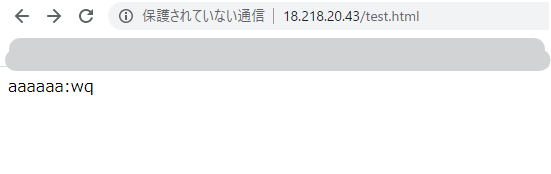結論
公開ディレクトリ先のvar/www/htmlのhtmlディレクトリの所有者をapacheに変更した
まずは現在の所有者を確認してみる。
[root@ip-172-31-28-29 html]# cd ..
[root@ip-172-31-28-29 www]# pwd
/var/www
[root@ip-172-31-28-29 www]# ls -l
total 0
drwxr-xr-x 2 root root 6 Oct 22 22:59 cgi-bin
drwxrw-rwx 3 ec2-user apache 51 Feb 15 09:43 html
所有者がec2-userになっていたので今回のエラーが出ていました。
所有者をapacheに変更する
chown -R apache:apache 実行させるフォルダ
[root@ip-172-31-28-29 www]# chown -R apache:apache html
[root@ip-172-31-28-29 www]# ls -l
total 0
drwxr-xr-x 2 root root 6 Oct 22 22:59 cgi-bin
drwxrw-rwx 3 apache apache 51 Feb 15 09:43 html
[root@ip-172-31-28-29 www]# systemctl restart httpd
これで所有者がapacheに変更しました。
念のためsystemctl restart httpdを行い再起動させましょう。
htmlディレクトリ先のファイルの所有者は?
関係無かったですが、htmlディレクトリ先のファイルの所有者も公開しておきます。
[root@ip-172-31-28-29 html]# pwd
/var/www/html
[root@ip-172-31-28-29 html]# ls -l
total 8
drwxrwxrwx 2 ec2-user ec2-user 19 Feb 15 09:43 test
-rwxrwxrwx 1 ec2-user root 11 Feb 12 23:17 test.html
-rw-r--r-- 1 ec2-user root 22 Feb 14 14:45 test.php