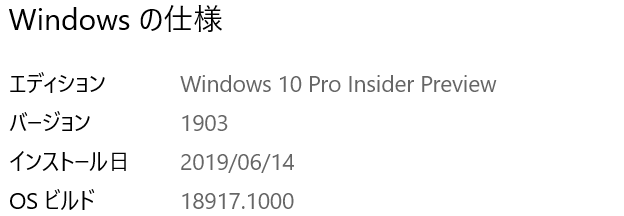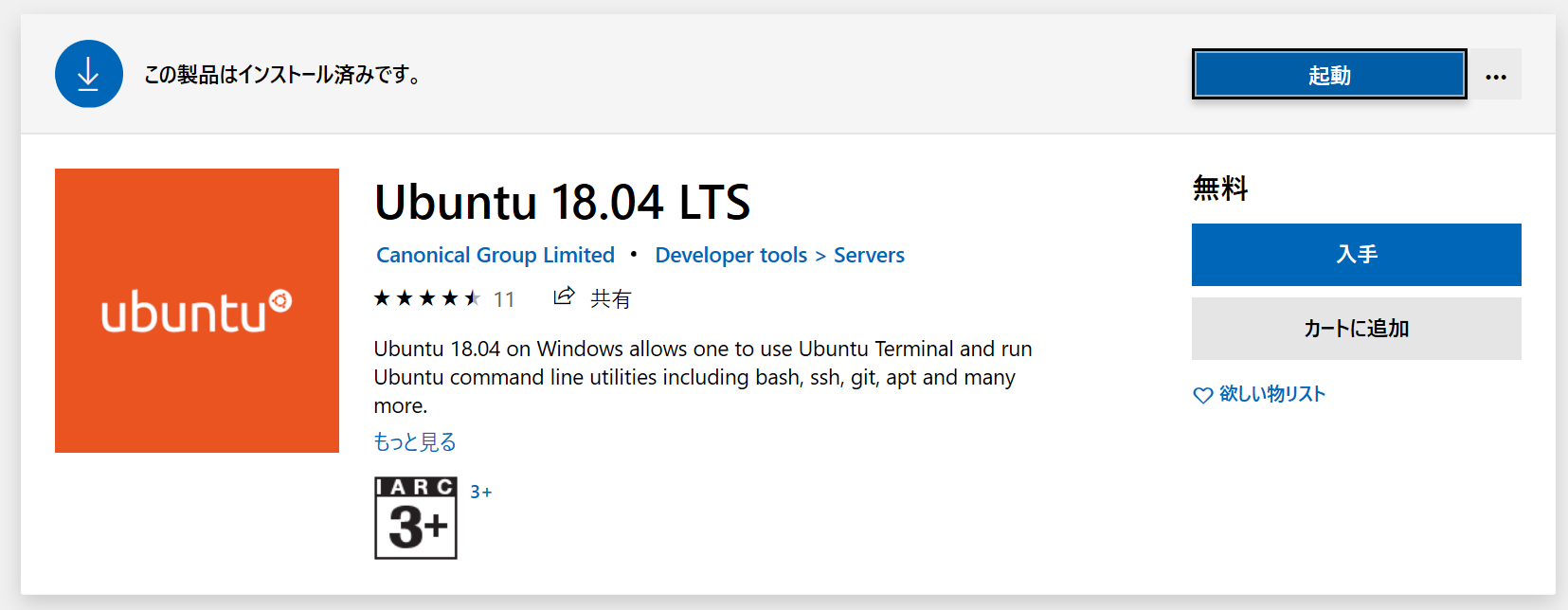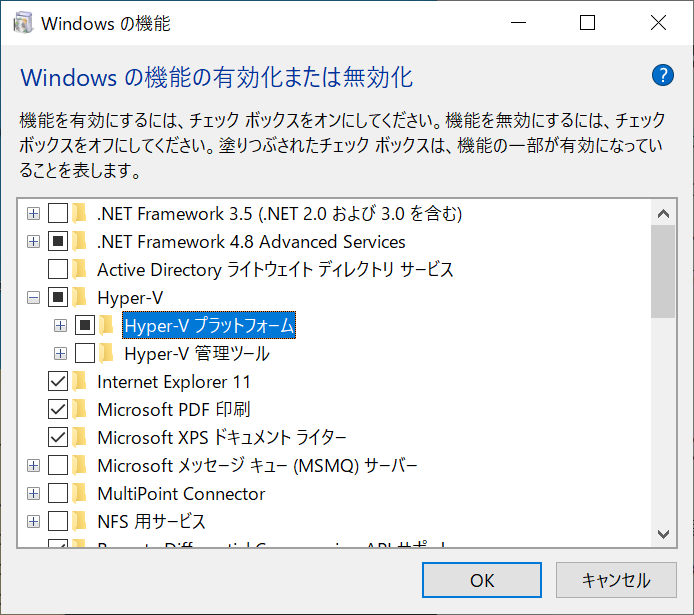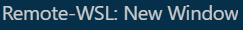- 以下はWindows10 Insider Preview Build (Fast) 18917.1000の状態で動作確認しています
- Microsoft StoreからUbuntu 18.04 LTS をインストールしています
Hyper-Vを有効化する
WSL1からWSL2に切り替える
コマンドプロンプト(管理者)起動→
> wsl --list
Windows Subsystem for Linux ディストリビューション:
Debian (既定)
Ubuntu-18.04
> wsl --set-version Ubuntu-18.04 2
変換中です。この処理には数分かかることがあります...
WSL 2 との主な違いについては、https://aka.ms/wsl2 を参照してください
変換が完了しました。
UbuntuでDockerを起動する
Dockerをインストールする
詳細は https://docs.docker.com/install/linux/docker-ce/ubuntu を参照してください
Ubuntu-18.04→
$ sudo apt-get update
$ sudo apt-get install \
apt-transport-https \
ca-certificates \
curl \
gnupg-agent \
software-properties-common
$ curl -fsSL https://download.docker.com/linux/ubuntu/gpg | sudo apt-key add -
$ sudo add-apt-repository \
"deb [arch=amd64] https://download.docker.com/linux/ubuntu \
$(lsb_release -cs) \
stable"
$ sudo apt-get install docker-ce
Dockerをsudoなしで起動できるようにする
$ sudo gpasswd -a $USER docker
※グループにdockerが追加されてなかったらWSLにログインしなおした方がいいかも
$ groups
... docker ←これ
Dockerを起動する
$ sudo apt-get install docker-ce
$ sudo service docker start
* Starting Docker: docker [ OK ]
$ service docker status
* Docker is running
HelloWorldする
$ docker run --rm hello-world
Hello from Docker!
...
失敗談
WSL1のままでいけるか?
→Daemonが起動しない(環境はWSL1 Debian)
※もしかするとホストのWin10にDockerをインストールしているからかも?
$ service docker start
grep: /etc/fstab: No such file or directory
[ ok .] Starting Docker: docker.
$ service docker status
[FAIL] Docker is not running ... failed!
コマンドプロンプトをユーザで起動
→WSL2への移行に失敗する
>wsl --set-version Ubuntu-18.04 2
変換中です。この処理には数分かかることがあります...
WSL 2 との主な違いについては、https://aka.ms/wsl2 を参照してください
エラーを特定できません。
Hyper-Vを有効化していない
→WSL2への移行に失敗する
>wsl --set-version Ubuntu-18.04 2
変換中です。この処理には数分かかることがあります...
WSL 2 との主な違いについては、https://aka.ms/wsl2 を参照してください
仮想マシン プラットフォームの Windows 機能を有効にしてください。
番外編
docker-compose をインストールする
詳細は https://docs.docker.com/compose/install/ を参照してください
$ sudo curl -L "https://github.com/docker/compose/releases/download/1.24.0/docker-compose-$(uname -s)-$(uname -m)" -o /usr/local/bin/docker-compose
$ sudo chmod +x /usr/local/bin/docker-compose
$ sudo ln -s /usr/local/bin/docker-compose /usr/bin/docker-compose
$ docker-compose --version
docker-compose version 1.24.0, build 0aa59064