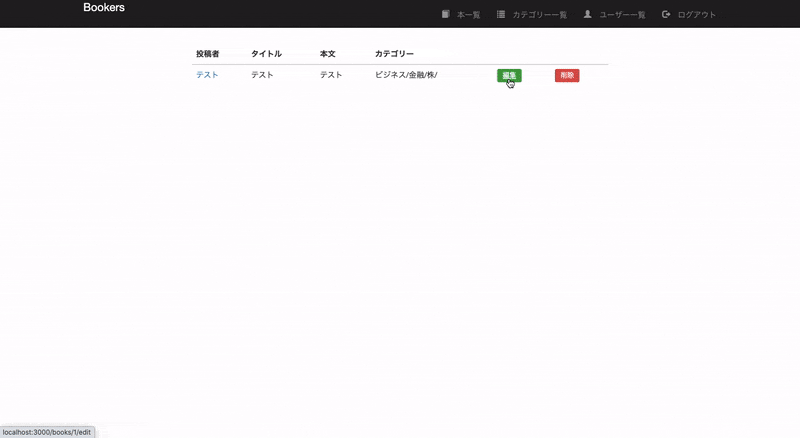目標
開発環境
・Ruby: 2.5.7
・Rails: 5.2.4
・Vagrant: 2.2.7
・VirtualBox: 6.1
・OS: macOS Catalina
前提
下記実装済み。
・Slim導入
・Bootstrap3導入
・Font Awesome導入
・ログイン機能実装
・投稿機能実装
・多対多のカテゴリー機能実装
・多階層カテゴリー機能実装(準備編)
・多階層カテゴリー機能実装(seed編)
・[多階層カテゴリー機能実装(作成フォーム編)]
(https://qiita.com/matsubishi5/items/4afb4a4f307023126c66)
実装
1.コントローラーを編集
books_controller.rb
def edit
unless @book.user == current_user
redirect_to books_path
end
@category_parent_array = Category.category_parent_array_create
end
def update
if @book.update(book_params)
book_categories = BookCategory.where(book_id: @book.id)
book_categories.destroy_all
BookCategory.maltilevel_category_create(
@book,
params[:parent_id],
params[:children_id],
params[:grandchildren_id]
)
redirect_to @book
else
@category_parent_array = Category.category_parent_array_create
render 'edit'
end
end
【解説】
① 中間テーブルから編集する本に対応するレコードを全て抽出し、削除する。
book_categories = BookCategory.where(book_id: @book.id)
book_categories.destroy_all
2.ビューを編集
books/edit.html.slim
/ 追記
.category-form
= label_tag 'ジャンル'
= select_tag 'parent_id', options_for_select(@category_parent_array), class: 'form-control', id: 'parent-category'
i.fas.fa-chevron-down
br
注意
turbolinksを無効化しないとセレクトボックスが非同期で動作しないので、必ず無効化しておきましょう。