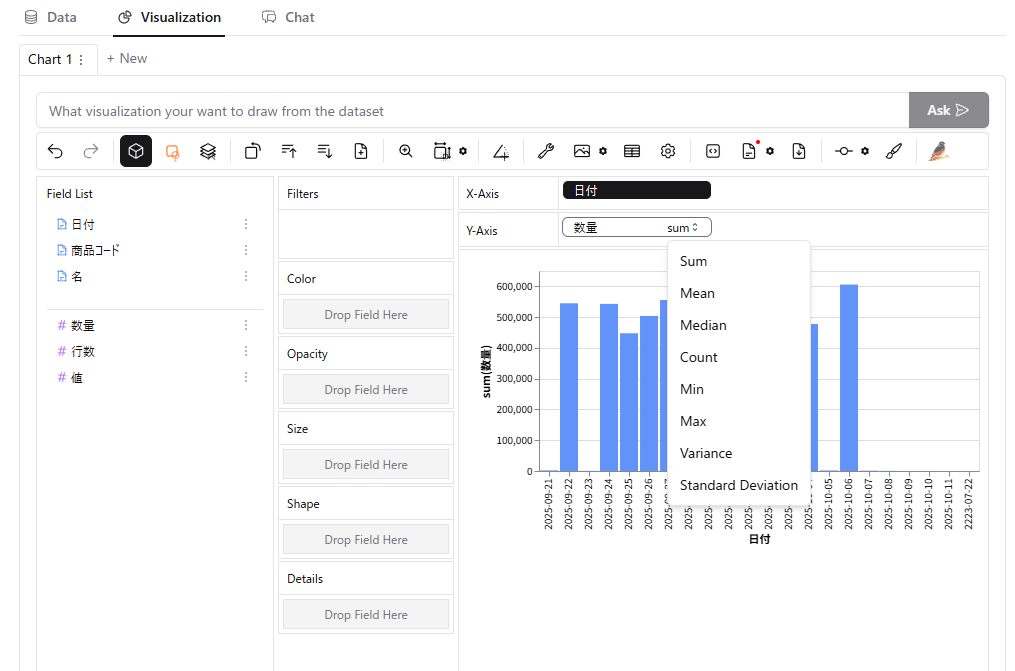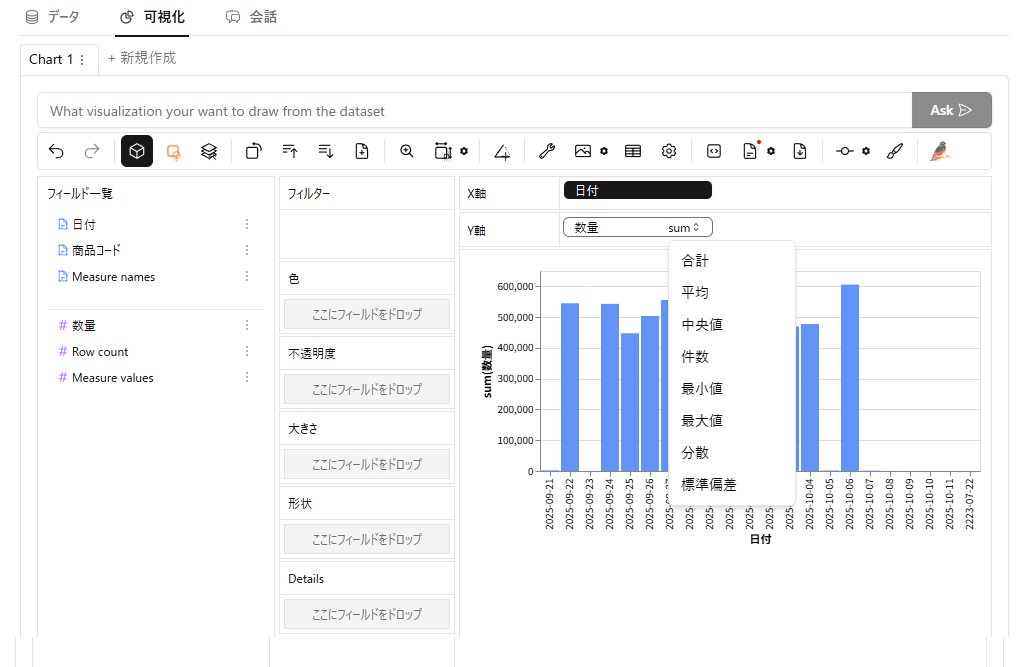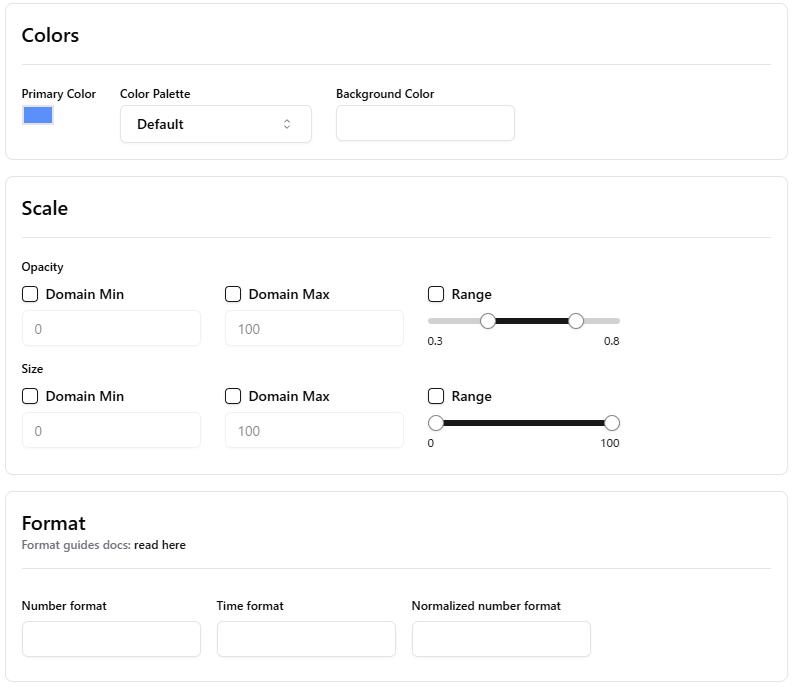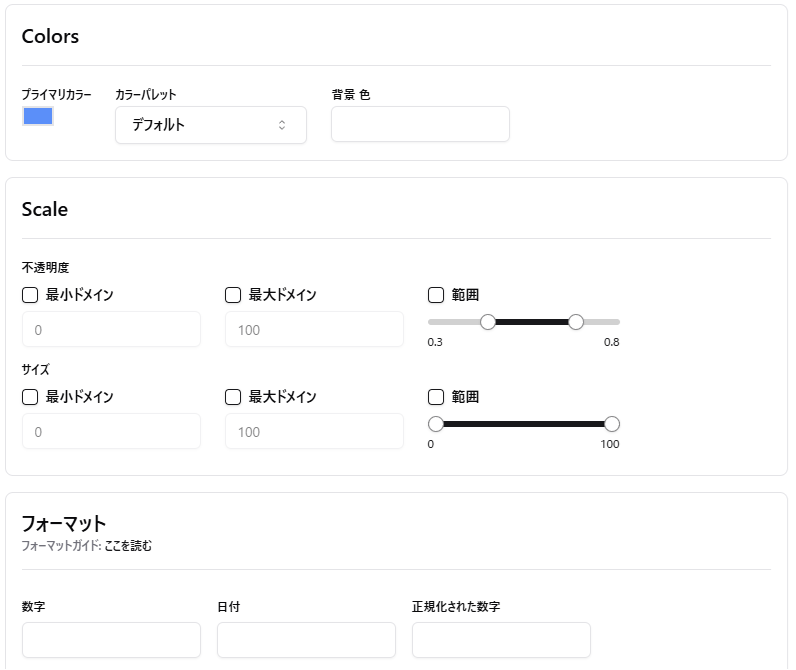日本語の設定方法
PygWalkerを日本語化するには、PygWalkerのベースとなるGraphic Walkerのドキュメントに記載されているオプションを利用します。詳細は以下のリポジトリを参照してください。
Graphic Walker GitHubリポジトリ
以下のように、i18nLangオプションにja-JPを指定するだけです。
walker = pyg.walk(
df,
i18nLang="ja-JP"
)
おまけ: カスタムUIカラーの指定
uiThemeオプションを使用すると、UIの色を細かくカスタマイズできます。ドキュメントにある色をアンバーにするもののPython版が下記のものになります。
IUIThemeConfig = {
"light": {
"background": 'amber-100',
"foreground": 'amber-950',
"primary": 'amber-950',
'primary-foreground': 'amber-50',
"muted": 'amber-200',
'muted-foreground': 'amber-500',
"border": 'amber-300',
"ring": 'amber-950',
},
"dark": {
"background": 'amber-900',
"foreground": 'amber-50',
"primary": 'amber-50',
'primary-foreground': 'amber-800',
"muted": 'amber-700',
'muted-foreground': 'amber-400',
"border": 'amber-700',
"ring": 'amber-300',
},
}
walker = pyg.walk(
df,
i18nLang="ja-JP",
uiTheme=IUIThemeConfig
)

以上です