使用頻度が低くて重い拡張を削除したいときにどうぞ。
Macは⌘ ⇧ P、WindowsはCtrl + Shift + P/F1でコマンドパレットを表示させて、以下を入力し選択する。
>Developer: Show Running Extensions
表示された画面のActivationが、VSCodeExtentionの読み込み時間です。
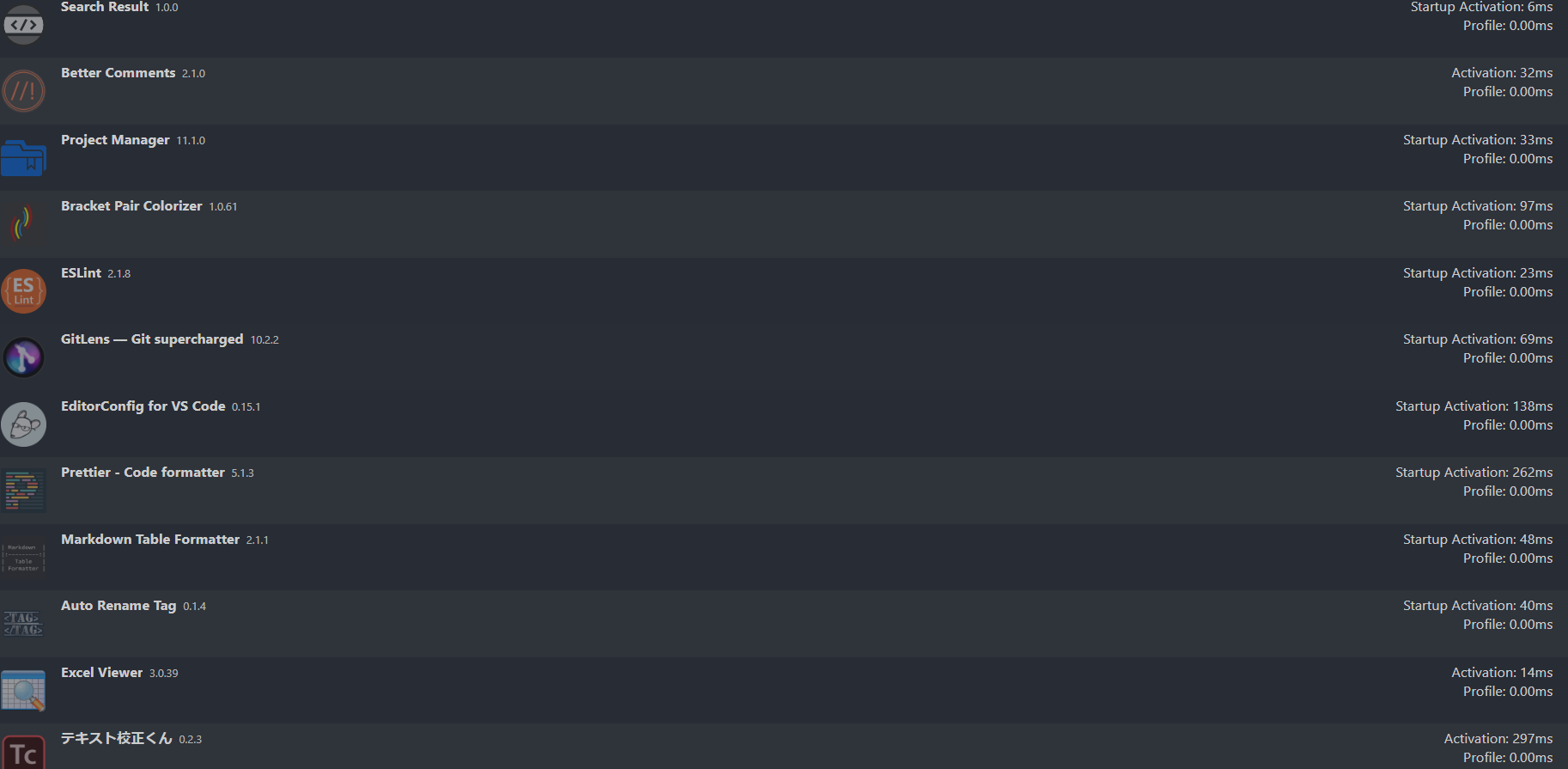
参考
Find and fix performance issues of your VS Code Extension — @nicoespeon's blog