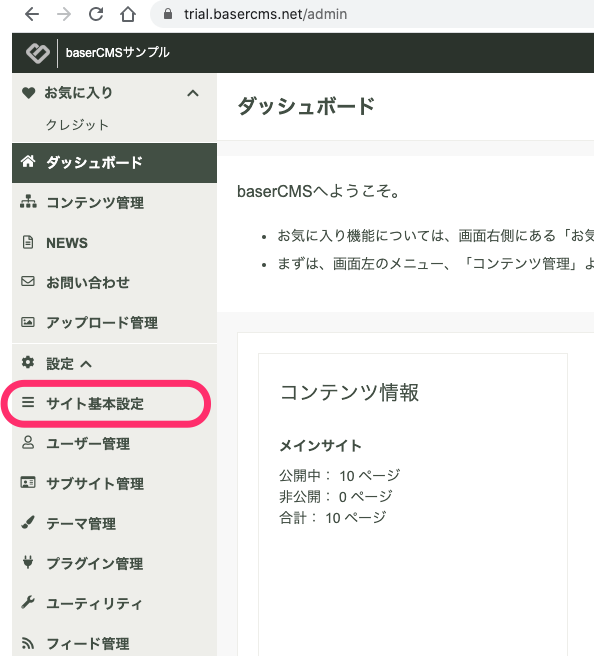システム管理ユーザグループ 以外のユーザグループに属する ユーザでログイン中に、左メニューにある「設定>サイト基本設定」を消したいな、て思ったときのtips。
想定している対象者
- baserCMSでウェブサイトを制作をしている方
- PHPer
環境
- baserCMS 4.4.2
- 管理側テーマ: admin-thrid
手法1-1: setting.phpの利用
以下のファイルに記述を追加する。
- /app/Config/setting.php
$config['BcApp.adminNavigation.Systems.SiteConfigs.disable'] = true;
手法1-2: setting.phpの利用+システム管理ユーザグループ以外のときは消す
if (BcUtil::isAdminSystem(env('REQUEST_URI'))) {
if (!BcUtil::isAdminUser()) {
$config['BcApp.adminNavigation.Systems.SiteConfigs.disable'] = true;
}
}
手法2-1: プラグインの利用
以下のファイルに記述を追加する。
- app/Plugin/YOUR_PLUGIN/Config/setting.php
$config['BcApp.adminNavigation.Systems.SiteConfigs.disable'] = true;
手法2-2: プラグインの利用+システム管理ユーザグループ以外のときは消す
if (BcUtil::isAdminSystem()) {
if (!BcUtil::isAdminUser()) {
$config['BcApp.adminNavigation.Systems.SiteConfigs.disable'] = true;
}
}
baserCMS Advent Calendar 2020
- Adventar https://adventar.org/calendars/5393