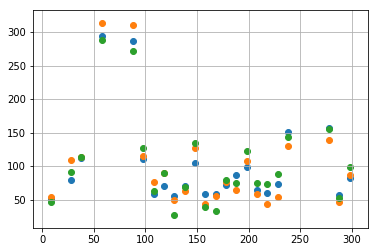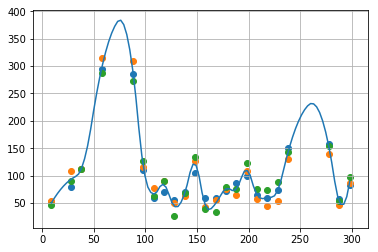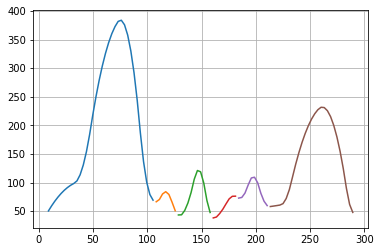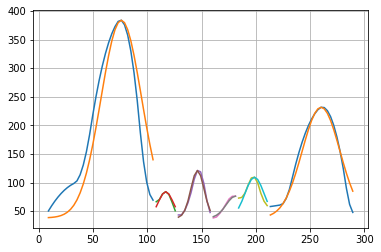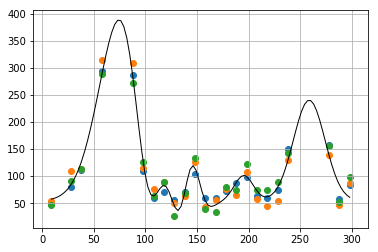実験データ
xが同じときの観測を3回ずつ行なうことって、よくやりますよね?
たとえばこんなデータが得られます。
x_observed = [9, 28, 38, 58, 88, 98, 108, 118, 128, 138, 148, 158, 168, 178, 188, 198, 208, 218, 228, 238, 278, 288, 298]
y_observed = [
[51, 80, 112, 294, 286, 110, 59, 70, 56, 70, 104, 59, 59, 72, 87, 99, 64, 60, 74, 151, 157, 57, 83],
[54, 109, 113, 314, 310, 115, 77, 90, 50, 63, 127, 43, 55, 76, 65, 108, 58, 44, 54, 130, 139, 46, 87],
[46, 91, 113, 288, 272, 127, 63, 90, 27, 69, 134, 39, 33, 79, 75, 123, 75, 74, 89, 143, 155, 53, 98]
]
図示してみましょう。
%matplotlib inline
import matplotlib.pyplot as plt
plt.scatter(x_observed, y_observed[0])
plt.scatter(x_observed, y_observed[1])
plt.scatter(x_observed, y_observed[2])
plt.grid()
Scipy.interpolateを使って補間する
まずは、補間する区間のxを用意します。たとえば以下のコードでは、観測したxの最小値から最大値まで100個のxを用意します。
import numpy as np
x_latent = np.linspace(min(x_observed), max(x_observed), 100)
Scipy.interpolate を使った様々な補間法を参考に
from scipy import interpolate
ip1 = ["最近傍点補間", lambda x, y: interpolate.interp1d(x, y, kind="nearest")]
ip2 = ["線形補間", interpolate.interp1d]
ip3 = ["ラグランジュ補間", interpolate.lagrange]
ip4 = ["重心補間", interpolate.BarycentricInterpolator]
ip5 = ["Krogh補間", interpolate.KroghInterpolator]
ip6 = ["2次スプライン補間", lambda x, y: interpolate.interp1d(x, y, kind="quadratic")]
ip7 = ["3次スプライン補間", lambda x, y: interpolate.interp1d(x, y, kind="cubic")]
ip8 = ["秋間補間", interpolate.Akima1DInterpolator]
ip9 = ["区分的 3 次エルミート補間", interpolate.PchipInterpolator]
いろんなのが使えますが、今回は 2次スプライン補間 を使うことにしましょう。3回の実験それぞれで曲線を補間し、その平均を最終的な曲線とします。
method = ip6[1]
obtained_curve = np.zeros(len(x_latent))
for i in range(len(y_observed)):
plt.scatter(x_observed, y_observed[i])
fitted_curve = method(x_observed, y_observed[i])
#plt.plot(x_latent, fitted_curve(x_latent)) # 3つの曲線全て図示したいときは # を消す
obtained_curve += np.array(fitted_curve(x_latent))
y_interpolated = obtained_curve / len(y_observed)
plt.plot(x_latent, y_interpolated)
plt.grid()
plt.show()
正規分布の線形和で近似するための準備
バックグラウンドの取得
得られた補間曲線の最小値を(暫定的な) background と見なしましょう(あとで補正されます)。
background = min(y_interpolated)
background
38.132222057971255
補間曲線を「山」ごとに分割する
scipy.signal の argrelmax, argrelmin を使って、補間曲線の極大値・極小値のインデックスを得ます。
from scipy.signal import argrelmax, argrelmin
print(argrelmax(y_interpolated))
print(argrelmin(y_interpolated))
(array([23, 37, 47, 59, 65, 86]),)
(array([34, 41, 52, 60, 70, 97]),)
次のようにして、極大値と極小値のインデックスの並びを得ます。
min_max_points = sorted([0] + list(argrelmax(y_interpolated)[0]) + list(argrelmin(y_interpolated)[0]) + [len(y_interpolated) - 1])
min_max_points
[0, 23, 34, 37, 41, 47, 52, 59, 60, 65, 70, 86, 97, 99]
この並びの「極小・極大・極小」の組を取り出すことで、補間曲線を「山」ごとに分割します。
for i in range(len(min_max_points) - 2):
x1 = min_max_points[i]
x2 = min_max_points[i + 1]
x3 = min_max_points[i + 2]
if y_interpolated[x1] < y_interpolated[x2] and y_interpolated[x2] > y_interpolated[x3]:
print("区間 [", x_latent[x1], ", ", x_latent[x3], "]")
plt.plot(x_latent[x1:x3], y_interpolated[x1:x3])
plt.grid()
plt.show()
区間 [ 9.0 , 108.25252525252525 ]
区間 [ 108.25252525252525 , 128.68686868686868 ]
区間 [ 128.68686868686868 , 160.7979797979798 ]
区間 [ 160.7979797979798 , 184.15151515151516 ]
区間 [ 184.15151515151516 , 213.34343434343432 ]
区間 [ 213.34343434343432 , 292.16161616161617 ]
「山」ごとにガウス関数で近似
山ごとに、高さ amp 、中心 ctr 、 幅 wid のガウス関数(正規分布を表す関数)に近似します。高さ amp と中心 ctr はすぐ求められるので、誤差が最小になるように幅を最適化します。ただし、この近似はあとで補正されますので、今は粗い近似で構いません。
import numpy as np
def gauss_fit(X, Y):
amp = np.max(Y)
ctr = X[np.argmax(Y)]
wid = 1
prev_gosa = 1e10000
gosa = 1e1000
while gosa <= prev_gosa:
prev_gosa = gosa
gosa = 0
gauss_curve = []
for x, y in zip(X, Y):
y_calc = amp * np.exp( -((x - ctr)/wid)**2) # ガウス関数
gauss_curve.append(y_calc)
gosa += (y - y_calc)**2
wid += 0.1
return (amp, ctr, wid, gauss_curve) # 高さ amp 、中心 ctr 、 幅 wid と、近似されたガウス曲線 gauss_curve を返す
「山」ごとに得られたパラメータ(高さ amp 、中心 ctr 、 幅 wid )を「guess」という変数に蓄積します。この「guess」は、次の計算に用います。「山」ごとに、補間曲線と、ガウス関数による近似曲線を図示してみましょう。
guess = []
for i in range(len(min_max_points) - 2):
x1 = min_max_points[i]
x2 = min_max_points[i + 1]
x3 = min_max_points[i + 2]
if y_interpolated[x1] < y_interpolated[x2] and y_interpolated[x2] > y_interpolated[x3]:
amp, ctr, wid, gauss_curve = gauss_fit(x_latent[x1:x3], y_interpolated[x1:x3] - background)
guess.append([amp, ctr, wid])
print("Amp=", amp, " Ctr=", ctr, " Wid=", wid)
plt.plot(x_latent[x1:x3], y_interpolated[x1:x3])
plt.plot(x_latent[x1:x3], gauss_curve + background)
plt.grid()
plt.show()
Amp= 345.5974564980024 Ctr= 76.14141414141415 Wid= 26.50000000000011
Amp= 45.84617311827008 Ctr= 117.01010101010101 Wid= 9.599999999999984
Amp= 82.87082624341119 Ctr= 146.2020202020202 Wid= 8.699999999999987
Amp= 38.01302071374993 Ctr= 181.23232323232324 Wid= 12.199999999999974
Amp= 71.14974949173202 Ctr= 198.74747474747474 Wid= 12.399999999999974
Amp= 193.45719588760835 Ctr= 260.0505050505051 Wid= 24.600000000000083
正規分布の線形和で近似する
以上で準備が整いました。これまでの過程は、正規分布の線形和で近似するにあたって、「何個の」「どのような正規分布で」近似すればいいかを粗く見積もるための計算でした。見積もりの結果は「guess」と「background」という変数に格納されています。
ここからしばらくは、研究者のための実践データ処理~Pythonでピークフィッティング~のコードをそのまま使用させていただきます。このコードでは、初期値をあらかじめ推定する必要がありましたが、今回私は、その初期値を推定する方法を提供した、ということになります。
# そのまえに、変数名を調整します。
x = x_latent
y = y_interpolated
コードを借用します
# 研究者のための実践データ処理~Pythonでピークフィッティング~
# https://qiita.com/kon2/items/6498e66af55949b41a99 のコードそのままです。
def func(x, *params):
#paramsの長さでフィッティングする関数の数を判別。
num_func = int(len(params)/3)
#ガウス関数にそれぞれのパラメータを挿入してy_listに追加。
y_list = []
for i in range(num_func):
y = np.zeros_like(x)
param_range = list(range(3*i,3*(i+1),1))
amp = params[int(param_range[0])]
ctr = params[int(param_range[1])]
wid = params[int(param_range[2])]
y = y + amp * np.exp( -((x - ctr)/wid)**2)
y_list.append(y)
#y_listに入っているすべてのガウス関数を重ね合わせる。
y_sum = np.zeros_like(x)
for i in y_list:
y_sum = y_sum + i
#最後にバックグラウンドを追加。
y_sum = y_sum + params[-1]
return y_sum
# 「guess」を作る部分以外は、
# 研究者のための実践データ処理~Pythonでピークフィッティング~
# https://qiita.com/kon2/items/6498e66af55949b41a99 のコードそのままです。
# 初期値リストの結合
guess_total = []
for i in guess:
guess_total.extend(i)
guess_total.append(background)
# 最大計算回数 maxfev = 40000 というパラメータだけ調整しました。
from scipy.optimize import curve_fit
popt, pcov = curve_fit(func, x, y, p0=guess_total, maxfev = 40000)
近似計算の結果
近似曲線を図示
fit = func(x, *popt)
plt.scatter(x_observed, y_observed[0])
plt.scatter(x_observed, y_observed[1])
plt.scatter(x_observed, y_observed[2])
plt.plot(x, fit , ls='-', c='black', lw=1)
plt.grid()
近似曲線のパラメータを取得
print(popt)
[ 3.67612441e+02 7.99163380e+01 3.28914988e+01 3.24163231e+04
1.19574414e+02 2.11898045e+01 1.83701449e+02 1.44455636e+02
1.14296066e+01 -3.24762415e+04 1.19545626e+02 -2.13210624e+01
4.73074263e+01 1.95375969e+02 1.29812480e+01 1.86434656e+02
2.58692641e+02 2.16153699e+01 5.40074660e+01]
近似曲線の式を得たい
Sympy の使い方は 積分をPythonで理解する などをご参考に。
import sympy as sym
from sympy.plotting import plot
sym.init_printing(use_unicode=True)
x, y = sym.symbols("x y")
以下が、各々のガウス分布のパラメータです。
expr = 0
for i in range(len(popt) - 1):
if i%3 == 0:
amp = popt[i]
ctr = popt[i + 1]
wid = popt[i + 2]
print("Amp= ", amp, ",\tCtr= ", ctr, ",\tWid= ", wid)
expr += amp * sym.exp( -((x - ctr)/wid)**2)
expr += popt[-1]
print("Background = ", popt[-1])
Amp= 367.6124414285456 , Ctr= 79.91633803176322 , Wid= 32.89149875522794
Amp= 32416.32307342323 , Ctr= 119.57441378759701 , Wid= 21.189804453210737
Amp= 183.7014485611132 , Ctr= 144.4556361867466 , Wid= 11.429606629060402
Amp= -32476.241510624808 , Ctr= 119.54562628253437 , Wid= -21.32106243282284
Amp= 47.30742631721358 , Ctr= 195.37596874838505 , Wid= 12.981248036610742
Amp= 186.43465567903263 , Ctr= 258.6926411130064 , Wid= 21.61536992374812
Background = 54.007466043413466
display(sym.Eq(y, expr))
$$y = 54.0074660434135 + 183.701448561113 e^{- \left(0.0874920749641064 x - 12.6387233502385\right)^{2}} + 47.3074263172136 e^{- \left(0.077034195570389 x - 15.0506305863173\right)^{2}} + 32416.3230734232 e^{- \left(0.0471925072365865 x - 5.64301638798176\right)^{2}} + 186.434655679033 e^{- \left(0.046263376640218 x - 11.9679950898638\right)^{2}} + 367.612441428546 e^{- \left(0.0304029928049738 x - 2.42969585017955\right)^{2}} - 32476.2415106248 e^{- \left(- 0.0469019779455523 x + 5.60692632739066\right)^{2}}$$
以上のように、近似式が得られました(近似式は大変長いので、横スクロールしてください)。