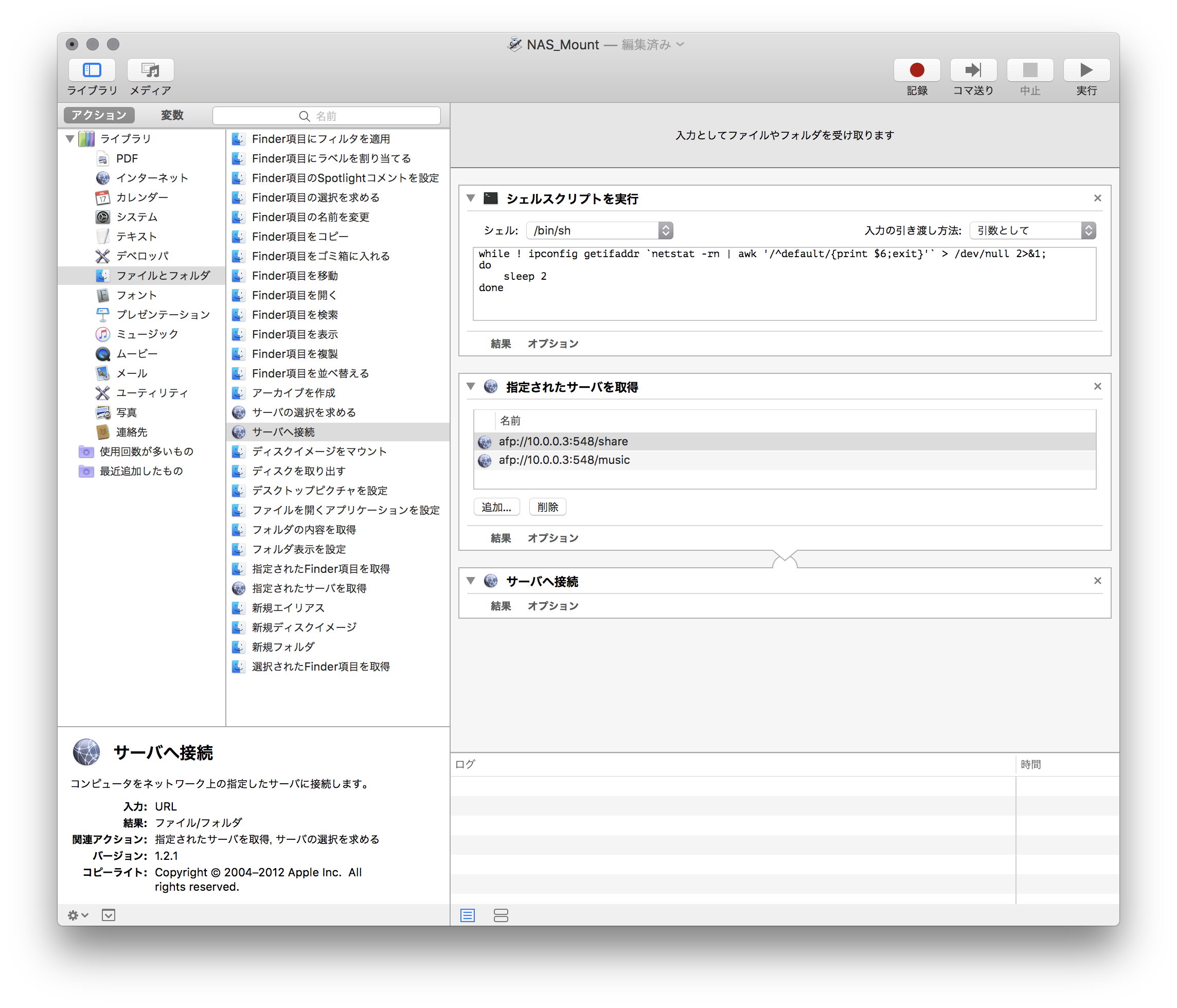Mac起動時にNASの共有フォルダを_(Finderで開かせずに)_自動でマウントさせる。
WiFi接続だとLANに接続されるまでに時間がかかるので、接続されるまで待機してから共有フォルダをマウントさせる。
ステップ
- MacがLANに接続するのを待つ
- 接続したい共有フォルダを指定
- 接続
手順
Automatorで以下の処理を実行するアプリを作り、ログイン項目に追加する
1)シェルスクリプトを実行(ライブラリ:ユーティリティ)
MacがLAN接続するまで待機させる
while ! ipconfig getifaddr `netstat -rn | awk '/^default/{print $6;exit}'` > /dev/null 2>&1;
do
sleep 2
done
2)指定されたサーバを取得(ライブラリ:ファイルとフォルダ)
接続先のアドレスを追加
afp://10.0.0.3:548/share
afp://10.0.0.3:548/music
実行時に共有フォルダのパスワードをキーチェーンに保存しておけば次回から入力の必要がなくなる。