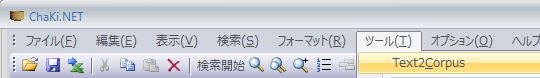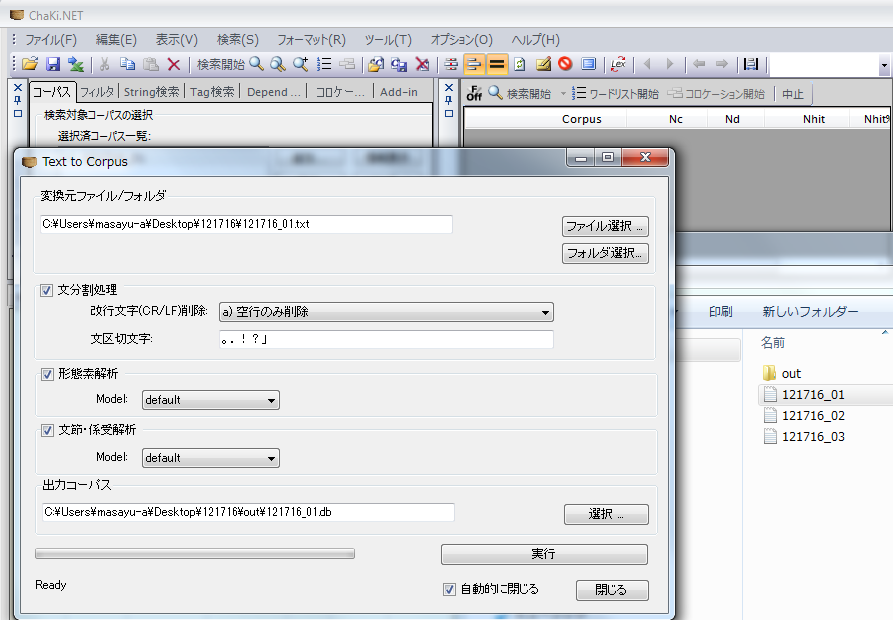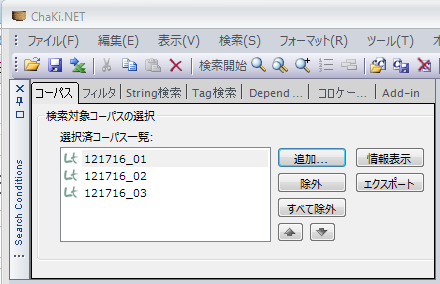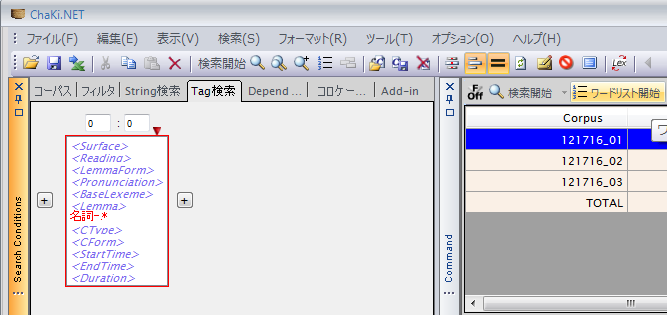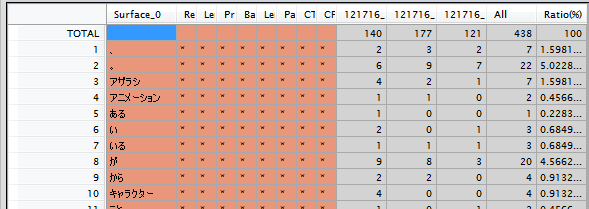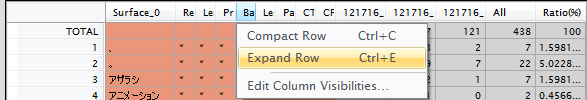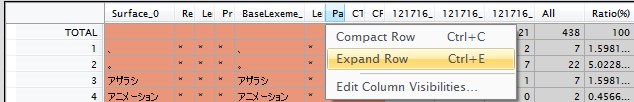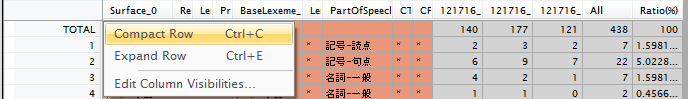- テキストを準備する
- ChaKi.NET (http://sourceforge.jp/projects/chaki/releases/) をインストールする
- MeCab (https://code.google.com/p/mecab/) や形態素解析辞書も
- 係り受け解析をしたければ CaboCha (https://code.google.com/p/cabocha/) も
- それぞれ辞書とモデルを
同じ文字コードでインストールすること
- ChaKi.NET 用の DB を作成する
- Search Conditions パネルの[コーパス]タブの[選択済コーパス]に作成した DB を追加
- Search Conditions パネルで [Tag 検索]タブをクリック
‐ 品詞により制約付けしない場合は何も選択しなくてよい
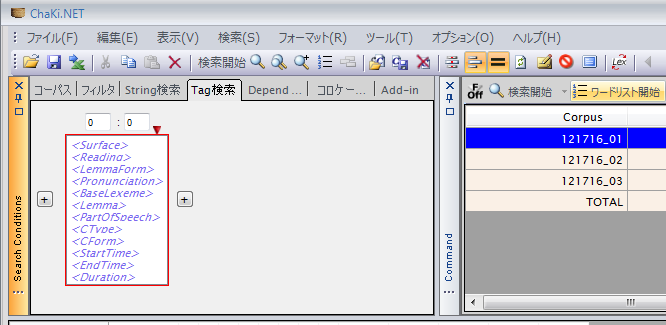
- Command パネルで[ワードリスト開始]をクリック
- できた文書単語行列は[ファイル]→[Excel/CSVへエクスポート]
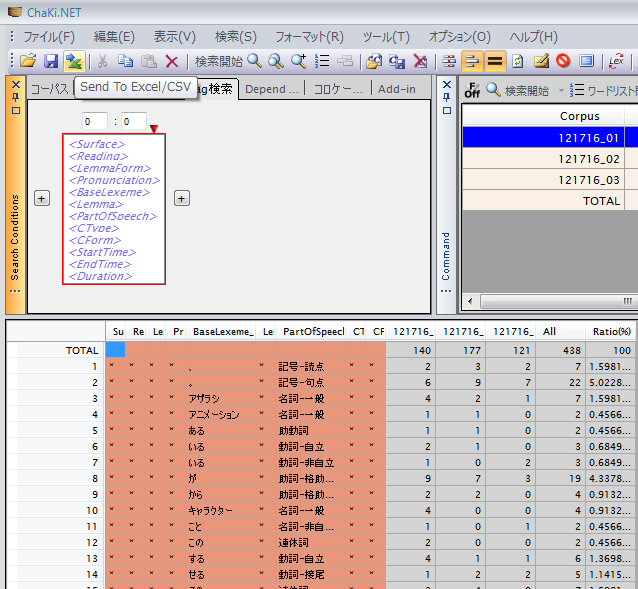
- あとは Excel 上で整形して、Rなどのソフトウェアから読み込めばよい。
More than 5 years have passed since last update.
Register as a new user and use Qiita more conveniently
- You get articles that match your needs
- You can efficiently read back useful information
- You can use dark theme