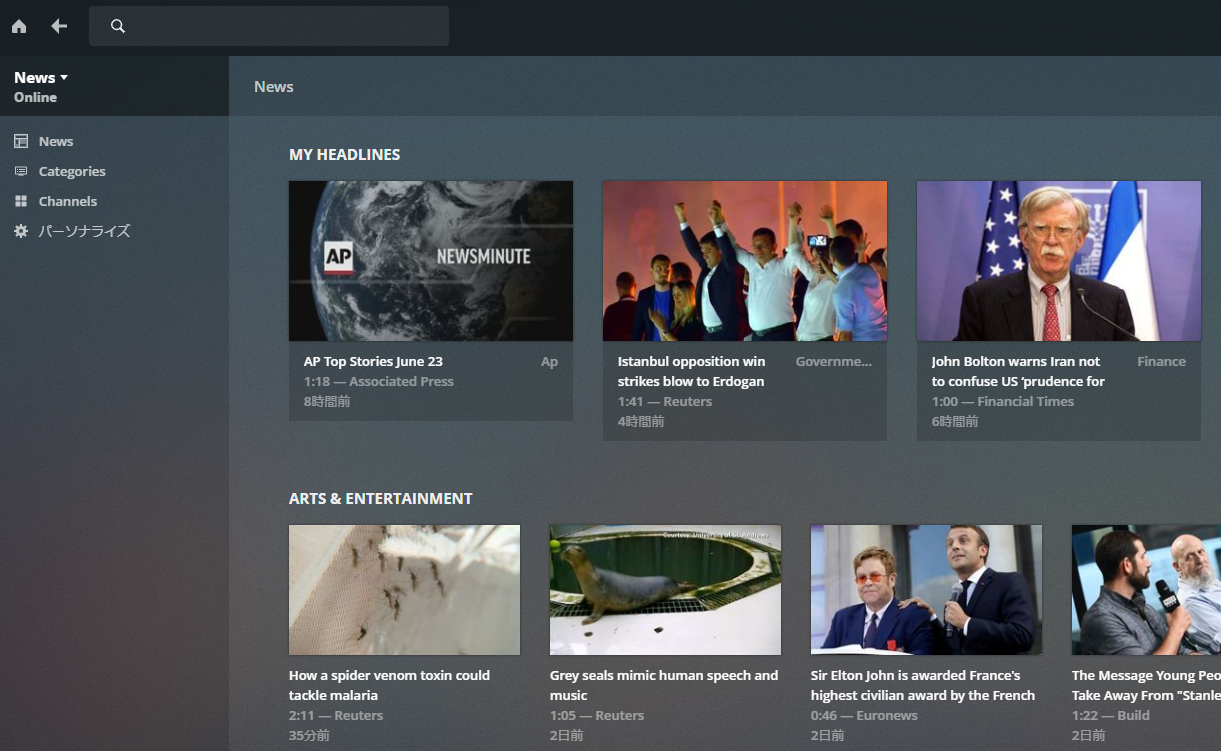DLNA対応のゴージャスなメディアサーバソフトPlexをCentOS6.9にインストール
を全面的に参考にさせていただきました。ありがとうございます。
これは何
- RaspberryPi に、DLNA対応メディアサーバーである Plex メディアサーバーをインストールする
- テレビでだらだら動画を見たいけど、m4vとか再生できない
- PLEXならトランスコードしてくれる!テレビで見られる!!
手順
公式ダウンロードから、linuxのdebianのARMv7のdebパッケージをダウンロードする。
コマンドならダウンロード、インストール2行だけ
(2020/04/14 の 最新version は 1.19.1.2645 です)
wget https://downloads.plex.tv/plex-media-server-new/1.18.3.2156-349e9837e/debian/plexmediaserver_1.19.1.2645-ccb6eb67e_armhf.deb
sudo dpkg -i plexmediaserver_1.19.1.2645-ccb6eb67e_armhf.deb
ラズパイのIPアドレスにアクセスして、設定する。ラズパイは3Bでも2Bでも動きました。
http://192.168.xxx.xxx:32400/web/